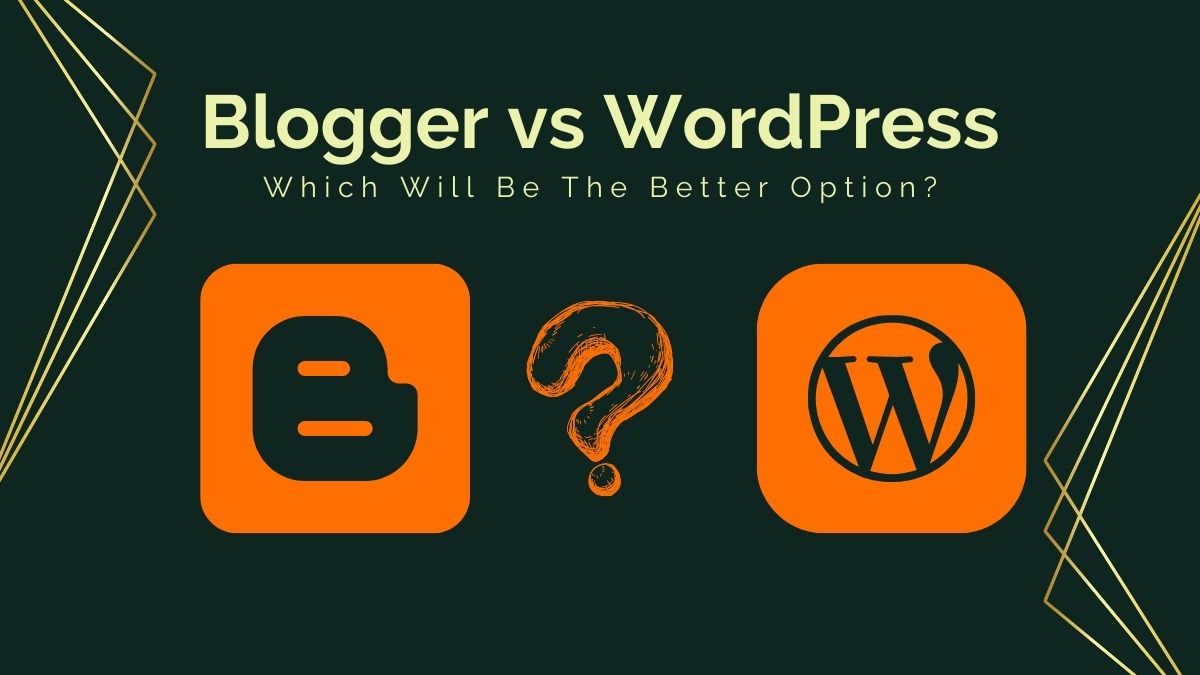
Thinking about starting your blog but not knowing which platform to use, WordPress or Blogger? Well, we can understand your confusion and are available to help.
Blogger versus WordPress? This is a question that has been on the minds of many bloggers for a long time.
WordPress and Blogger are popular blogging platforms available on the internet and help you easily create articles or blogs. The working interface of both of these platforms is different, and each one has specific advantages and disadvantages.
Here in this article, we will compare Blogger and WordPress and help you decide which will be the better option. So let’s get started.

What factors to consider while choosing a Blogging platform?
Blogging platforms have seen a huge uptick in recent years, and there are lots of reasons to jump on the bandwagon. However, not all blog platforms are created equal. A few things to look for when choosing a blogging platform include:
- Is it easy for you to set up your blog?
- Does the platform allow for customization?
- How often can you update your blog/write posts?
- What content types do they support?
- How does the user interface work?
Blogger versus WordPress –
Blogger is famous blogging software that allows users to create blogs and websites without coding knowledge. WordPress is the most popular CMS nowadays, with over 60% market share. We will start discussing each and then differentiate which one is better:
What is WordPress?
WordPress is a free and open-source content management system (CMS) that anyone can create or edit their websites. It is an online tool for developing and publishing web content with user-friendly interfaces. It’s the most popular CMS globally and has over 34 million websites using it as of April 2019.
WordPress started as software for blogging and websites, but it now supports various sites and apps. The software is available in over 70 languages, making it one of the most widely used systems on the internet today.
WordPress has been around for a long time and has over 20 million websites on its platform. Even though WordPress is a free platform, many people still stick to it because it’s easy to use and comes with many features.
WordPress is an open-sourced content management system that allows users to easily create and maintain websites without technical know-how. The software was first released in 2003 as an explanation for how people were creating websites without dealing with complicated software like Cascading Style Sheets (CSS) or Javascript.
WordPress has also been used to create blogs, personal websites, and even businesses. Some WordPress users have even created e-commerce stores that can sell anything from jewelry to clothes to electronics.
The flexibility and popularity of WordPress make it one of the most popular platforms on the web today.
What is Blogger?
Blogger is a blog hosting service platform that allows people to easily create, publish and manage their blogs.
Blogger was founded in 2003 by Evan Williams and Kevin Systrom. It was one of the first social media platforms to gain popularity outside of its niche market, which is why it became a household name.
The idea behind this service was to democratize the publishing process by allowing anyone with a computer and internet access to create their blog from anywhere in the world. These are just some basic things you should know about Blogger before you start your journey into blogging.
Your blog’s address will look something like this: www.yourname.blogspot.com.
If you want to have a custom domain name for your blog, you need to register the domain name with the help of third-party domain registrars, and then you can easily get connected to your Blogger blog.
Ease of use: Wordpress or Blogger:
Blogger:
At Blogger, just by using your Google account, you can create a blog in just a few minutes. You just need to go to the blogger website and sign up with your Google account. After that, you need to select the ‘Create New Blog’ option. And there you are; now you can use your display name and create your blog title, your blog address, and the theme. Once you complete all this, your blog is set up, and now you can easily configure the settings and edit the layout of your blog and add the posts. The setup process of Blogger is very simple and easy. However, if you want to customize the theme, it can be a tricky task. For changing the design in Blogger, it is important to have HTML skills.
WordPress:
WordPress also sets up a very simple and quick process. You do not need to have any coding skills. However, you should know how to point-and-click on a computer screen to set up and install the WordPress plugin.
Once you are done with the setup, you can easily find the theme that suits your blog. You can easily choose from the themes options available undefined. After that, you need to install the plugins to easily add more features to your WordPress. You can easily create content and add images, videos, and other media to your WordPress posts by using the block editor feature.
Along with the block editor, WordPress also provides you with the option of a drag and drop page builder to have a customized feel for your blog.
The setup process of Blogger is quicker but at WordPress sites is highly easier for you to customize things according to your requirement.
At this stage, WordPress is the winner.
Ownership – Blogger vs WordPress
While choosing a blog site on the ship is one of the most important aspects to consider. If you have full ownership, you can do anything, including handling and monitoring your blog.
Ownership on Blogger
Google provides the blogging service at Blogger. It is reliable and provides you with many features for publishing your content on the websites, but you do not own it. Google runs this service, and Google has all the rights to shut your blog down or shut down your access to it anytime. It is just like Facebook and Instagram Twitter where the people get banned or accounts get suspended.
Ownership at WordPress
At WordPress, for hosting your website, you use the WordPress hosting provider, and it provides you with the freedom to decide how long you want to renew your blog. Without any warning, your blog will not be shut down. Also, you will not be tied to any specific web host. If you want, you can easily move to a new web host at any time. While using WordPress, you are the owner of all your data and information, and only you can control what information will be shared with the third party.
For this feature, WordPress is the clear winner
Control and Flexibility – Blogger vs WordPress
It is important to understand that the blog site you are having lets you control the design of your blog completely or not. Are you able to add new features to your blog?
Blogger
Blogger is a simple blogging tool, and here are the things you can do with all the features. At Blogger, you get a set of built-in gadgets that helps you in adding features like advertising, contact form, subscription, and others. But the functionality is still limited, and there is no alternative available.
WordPress
WordPress is an open-source software platform, and it provides you with the ability to add new features whenever you want. Just with the help of plugins and third-party integrations, you can easily add any feature that you want. Apart from this, there are thousands of WordPress plugins available that help you extend and modify the default features. If you have coding skills, you can also create your customized plugins on your blog.
Here also, WordPress is better than Blogger when it comes to flexibility and customization options.
Appearance and Design Options
When it comes to attracting new customers and users to your blog, experience and design play an important role. The design of your blog provides the first impression to the user, and also it helps reduce the bounce rate of your site.
Blogger design options
There is a limited number of templates available at Blogger that you can use. Also, the templates are basic and have been used several times by different users.
At Blogger, you do not have the option to create your templates for modifying the default templates. However, some non-official blogger templates are available, but all of them are not quality options, and you need to pay extra for them.
WordPress
At WordPress, there are thousands of themes available that help you choose the perfect theme for your blog. Also, the themes are easy to modify and customize according to the requirements of your website. Officially there are more than 7000 free WordPress themes available. Also, you can get more themes through third-party theme providers.
Along with all this, at WordPress, you can easily use simple drag and drop WordPress page builders for designing amazing landing pages.
Without coding knowledge, you can even create your own customized WordPress themes.
Here also WordPress is the winner.
Security:
While selecting the blog platform, security is also an essential factor to consider.
Security Management in Blogger
At Blogger you get an advantage of the high-security features of the Google secure platform. Also, you do not need to manage your server resources or create any sort of backups. In case a blogger goes down, then your site will also go down. Also, you can’t recover your blog whenever the blogger site is down.
WordPress
This blogging platform is also secure, but since it provides you with a self-hosting solution, you are only responsible for the security and backup of your site. However, several plugins are available on WordPress that help you and make it easier for you to secure your site.
From the security point of view, WordPress and Blogger are nice options to consider
Support – WordPress vs Blogger
It is important to check whether you are getting a reliable support system to help you while choosing the block platform.
Blogger
The support system at Blogger is limited. The documentation and the user form are very basic, and the choices are limited.
Since Blogger is a free service so Google cannot provide one to one support to individuals
WordPress
WordPress has an active and huge community support system. There is a question-answer forum for each plugin and theme. If you have paid services from WordPress, you will get more dedicated support from the creators. Also, live support will be given from the web hosting companies.
In terms of support, WordPress is the winner
Pricing
It is necessary to determine how much money you need to invest in your blogging platform.
Cost of making a blog in Blogger
The service offered by Blogger is entirely free. You can easily start with a free host along with a Blogspot subdomain. Also, the themes and Gadgets available are free. However, there are some third-party themes available that you need to pay for. It also depends upon your usage.
In case you don’t want to use the default domain name and are willing to have a customized one at blogger then you also have an option of purchasing it from the domain registration company.
WordPress
The WordPress software is free, but you need to pay for getting a hosting plan and the domain name to start your blog. After setting up the blog, the cost depends upon the services and the features you want to add. If you want to use the paid themes and plugins, you have to pay for them. If you monitor your blog, then the paid themes and plugins always prove to be a beneficial option.
In terms of pricing and costs, both platforms have their advantages.
Finally
Both WordPress and Blogger are widely used platforms. When it comes to choosing one, it depends upon the purpose of your blog. Just want to make a personal blog to share your stories, then you can go for a platform like Blogger, but if you want to have a professional blog and monetize it for running a living, then WordPress is the best option available for you. We hope the above-given differentiation will help you choose the best for you.
Learn more from Development and read What to Blog About?



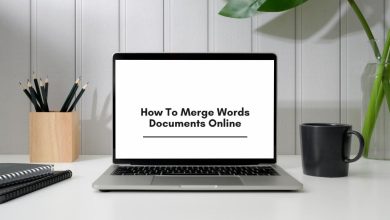

2 Comments