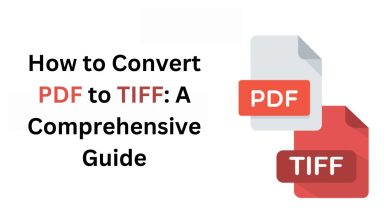Since people can communicate safely regardless of their health conditions, location, or weather, live streaming has become a popular tool for organizations and individuals to connect with each other. During the COVID-19 crisis, people could join live-streaming sessions to participate in various events and conferences.
Over the years, real-time messaging protocol, or RTMP, has been used by various companies, such as network operators and broadcasters, to stream content. Unfortunately, some people still need to understand what is RTMP.
This type of tool has become an ideal way for businesses and organizations to reach out to their audience.
Since the rise of online streaming video, it has become a relevant and approachable medium for companies. Before, it had been hard to figure out what to do with a streaming video system and how to get the most out of it. Now, with the availability of robust solutions, it is much easier than ever to start using them.
What is RTMP?
If you need to know what is rtmp server is, adobe’s open-source RTMP protocol is designed to allow users to send and receive audio and video over low-speed connections. It works by implementing a handshake protocol between the client and the server.
The RTMP protocol is used to move stream data between a server and Flash Player, minimizing interruptions and artifacts.
Due to its legacy nature, it can still work on various streaming platforms and software tools. However, after it was released for public use, Adobe decided to stop supporting Flash Player.
How Live Streaming Video Links to RTMP
Before you start filming, you must first understand what is rtmp live stream; live-streaming videos with RTMP are able to provide viewers with real-time content. They are transmitted through devices that are connected to the internet.
To minimize the latency, it is essential that the videos are equipped with dedicated protocols such as HTTP Live Streaming, Web Real-Time Communication, and RTMP.
What is rtmp streaming? Individuals who cannot attend certain events or meetings can still participate through live streaming. Businesses and organizations use this technology to connect with their customers.
How Does Live Streaming Work in 4 Ways
1. Capture The Audio And Video
You can film the footage and audio with the help of equipment such as a camera and other accessories. You can also live-stream it through a computer or work with a streaming expert. In addition, you can connect your camera to a computer using an HDMI or HD-SDI connection.
2. Compress The Segmented Data And Encode Using A Live Streaming Encoder
You can convert video content into different formats by compressing it and using a live-streaming encoder. This process focuses on areas that differ from frame to frame, such as the way people move their mouths.
When converting data into a digital form, it is encoded using various standards, such as H.264, VP9, and AV1. Following the encoding process, the digital version is then available for transmission over the Internet. You can embed or stream the video from your website.
3. Segmentation
A video has a load of metadata and characters that are not readable by humans but by technology. To ensure that the software can process the data correctly, segment it.
4. Turn To Cdn (Content Delivery Network)
To ensure that the video is delivered to the viewers in the shortest possible time, a Content Delivery Network (CDN) is needed.
This network type comprises servers that act as a bridge between the original website and the viewers. It helps improve the performance of the original server by handling the requests sent to it.
Best Tips and Practices Using RTMP for Live Streaming
Despite the varying features of platforms such as Facebook Live, Instagram Live, and Twitter’s Periscope, the best practices for streaming videos online are still worth considering.
1. Focus On A Clear Objective In Your Video
Having an outline for your stream is vital for any project, whether creating a lecture, promoting a product, or interacting with your audience. It should be clear and organized so that the video will flow smoothly.
Professional conduct is essential. If your video mainly revolves around you attempting to fix your device, silently reading the comments from the audience, and thinking out loud, then your viewers might stop watching or turn off.
2. Notify Your Audience On Your Live Schedule
If you plan on streaming content, make sure it is worth the time and effort. For instance, if you plan on holding events or sharing behind-the-scenes information, notify your audience about when you will be live, so they can ask questions beforehand.
3. Engaging With Your Audience Is Ideal
A live video streaming show is a great way to interact with the audience. It eliminates the need for you to respond to every feedback and allows you to collect rewards for the questions and comments you provide.
4. Create A Call To Action
Get the word out about the topic or call to action in an effort to convince people to watch your channel.
5. Live Stream With Your Buddy Outside The Camera
Ask the cameraman to help you monitor the comments, ensure the on-camera person is still on schedule, and oversee the feed. These tasks make the video more compelling and smooth.
6. Prepare A Good Setup
A poorly lit video that features foul audio could be better for promoting your brand. Not only will it be incredibly annoying, but it might also cause viewers to stop watching, which could negatively impact your company’s reputation. Having an impressive set-up is very cost-efficient.
7. Plan For An Introduction To Ask Your Viewers
In your video, start by asking your audience to share where they are. This icebreaker will build rapport and allow latecomers the opportunity to join in.
Final Thoughts
With the help of live streaming videos, businesses can engage and reach their target audiences, and it will also teach you how to set up a successful stream. However, before you start streaming video, ensure you have all the necessary equipment ready.