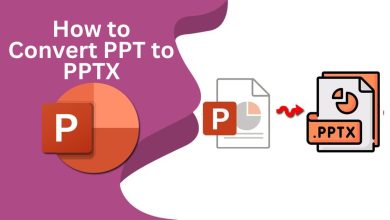Why is it a good idea to pick up a good privacy browser to replace your mainstream browser? There are several reasons. According to dozens of the world’s foremost privacy and cybersecurity specialists, you should ditch your mainstream browser. The internet is just not that safe anymore and has not been for about a decade now.
But wait a minute, what mainstream browser, you may ask? Well, the ones that come with your computer, smartphone, or tablet. You know, your Google Chrome, Microsoft Edge, Apple Safaris (depending on what OS you have), and similar big-brand browsers like that. A significant portion of these browsers is commercial-grade, privacy-intruding clunky bits of software that are bloated with things you don’t need and don’t want. They’re also not set up in the “I got your back” mode you’d expect. They are set up with the worst possible options.
It isn’t that tech-savvy people hate mainstream browsers, it’s just that there are better, small-batch alternatives out there (sometimes even grassroots alternatives) designed and lovingly crafted by people who think about how to make you more secure and more anonymous online.
Now, we come to the second issue at hand. Why be secure and anonymous online? Well, that’s what we’re about to discuss and you will be surprised by what you have learned. Statistics and reports don’t lie, and we’ve been shown many times how dangerous it can be if you use a ‘bad’ browser, or one that is not configured correctly to protect you online.
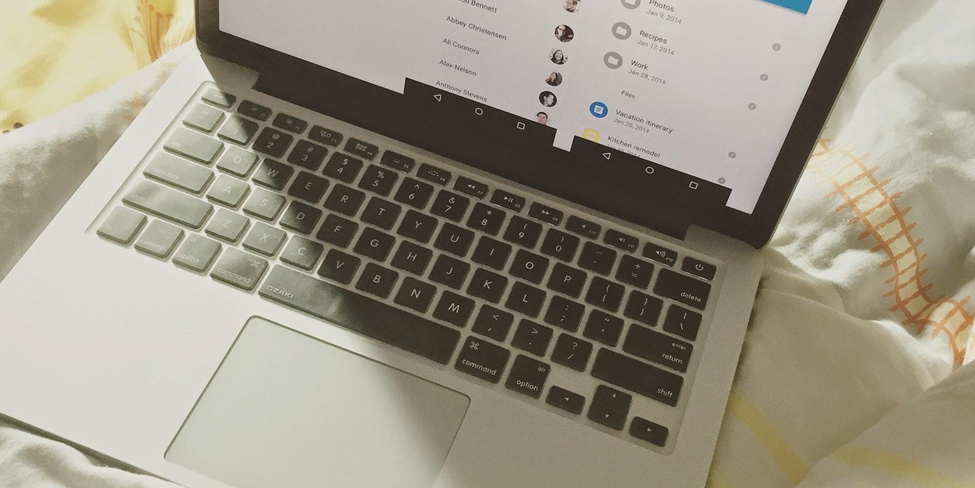
What Is a Privacy Browser and Why Be Anonymous?
First of all, let’s understand what a browser does. A web browser (internet browser) is your portal to the internet. It can resolve domain names, hosts, IP addresses, media, content, and more to offer you the interactive experience you are used to on the internet. Think of it like this, a browser is like the controls you have in your car allowing you to check what the engine is doing, interact with the infotainment system, and more. In essence, it is a bunch of system code presented to you through a graphical user interface or GUI, that is allowing you to access and read this article right now.
But what else happens in a browser while it is connected to the internet? A lot. A lot of stuff that you had no idea about.
Yes, you can forget to interact with the internet without a browser. However, there are several security and privacy issues the majority of us don’t consider. What do you use your browser for, mostly? Online activities like opening your email (Gmail), watching videos (YouTube), working (Slack, Google Docs, Spreadsheets, etc), and shopping (Amazon, eBay, etc), right? It could also be for gaming or reading this article, for instance. This is what people generally do on the internet.
Well, while you’re doing all of that which may include entering your login information or your financial account information, a run-of-the-mill browser is communicating with websites and relaying both your hardware and software information. This means it is relaying identifying bits of data like your rough location (IP), and the make and model of your device, as well as allowing you to be tracked via WebGL, WebRTC, your public IP, and a host of other things. A simple anonymity check online will tell you what your browser is communicating.
Now, imagine that this information got into the wrong hands (and it is already in the hands of Big Data advertisers and their tracking algorithms). This could spell danger and an automatic privacy breach.
You want to use a browser that cares about your data and your anonymity for these exact reasons.
The Best Privacy Browsers
Now, what do good privacy browsers do that mainstream browsers do not? For one, they are better at hiding your digital ‘footprints’, blocking tracking cookies and even malicious cookies, as well as not sending information about you and your device to websites you visit.
Yes, you could configure your mainstream browser to its strictest settings. However, do you trust that big company that makes that browser? No. Well, in that case, you want to transition to a specialist browser that focuses on privacy and security and is not affiliated with the big brands. Such browsers are also less prone to cyber-attacks and vulnerabilities because hackers tend to focus on big software to make gains and exploit people.
Let’s introduce three privacy alternatives (one is a variant of a classic). Now, before we continue, understand that Android devices are infinitely more configurable than iOS or macOS devices. It is because they do not use WebKit as Apple does. This means you can adjust more deep system settings on Brave or Mozilla Firefox Nightly for Android. For instance, you can block WebRTC and WebGL information being relayed to websites better via Android through Brave and particularly Firefox Nightly. This is difficult to do with Apple equipment simply because they have a barrier of defense around their products at all times.
Now, if there is one browser that is the king of them all, it is Tor (The Onion Router). This almost isn’t a typical browser, at all. Tor can access parts of the internet that others cannot, while it can also access the parts of the internet they can. It has tight security and is very anonymous. This is why criminals love using Tor, unfortunately.
Whatever browser you choose, make sure it is either Brave Browser, Firefox Nightly, or Tor. Make sure you investigate all of the security and privacy settings before beginning to browse, too. If you value your presence online, simply use Tor. Then again, the others will also suit you if all you are looking for is to get away from big-name brands like Google and Microsoft. Enjoy private and secure browsing with your new browser and remember to always value your cybersecurity and privacy while online.