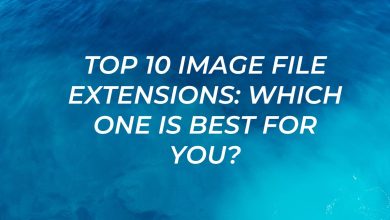More and more often, digital consumers choose videos as their source of information. They are descriptive, good-looking, and entertaining. People watch videos to study, work, entertain, and recall moments of the past. Videos help to reach the target audience and lead viewers to a particular action.
But not all formats can open on your macOS, causing stress and irritation. Fortunately, using a trusted video converter solves many problems you might be facing. In this article, we discuss 6 paid and free programs to convert any video in no time.

Paid video converters
Conversion software is widely used for video marketing, blog creation, and advertising. At first, the prices may seem a bit high but the investments are surely worth the result. Here is a list of paid video converters with great reviews.
1. Movavi Video Converter
The first program on our list is Movavi Video Converter, a speedy and convenient tool for multimedia conversion. It supports video, audio, and graphic files, so you get a turnkey solution for any content you need to convert. Here are only some of the formats it can deal with AVI, MP4, MOV, 3GP, AVCHD, DVD, F4V, MKV, RAM, THD, and WTV. With the help of Movavi Video Converter, users can alter the bitrate type and size, convert a sample, crop videos, and more.
Pros:
- A built-in editor
- 4K support
- Affordable prices
- Multiple supported formats
- Simple and convenient to use
Cons:
- Length limitations in a trial version
Price: $42.95/year or $59.95/lifetime. A 7-day trial period with watermarks on videos.
2. Prism Video Converter
The next video converter to MP4 and other formats is Prism. It can be utilized by non-commercial users for free with a basic set of features or for money. Prism supports multiple formats including AVI, VOB, MP4, and AMV. Apart from standard features, Prism Video Converter allows extracting audio from videos, sharing files through social media, shrinking videos, and more. With the help of Prism, users can add color filters and texts, preview videos to edit them if needed, trim and split files, and even support 4K resolutions.
Pros:
- File extraction from DVDs
- The free version has a decent amount of features
- File compression
- Video previews
Cons:
- A business package is a bit pricey compared to other converters
Price: $40/lifetime for Home Edition and $60/lifetime for Plus Edition
3. VideoSolo
If you are involved in video marketing, choosing a video converter with multiple features and payment plans is the right way to go. At VideoSolo, you can select between annual and lifetime subscriptions which let you do magic with literally any file. It works with Mac OS X 10.7 and above and requires at least 2 GB of RAM.
Pros:
- 200+ accepted formats including 4K
- Built-in video editor
- Allows users to clip, merge, and crop files
- Multifunction Toolbox
Cons:
- Expensive lifetime subscription
- Navigation may seem complex
Price: $49.95/year, $69.95/lifetime for one person, and $345.95/lifetime for 2–5 people

Free video converters
If you are working on an Instagram video, a birthday card, or a school presentation, there might be no need to pay for a video converter. Here are several alternatives to the paid ones that can still be useful.
4. FreeConvert
As it is understandable from the title, FreeConvert doesn’t cost a cent. It is a rather popular video converter for casual users who need to change the format of their files without any extras. FreeConvert is quite fast and convenient, so you can understand how to convert the video even without prior experience.
FreeConvert supports multiple formats and allows attaching files straight from your Mac or through Google Drive, Dropbox, and a direct link. In addition, this program has several basic options for editing and trimming, so you can fix slight imperfections if needed.
Pros:
- More than 60 supported formats
- Converts up to 20 files at the same time
- Advanced features like adding subtitles
- Allows compression
Cons:
- Only files up to 1 GB accepted
Price: Free
5. AVS4YOU
Another online video converter that comes absolutely for free is AVS4YOU. It accepts 150+ formats and allows converting videos for smartphones and social media in a matter of minutes. Although AVS4YOU seems difficult at first, there are guidelines and tutorials on their website, so you can make your first project rather quickly.
AVS4YOU allows converting lots of files at once thanks to the Command Line and Batch modes. This converter also has several valuable editing features: splitting videos into parts, merging them into one, changing aspect ratios, and more. You can also add subtitles and delete images from videos if needed.
Pros:
- Converts videos for Facebook, YouTube, Flickr, and Dropbox
- Allows converting videos from HD-cameras
- Downloadable without registration
- Numerous positive reviews
Cons:
- Difficult to master
- Doesn’t have advanced features
Price: Free
6. Freemake
To be honest, Freemake lags behind other converters on our list but it is still a nice option for those who need to change formats from time to time. The interface is rather plain and needs to be improved but you can use it without any extra skills required. Freemake converts both small videos and big movies into more than 500 formats. It has a decent speed and works smoothly on your macOS at any time and place.
Pros:
- Over 500 supported formats
- Suits Windows users as well
- Good speed
- Video size compressor
Cons:
- Outdated interface
- Can’t be used on smartphones
Price: Free
Final thoughts
Modern video converters are utilized not only for personal but for business purposes as well. They can be a great addition to project promotions or email marketing campaigns. Properly converted videos reach the target audience quicker and supply them with the information they need. We hope that after reading our article, you know which video converter suits you the most. Good luck!