
Have you worked with PDF (Portable Document Format) files before? PDFs, developed by Adobe, are designed to show the entire document in one layout, and they can be securely shared across different operating systems.
Have you ever come across error messages telling you that your PDF file is corrupted or unreadable while working with these files? Such messages can result in the loss of important data, leaving you wondering how to repair a corrupted pdf.
This article will guide you through the possible reasons for PDF file corruption and various methods to repair pdf file. Furthermore, if you accidentally delete a PDF file, we’ll provide solutions i.e. Wondershare Repairit to help you recover it.

Common Reasons for file loss
PDF file loss is a prevalent issue many users face, and it can be attributed to various reasons. Understanding these common causes can help users take preventive measures, and how to repair corrupted pdf file and ensure the safety of their important documents. Let’s explore some of the key reasons behind PDF file loss:
Accidental Deletion:
One of the most common reasons for PDF file loss is accidental deletion. Users may unintentionally delete files while organizing their documents, leading to the permanent loss of crucial data.
System Crashes:
System crashes or sudden power outages can disrupt ongoing operations, resulting in the corruption or loss of open PDF files at the time of the crash.
Hardware Failure:
Malfunctioning hard drives, damaged storage devices, or other hardware failures can lead to data loss, including PDF files stored on the affected drives.
Software Issues:
Software glitches, conflicts, or errors during file processing or saving can cause PDF files to become corrupt or inaccessible.
Malware Attacks:
Viruses, ransomware, and other malicious software can infect PDF files, making them unreadable or causing them to be deleted by attackers.
Incompatibility:
Attempting to open a PDF file with incompatible software or using outdated PDF readers can result in corruption or loss.
Human Error:
Mistakes made during file transfers, renaming, or modifications can lead to data loss if the original files are overwritten or deleted.
Physical Damage:
Physical damage to storage devices, such as hard drives or USB flash drives, can render the stored PDF files irretrievable.
What is Wondershare Repairit
Wondershare Repairit is an advanced and professional data recovery software designed to rescue lost, deleted, or corrupted files from various storage media.
With its user-friendly interface and cutting-edge recovery algorithms, Repairit has earned a reputation as a reliable solution for retrieving valuable data, including PDF files. This powerful software supports many file formats, making it a versatile tool for file repair, photos, videos, and more.
Whether you’ve accidentally deleted files, encountered data loss due to system crashes, or faced file corruption issues, Wondershare Repairit comes to the rescue with its efficient data recovery capabilities.
How to Repair a Corrupted PDF File with Repairit?
Repairing a corrupted PDF file with Wondershare Repairit is straightforward and effortless. By following these step-by-step instructions, users can recover their valuable PDF documents with ease:
Step 1: Download and Install Repairit
Download the Wondershare Repairit software from the official website and install it on your computer. The software is available for both Windows and macOS platforms.
Step 2: Launch the Software and Select “Repair PDF”
After installation, launch Wondershare Repairit on your computer. Choose the “Repair PDF” option from the main interface to initiate the PDF file recovery process.
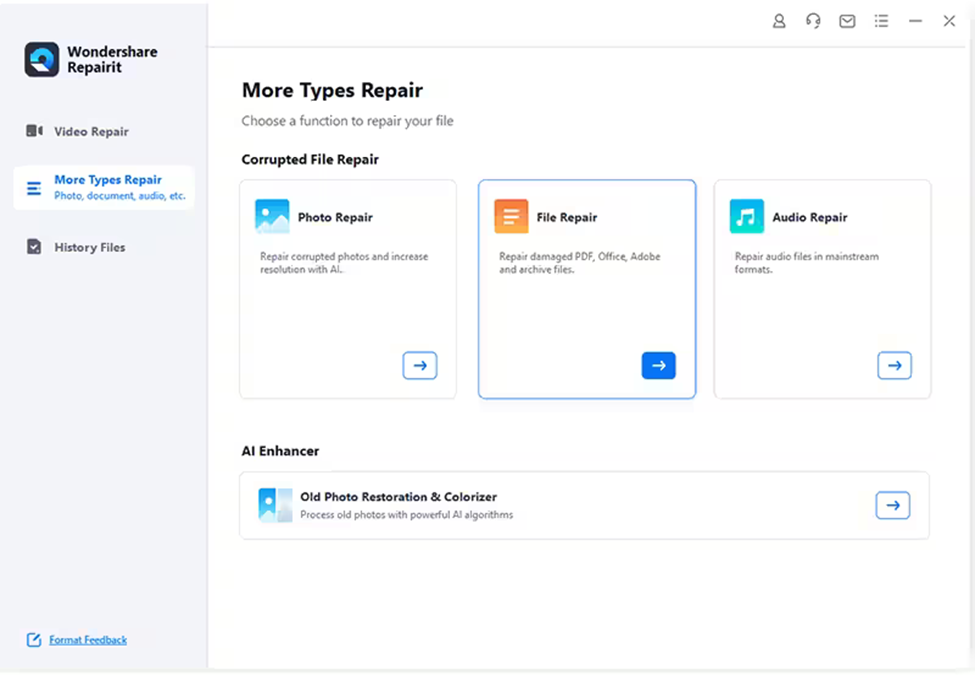
Step 3: Import the Corrupted PDF File
Click the “Add” button to import the corrupted PDF file that needs repair. Browse your files and select the damaged PDF document from its saved location.
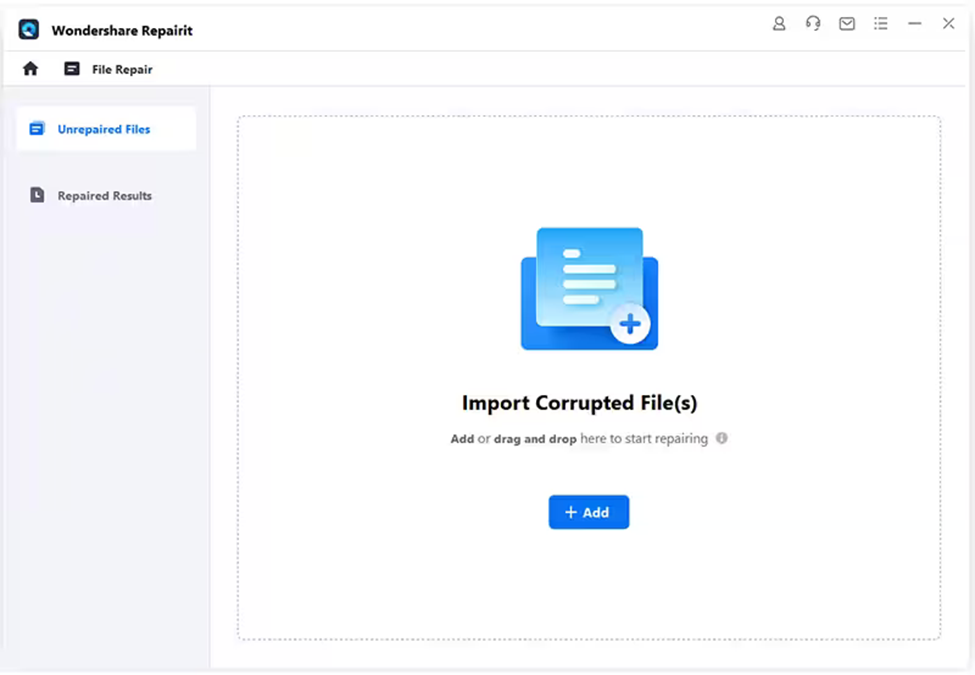
Step 4: Initiate the Repair Process
Once you have imported the corrupted PDF file, click the “Repair” button to start the recovery process. Wondershare Repairit will employ its advanced algorithms to repair the damaged file.
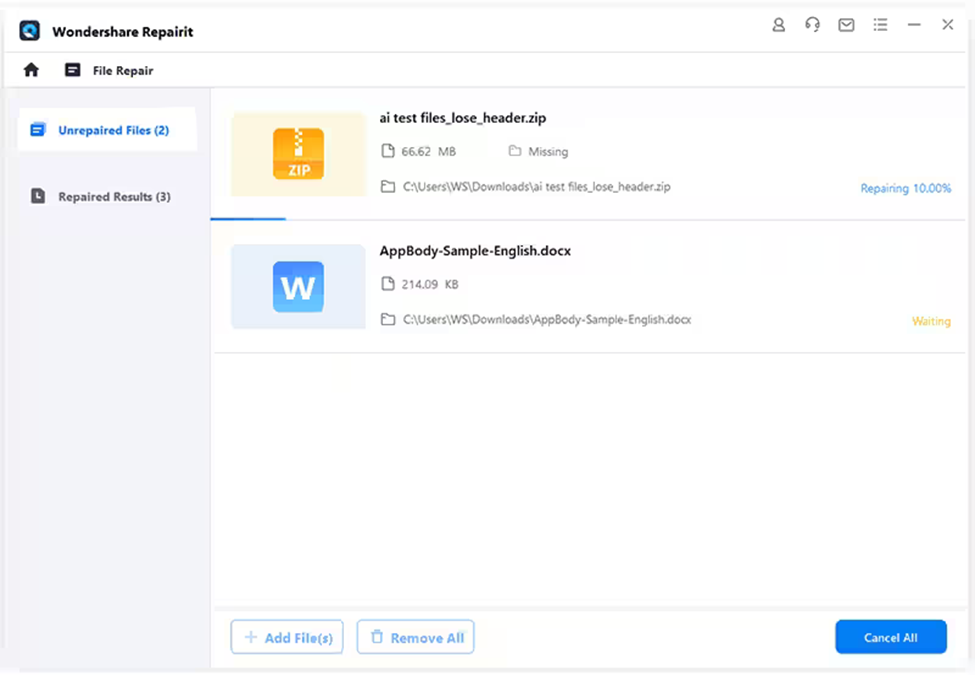
Step 5: Preview and Save the Recovered PDF
After the repair process is complete, the software will preview the repaired PDF file. Take a moment to review the recovered content for accuracy. If satisfied, save the repaired PDF to a secure location on your computer.
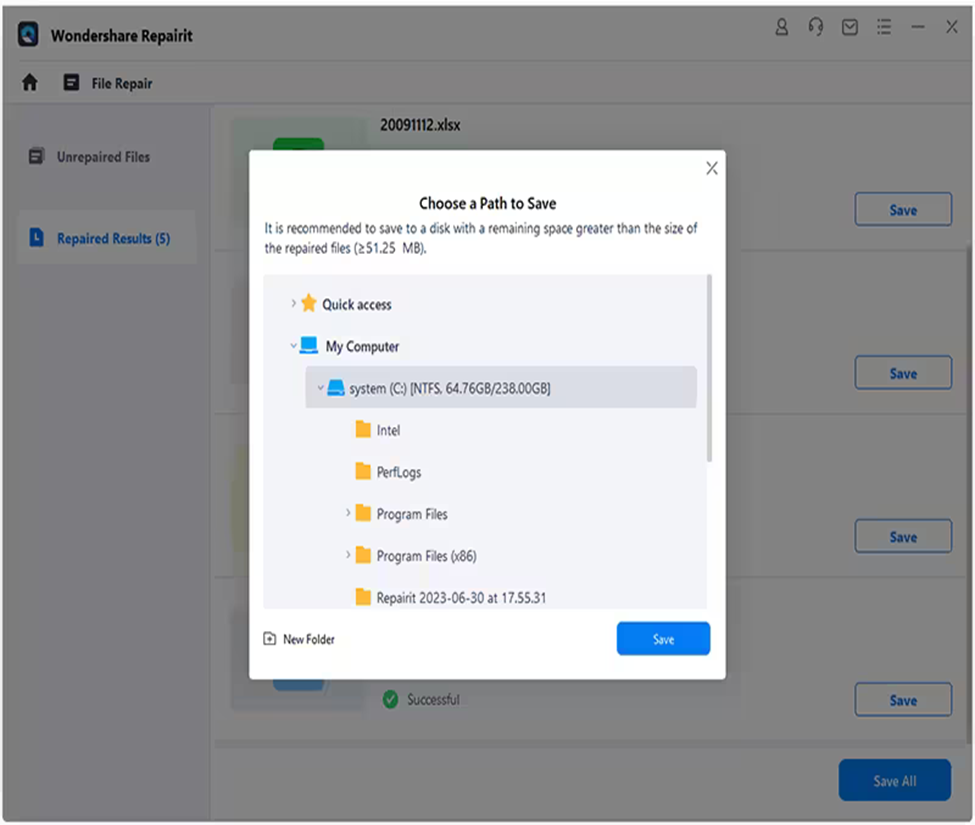
Following these simple steps, users can efficiently repair corrupted pdf files using Wondershare Repairit. The software’s intuitive interface and powerful recovery capabilities make it an ideal choice for addressing PDF file loss effectively.
Why Choose Wondershare Repairit?
Wondershare Repairit stands out as a reliable and efficient PDF repair tool for various reasons:
- User-Friendly Interface: Repairit features an intuitive interface that makes it easy for novices and experienced users to navigate and repair their PDF files effortlessly.
- Wide Format Support: Repairit supports various video formats, making it versatile software for different video repair needs. Additionally, it extends its capabilities to repair corrupted PDF files, adding more value to the software.
- High Success Rate: Repairit boasts impressive success in recovering corrupted PDFs, ensuring that your important data is salvageable even under challenging circumstances.
- Security and Privacy: Wondershare takes data security and privacy seriously. Repairit ensures that your files are handled with the utmost confidentiality and are not accessible by unauthorized parties.
Some Strategies to Prevent PDF File Loss
While Repairit is an invaluable tool for recovering files, it’s always best to prevent data loss in the first place. Here are some strategies to protect your PDF files from corruption or loss:
- Regular Backups: Create backups of your important PDF files on external storage or cloud services.
- Use Reliable Storage Devices: Invest in high-quality storage devices to reduce the risk of data corruption.
- Update Software: Keep your PDF reader and other software current to prevent compatibility issues.
- Install Antivirus Software: Protect your computer from viruses and malware that could corrupt your files.
Final Words
Wondershare Repairit is a reliable and efficient tool to repair damaged pdf and retrieving valuable information from damaged documents.
With its user-friendly interface and high success rate, Repairit provides a viable solution for individuals and businesses seeking to recover crucial data from damaged PDF files. However, it’s essential to implement preventive measures to minimize the risk of data loss in the first place.
Regular backups, secure software, and cautious internet practices will go a long way in safeguarding your precious PDF files and other valuable data. Embrace the power of Wondershare Repairit to restore what matters most to you!




