
In today’s digital age, videos have become integral to our lives, capturing precious memories, important events, and creative expressions. However, sometimes these cherished videos may get deleted or lost for various reasons, leaving us distressed and helpless.
It is where data recovery software comes to the rescue. One such powerful tool is Wondershare Recoverit, which specializes in data and video recovery.
In this article, we will explore the significance of video recovery, how it works, and how you can use Wondershare Recoverit to recover video from a USB drive.

Understanding Video Recovery
Videos are significant in our lives, preserving memories and serving as essential communication and information-sharing tools. However, these valuable videos can be lost for various reasons, leaving us anxious and disheartened.
Understanding the common causes of video loss, the process of video recovery, and the crucial steps to take after video loss is vital to increasing the chances of successful data retrieval.
Common Causes of Video Loss:
- Accidental Deletion: This is perhaps the most common cause of video loss. In haste to organize files or free up storage space, we may unintentionally delete videos we meant to keep.
- Formatting Errors: Sometimes, formatting a storage device such as a USB drive or SD card can lead to video loss. Formatting erases all data on the device, including videos, without any backup.
- File Corruption: Videos can become corrupted due to software or hardware issues, making them inaccessible and prone to loss.
- Virus Attacks: Malicious software and viruses can infect storage media, causing damage to video files and potentially leading to their loss.
- Physical Damage: Physical damage to your storage devices, such as a broken USB connector or hard drive, can result in video loss.
How Video Recovery Works?
Video recovery is a sophisticated process involving specialized data recovery software like Wondershare Recoverit to scan and locate lost videos. When a video is deleted or lost, its data remains on the storage media until new data overwrite it.
Data recovery software uses advanced algorithms to search for these traces of lost videos, even though they may not be visible to users.
Upon initiating the recovery process, the software performs a deep scan of the storage device, meticulously analyzing the sectors for remnants of the deleted videos.
It reconstructs the fragmented data and brings the pieces back together, restoring the video files to their original state. The recovered videos are then made accessible to the user for preview and selection.
The Importance of Immediately Stopping Device Use:
When you realize a video has been lost or deleted, you must stop using the device immediately.
Continuing to use the device after video loss can lead to new data being written to the storage media, potentially overwriting the traces of the deleted videos. Once overwritten, the chances of successfully recovering the lost videos significantly diminish.
To prevent further damage to the data, remove the affected storage device from the computer or device where the video loss occurred. Safely eject the device and keep it aside until you can perform the video recovery process.
By taking this precautionary measure, you preserve the integrity of the lost videos, making it more feasible for data recovery software to retrieve them.
Using Wondershare Recoverit for Video Recovery
Wondershare Recoverit is a powerful, user-friendly data recovery software with a dedicated video recovery feature.
Its advanced technology and intuitive interface make it a reliable choice for recovering lost or deleted videos from various storage media, including USB drives, SD cards, PCs, Macs, external hard drives, and more.
Let’s explore how you can easily use Wondershare Recoverit to restore video.
Step 1: Download and Install Wondershare Recoverit
Visit the website of Wondershare Recoverit and download the software for your operating system. Install the software by following the on-screen instructions.
Step 2: Connect the USB Drive
Insert your USB drive into a compatible port on your computer. Launch Wondershare Recoverit, and it will automatically detect the connected USB drive.
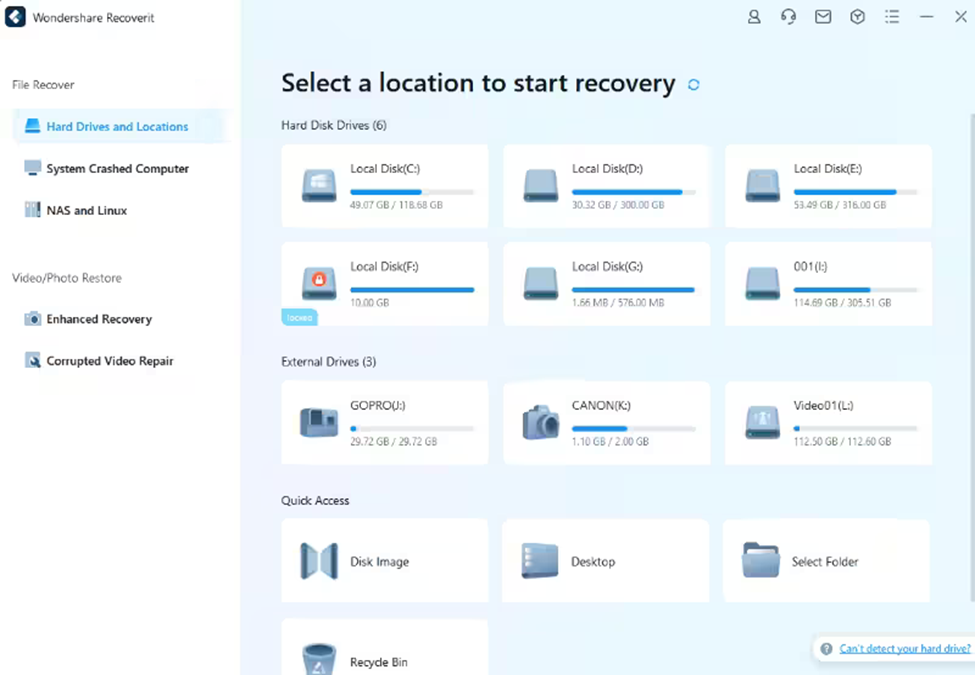
Step 3: Select Video Recovery Mode
Once the USB drive is recognized, click the “Video” option under the “Supported Files” tab. It tells the software to focus on recovering video files specifically.
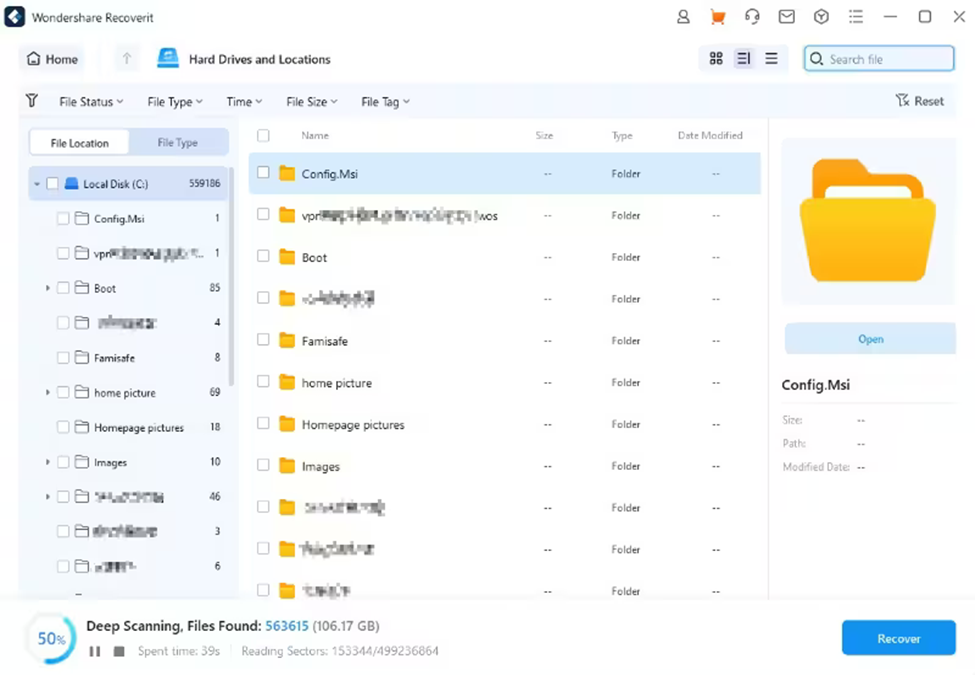
Step 4: Scan and Recover Videos
Click the “Start” button to initiate the scanning process. Wondershare Recoverit will thoroughly scan the USB drive to locate the lost or deleted videos. The scanning time may change depending on the size and quantity of data saved on the USB device.
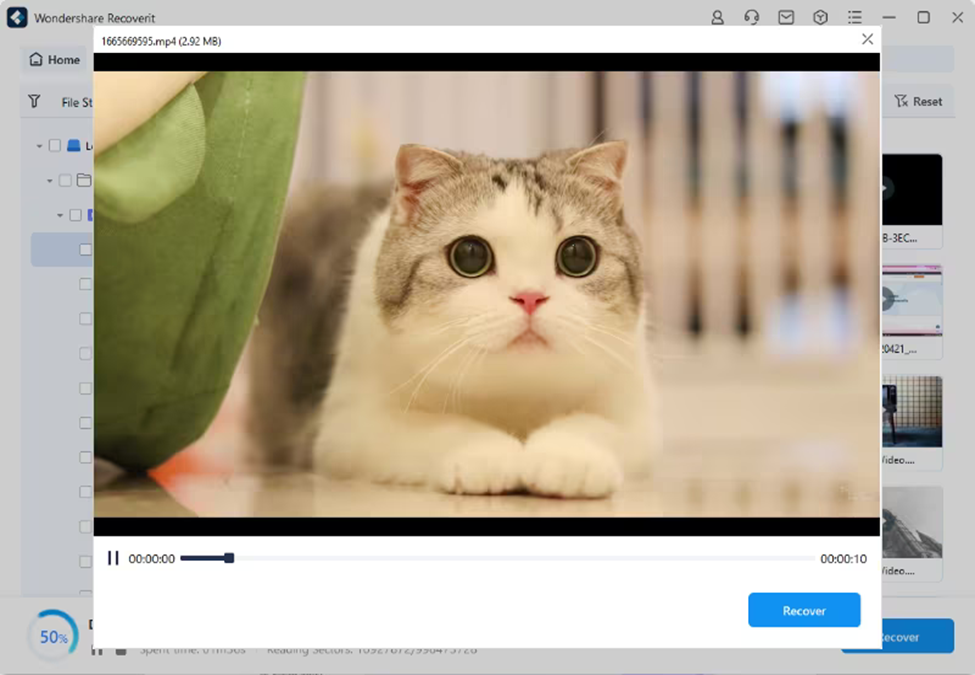
You can preview the recovered videos when the scan is finished. Click the “Recover” option after selecting the videos you wish to save. When saving the recovered video on your computer, choose a secure place.
Efficient Features of Wondershare Recoverit
Deep Scanning Ability:
Wondershare Recoverit’s deep scanning ability is one of its most significant advantages. The software can meticulously search for deleted videos in even the most challenging scenarios, such as formatted drives or severely corrupted files.
Support for Various Video Formats:
Wondershare Recoverit supports various video formats, ensuring users can recover videos captured by different devices and in various file types.
User-Friendly Interface:
The software’s intuitive interface makes video recovery accessible to professionals and beginners. The step-by-step recovery process guides users through the entire operation, making it easy to retrieve videos with just a few clicks.
Safe and Secure:
Wondershare Recoverit ensures the safety and security of your data during the recovery process. It does not alter or modify the original data on the storage device, minimizing the risk of further data loss.
Tips for Successful Video Recovery
While Wondershare Recoverit simplifies the deleted video recovery process, there are some essential tips to maximize the chances of successful recovery:
- Act Fast: As mentioned earlier, stop using the USB drive immediately after video loss to prevent data overwriting.
- Use Reliable Software: Opt for reputable data recovery software like Wondershare Recoverit to ensure efficient and secure recovery without any risk of further data loss.
- Regular Backups: Regularly back up your videos to a separate storage device or cloud platform for an additional copy in case of any unexpected data loss.
- Handle USB Drives with Care: USB drives are delicate devices, and mishandling can lead to physical damage. Store them in protective cases and avoid exposure to extreme temperatures or moisture.
Final Words
Video recovery is a valuable capability that can save us from the distress of losing precious memories and important videos. Whether you are a student, a professional, or anyone else, the significance of video recovery cannot be undermined.
Wondershare Recoverit provides a reliable and user-friendly solution for data recovery, and its specialized video recovery feature ensures that your lost videos can be easily restored.
Accidents can happen anytime, and being prepared with a trustworthy data recovery tool like Wondershare Recoverit can be a lifesaver.




