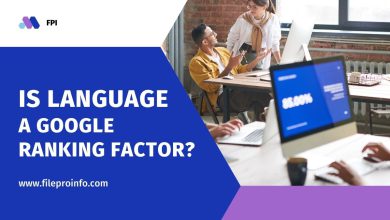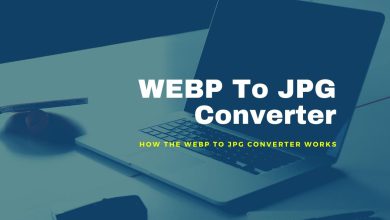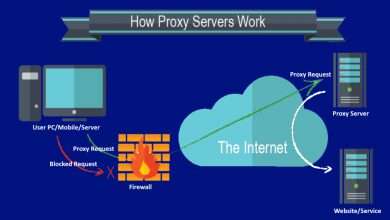Video content strikes a chord with audiences as it provides a more dynamic way to tell stories. It also gives viewers the chance to interact with content and engage with what is being presented on screen.
Video can be used to explain complex topics, create excitement around products or services, and provide an immersive experience for viewers. From educational tutorials to promotional videos, video content offers endless opportunities for businesses and individuals to reach their target audience.
This article presents a comprehensive review of Movavi Video Editor, an easy-to-use video editing software package. This product enables users to create professional-looking videos in minutes.
Whether you’re an aspiring YouTuber, a social media influencer, or a professional seeking to elevate your video editing skills, this review aims to provide you with a thorough understanding of the software, its key features, pros, cons, and pricing.
Brief description of Movavi Video Editor
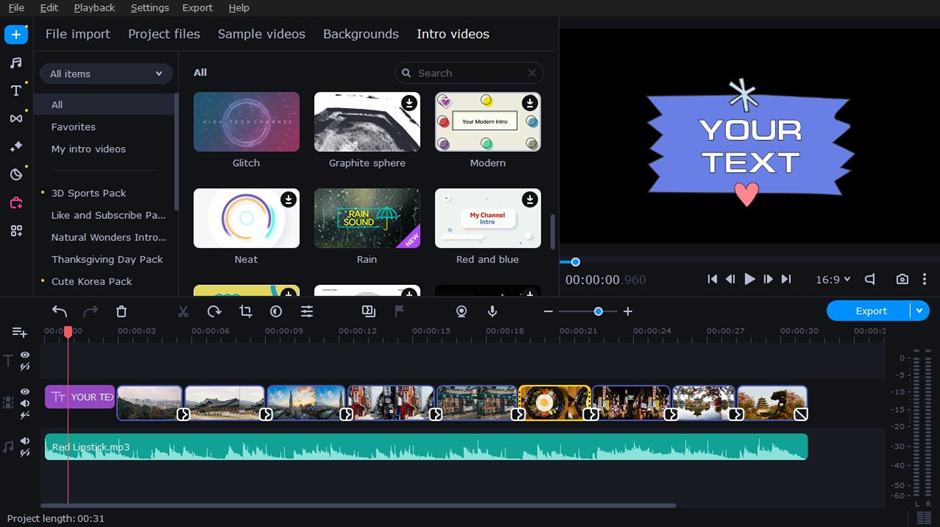
The video editor by Movavi is friendly video editing software designed to make the process of creating impressive videos simpler. The software boasts a clean, intuitive interface and a wide range of features to cater to users’ diverse needs.
It offers basic editing tools, advanced video and audio editing, a rich collection of assets, and innovative AI-based tools. Whether you’re editing a short film or a vlog, Movavi Video Editor makes it easy to bring your creative vision to life.
The company’s primary goal is to provide a platform that balances functionality and simplicity. It enables users to transform their raw footage into polished videos without requiring extensive video editing skills or training. Its versatility makes it suitable for both Windows and Mac users, supporting various formats and devices.
What is Movavi Video Editor best for?
Movavi Video Editor is best for anyone who wishes to get creative. Its intuitiveness and wide array of features make it a great choice for beginners. However, it also has plenty of tools that can cater to the needs of intermediate users, making it an all-around video editor.
Key features
Basic editing
Movavi Video Editor offers all the necessary basic editing tools. These include cut, crop, rotate, merge, allowing users to manipulate their video footage as needed. It also provides tools to speed up or slow down parts of the footage, adjust audio levels, reverse, apply fades at the beginning and end of clips, and more.
Video & audio editing
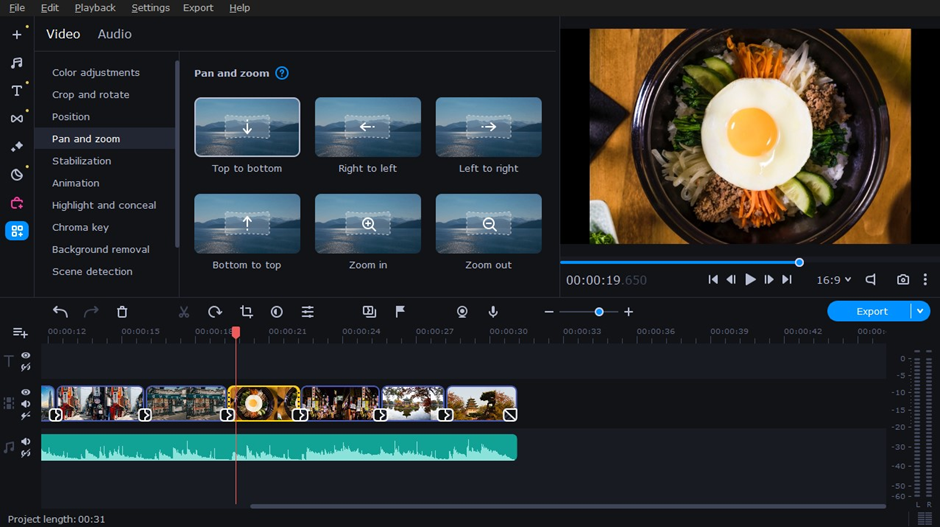
Beyond the basics, Movavi Video Editor also offers advanced video editing tools and audio enhancements. Users can add images and videos to a video clip to create a picture-in-picture effect, pan and zoom, animate, conceal sensitive information, use a chroma key, and more.
Among the audio tools, you can add audio effects like echo, robot, and pitch, synchronize and fine-tune audio, block unwanted noises, and even detect beats.
Collection of assets
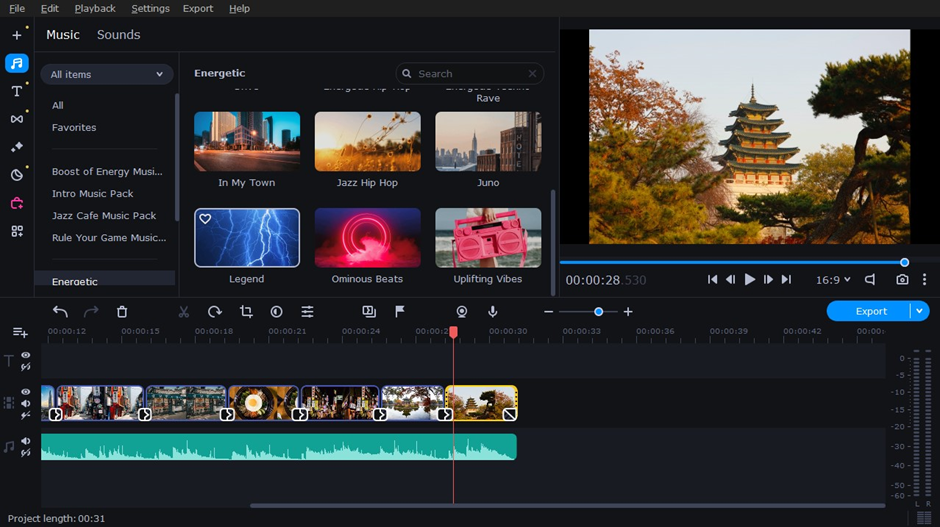
The video editor boasts an impressive collection of assets to embellish your videos. This includes a variety of intros, filters, transitions, titles, and stickers that you can quickly drag and drop into your videos. The software also features a library of royalty-free music and sound effects, giving users the freedom to enhance their content without worrying about copyright issues.
AI-based tools
One of the standout features of Movavi Video Editor is its AI-based tools. These tools can automatically enhance video quality, create short movies, stabilize shaky footage, adjust color settings, track movement, remove background, and reduce noise. These features can save users a lot of time and effort, making the video editing process more efficient and enjoyable.
Pros
Quick and easy-to-use video editor
Movavi Video Editor is renowned for its user-friendly interface, making the video editing process simple and efficient. Its straightforward design helps navigate through the software with ease with all the necessary tools and features readily available.
Creative tools and effects
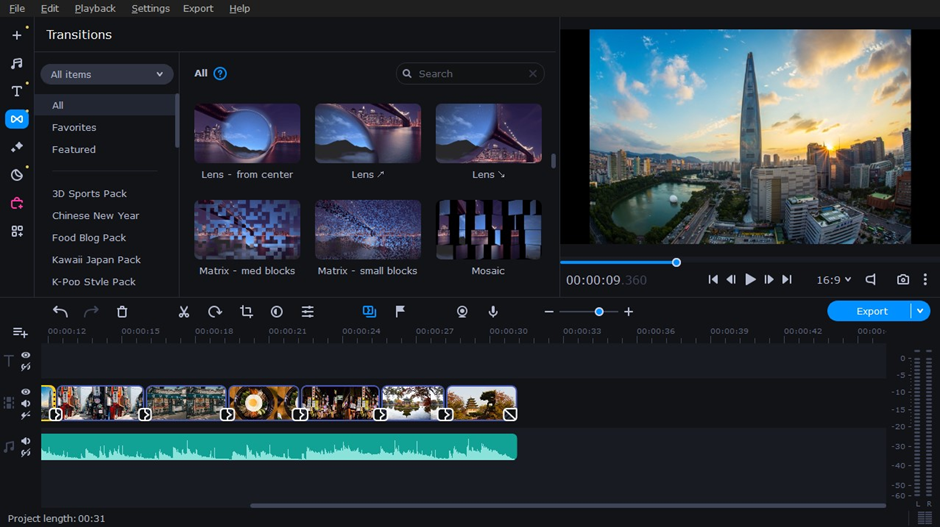
The video editor’s cool collection of tools and effects enables users to take their video editing skills to the next level. Whether you’re looking for intros or transitions, it has plenty of options for you to choose from.
Support for various formats and devices
Users can save their videos in various formats, including MP4, MOV, AVI, and others. The video editing software also supports different devices, such as smartphones and game consoles, so you can tailor your content to fit different platforms. Even more, it has the opportunity to play HD and 4K videos.
Export for social media
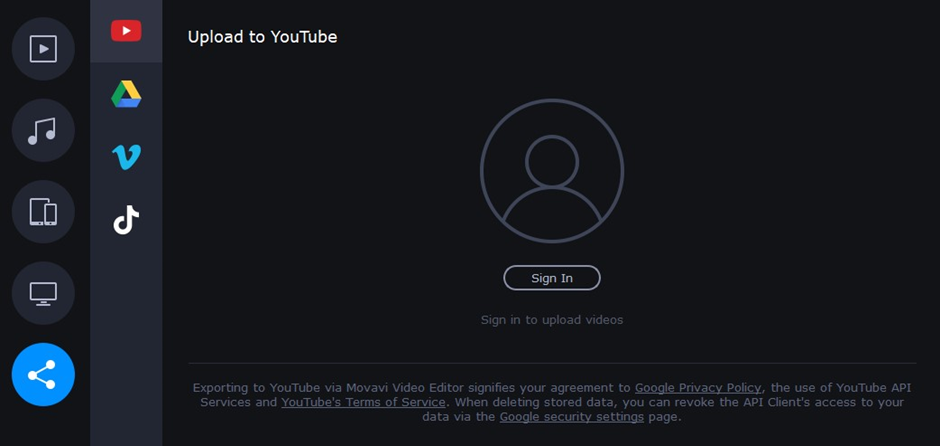
Another notable pro is the capability to export videos optimized for social media. This feature allows users to easily share their creations on platforms such as YouTube, Instagram, and TikTok, expanding their reach and impact.
Movavi effects store
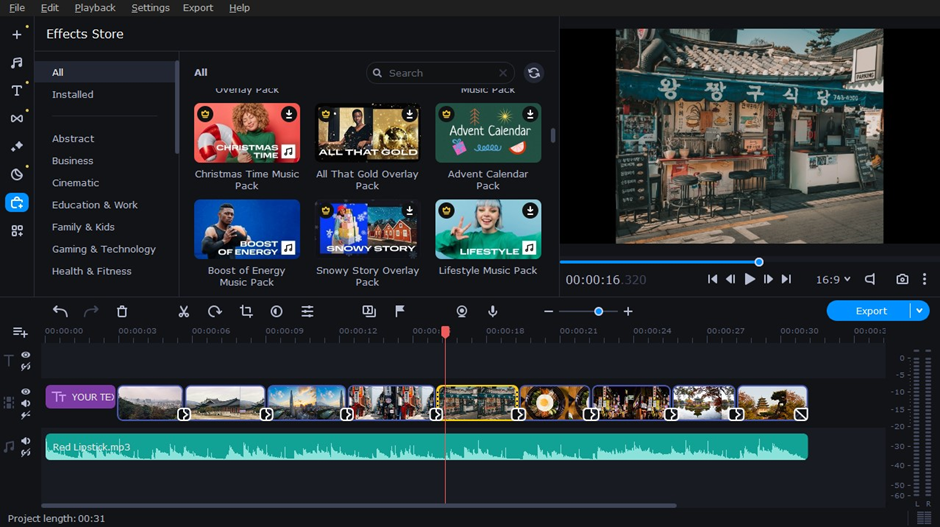
The Movavi Effects Store is an added bonus. It offers a variety of additional effects, transitions, intros, text overlays, and more that users can purchase separately to add a unique spark to their videos.
Cons
Few advanced features
One of the main drawbacks of Movavi Video Editor is its lack of advanced editing features. While it offers all the basic editing tools and some extra tools, it may not satisfy the needs of professional editors looking for more complex functionality.
Additional expenses
While providing additional creative options, buying packages in Movavi Effects Store leads to higher costs. Some users may find it frustrating to have to pay extra for more effects, transitions, etc.
Pricing
You can try this free video editor for Mac and Windows during a 7-day trial. Thereafter, it offers two pricing options. The yearly subscription costs $54.95 per year, providing users with access to all features and all major and minor updates. The lifetime license, on the other hand, is $79.95. This one-time payment gives permanent access to the current major version of the software.
Wrap up
Movavi Video Editor is a good choice for anyone looking for easy-to-use, functional, and versatile software. While it may lack some advanced video editing tools, it’s still an excellent opportunity for beginners and intermediate users to shine. Explore how much it can do and get creative with your projects.