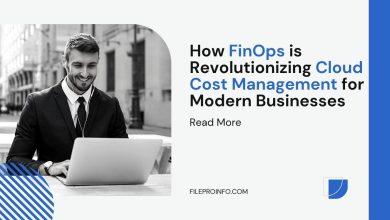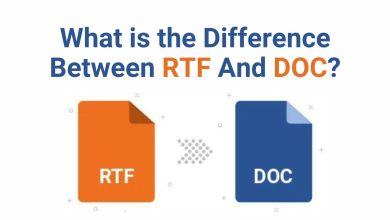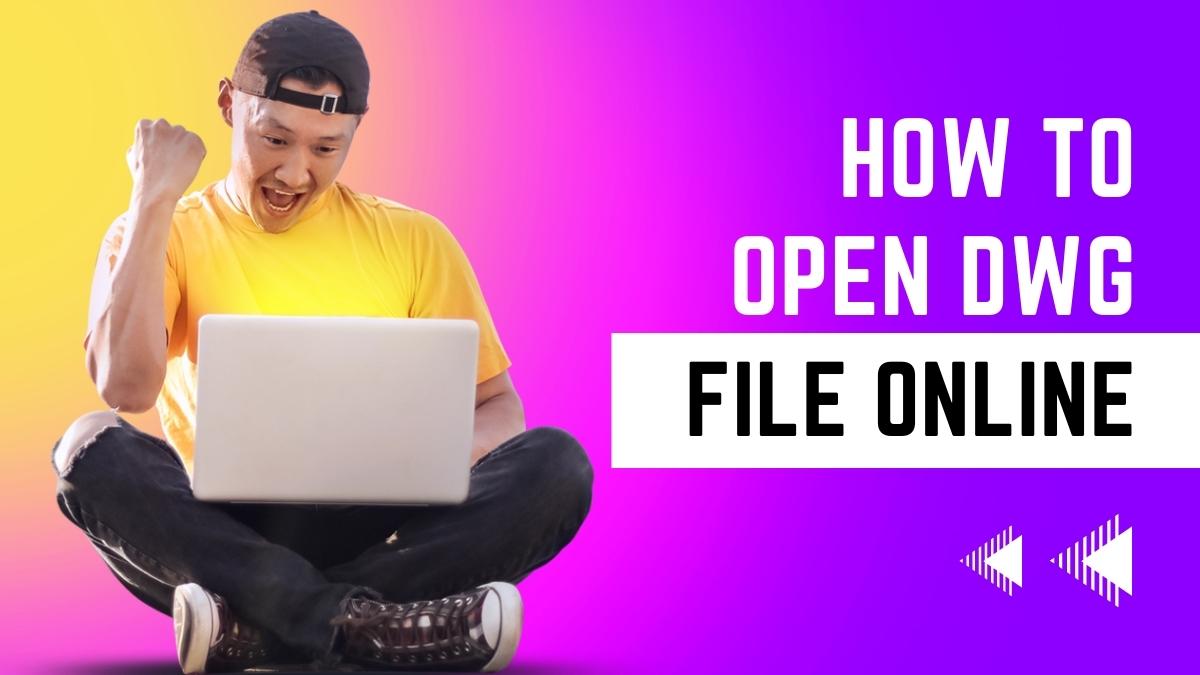
There are many reasons why you should open your DWG files online. Here are just a few reasons:
- You can view your files from anywhere in the world.
- You can share your files with anyone, regardless of whether they have AutoCAD installed on their computer.
- You can view multiple drawings at the same time, which is great for comparing designs or checking for errors.
- Online viewers are usually much faster and more responsive than AutoCAD itself, so you can work more quickly and efficiently.
- You don’t have to worry about losing your work if your computer crashes, as all of your files are safely stored online.
What is DWG?
DWG is a file format used for storing two- and three-dimensional design data and metadata. It is the native file format for several CAD packages including AutoCAD, BricsCAD, and IntelliCAD. DWG files can contain a range of entity types including points, lines, polylines, arcs, circles, ellipses, splines, hatches, dimensions, and text. In addition to geometric data, DWG files can also store information about layers, line types, colors, and other properties.
DWG (derived from “drawing”) is a proprietary binary file format used for storing two- and three-dimensional design data and metadata. It is the native file format for several CAD packages including AutoCAD, BricsCAD, Freecad, and IntelliCAD.
Best DWG Viewer Online
1. FileProInfo
FileProInfo is 100% free and the online AutoCAD drawing database file (.dwg) reader utility does not require any registrations or installations on your PC. Use a contemporary browser like Chrome, Opera, or Firefox to access any device.
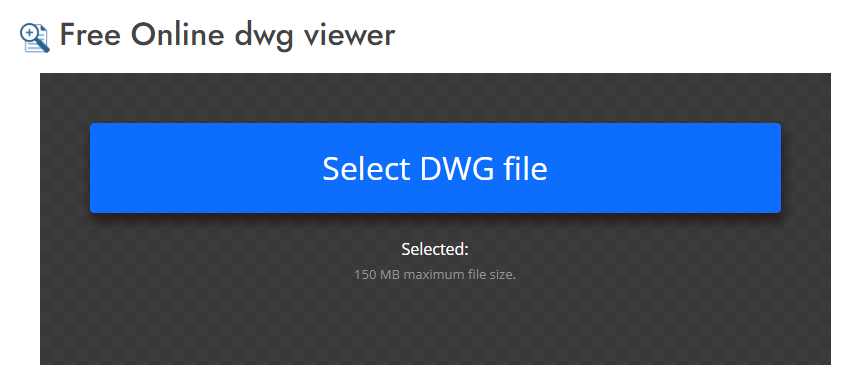
2. Docpose
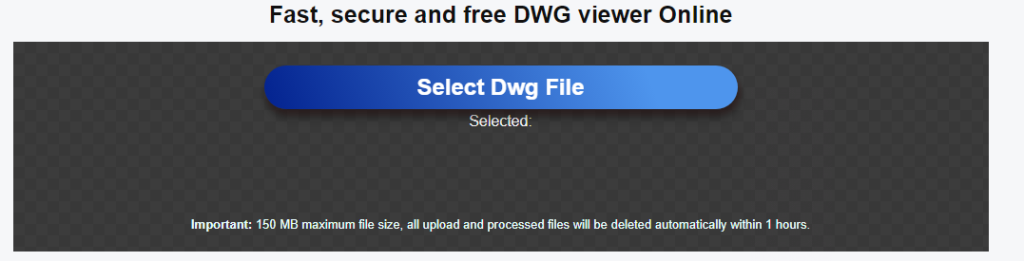
How to open DWG online?
- Upload dwg-file(s)
Select files from Computer, Google Drive, Dropbox, URL, or by dragging it on the page. - Choose “dwg file”
Choose dwg or any other format you need as a result (if applicable). - Download/View your processed dwg file
Let the filing process and download/open dwg file.
** You can also open your processed dwg file in our free online viewer by clicking “Open”.
Advantages of Opening DWG online
There are a number of advantages to opening DWG files online. One advantage is that it allows you to view the file without having to download any software. This can be helpful if you’re not sure which software you need to open the file or if you don’t have enough storage space on your computer.
Another advantage of opening DWG files online is that it’s usually faster than downloading and installing software. This can be helpful if you need to open a file quickly and don’t have time to wait for the software to install.
Finally, opening DWG files online can help you save money. If you only need to view a DWG file occasionally, there’s no need to buy expensive software. You can simply use an online service when you need it and then cancel your subscription when you’re done.