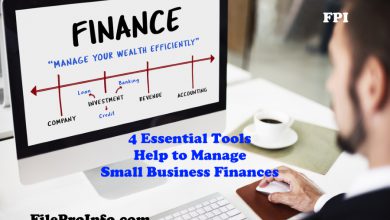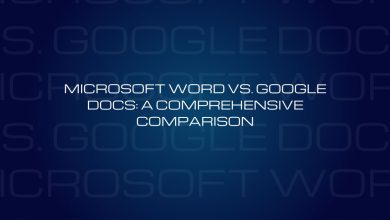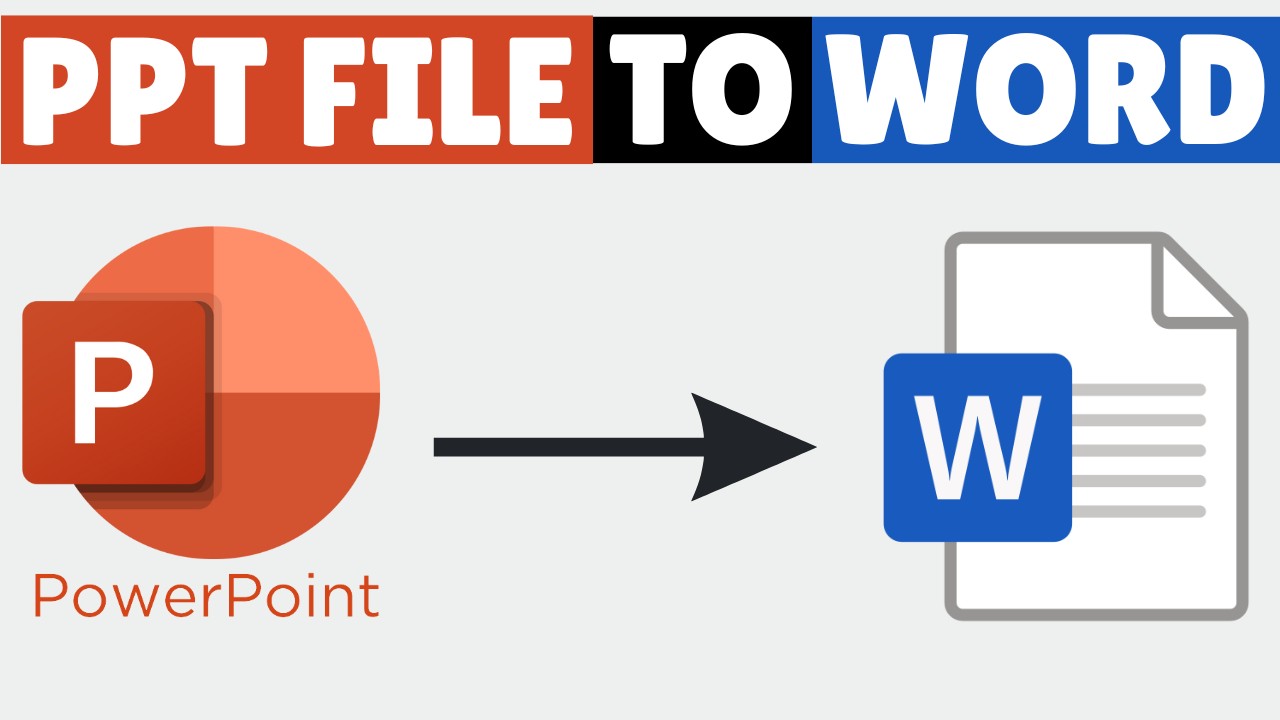
In today’s digital age, we must convert file formats. It boosts productivity and ensures compatibility across platforms. One such common need is converting a PowerPoint presentation (PPT) to a Word document (DOC). This conversion can help professionals, students, and educators. They need to extract text and data from slides and repurpose them in a more editable format. This guide will explore why to convert PPT to DOC. We’ll cover the steps and how to use the FileProInfo PPT to DOC converter.
Understanding PPT and DOC Formats
What is a PPT File?
PPT, or PowerPoint Presentation, is a file format. It is used by Microsoft PowerPoint to create slide-based presentations. These presentations are common in education, business, and conferences. They visually present information. PPT files can hold text, images, charts, animations, and multimedia. They are a powerful communication tool.
What is a DOC File?
DOC, or Word Document, is a file format used by Microsoft Word to create text-based documents. Unlike PPT files, DOC files focus on text. They can also include images, tables, and other elements. DOC files are best for detailed reports, essays, and articles.
Why Convert PPT to DOC?
Enhanced Editability
One of the main reasons to convert a PPT file to a DOC file is to enhance editability. PowerPoint is great for presentations. But, it is hard to edit long text or detailed content in slides. Converting the content into a Word document makes it easier to edit, format, and organize the text.
Improved Readability
DOC files are for reading and writing. They’re better for detailed text than PPT files. Converting a presentation to a document format can improve readability. This is especially true if you need to distribute it as a report.
Universal Compatibility
DOC files work with most word processors, like Microsoft Word and Google Docs. It makes it easier to share and collaborate on the content with others, no matter their platform.
Repurposing Content
Converting a PPT to DOC allows you to repurpose the content for different uses. For example, you can convert a presentation into a report, article, or study guide. You won’t need to retype or recreate the content. This saves time and effort, especially when dealing with large presentations.
Step-by-Step Guide to Convert PPT to DOC Using FileProInfo
Converting a PPT to a DOC file is simple. An online tool like FileProInfo can help. Below is a detailed guide on how to perform this conversion.
Step 1: Access the FileProInfo Converter
First, open your web browser. Then, go to the FileProInfo PPT to DOC Converter. This tool works on any device with a modern browser, like Chrome, Opera, or Firefox. It requires no installation or registration.
Step 2: Upload Your PPT File
Once you’re on the converter page, you’ll see an option to upload your PPT file. Click “Choose File” and select the PowerPoint to convert. The tool supports files up to 150 MB, making it suitable for both small and large presentations.
Step 3: Convert the File
After selecting your PPT file, click “Convert” to start. The tool will process the file and convert it into a DOC format. The conversion usually takes only a few moments, depending on the size of the file.
Step 4: Download the DOC File
Once the conversion is complete, a download link will be provided. Click on the link to download your newly converted DOC file to your device. You can now open and edit the document using any word processing software.
Benefits of Using FileProInfo for PPT to DOC Conversion
No Installation Required
FileProInfo’s converter is web-based. So, you don’t need to install any software on your device. This saves storage space. It also makes the tool accessible from any device with internet access.
Secure and Private
FileProInfo prioritizes user privacy and security. All files processed on their platform are on dedicated cloud servers. They are removed automatically after 1 to 24 hours. This ensures that your data remains secure and private.
Free and Accessible
The PPT to DOC converter is 100% free to use. This tool is free for students, professionals, and casual users. Also, the tool works on any device. It’s convenient to use at home, in the office, or on the go.
High-Quality Conversion
FileProInfo ensures that the conversion process retains the quality of your original content. The DOC file will faithfully represent the PPT. It will preserve all text, images, and formatting.
Practical Applications of Converting PPT to DOC
After converting your PPT file to DOC, you might wonder how to best utilize the new format. Here are a few practical applications:
Creating Reports from Presentations
If you’ve made a presentation for a meeting or class, convert it to a DOC file. This will let you create a report from the slides. This can help share it with stakeholders who prefer documents to presentations.
Generating Study Guides
Educators can convert their lecture slides into study guides for students. Converting PPT to DOC makes the content easier to review. It’s especially helpful when preparing for exams or assignments.
Documenting Processes and Procedures
Businesses can use the conversion process to document processes in PowerPoint. The DOC file can serve as a reference manual. It will help employees understand the information.
Repurposing Content for Blogs and Articles
If you’ve made a presentation for a webinar or conference, convert it to a DOC file. You can then repurpose the content for blog posts, articles, or whitepapers. This not only maximizes the use of your content but also helps in reaching a wider audience.
Conclusion
Converting PPT to DOC is a useful skill. It can boost your productivity and make your content more usable. The DOC format is better than PPT for text-based content. It improves editability, readability, and compatibility.
The FileProInfo PPT to DOC converter makes this process quick, easy, and accessible. This tool is great for converting presentations to editable Word docs. It requires no installation, handles files securely, and delivers high-quality results.
This guide will help you convert your PPT files to DOC. You’ll then be able to use the benefits of this versatile format in your work or studies.