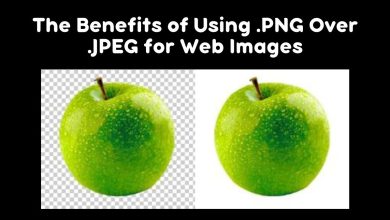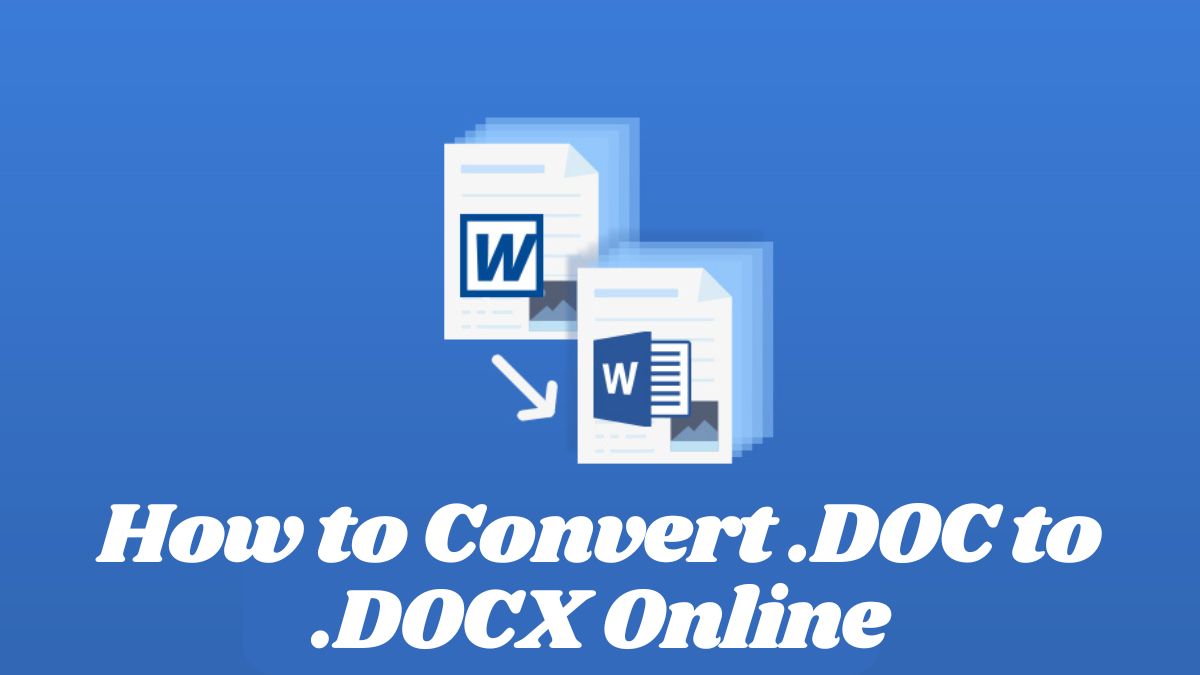
In today’s digital age, it is critical to ensure that your documents are compatible. They should also be easy to access. A common conversion that many users require is from DOC to DOCX. The DOC format is linked to old versions of Microsoft Word. It can sometimes cause compatibility issues with newer software. On the other hand, DOCX was introduced with Microsoft Word 2007. It has better formatting, smaller files, and improved data handling. In this blog post, we will look at the benefits of converting DOC files to DOCX. We will also show you how to use FileProInfo, one of the best online tools for the task.
Why Convert DOC to DOCX?
Improved Compatibility
One of the main reasons for converting DOC to DOCX is compatibility. You can read DOCX files on any device with modern word processing software. This includes Microsoft Word, Google Docs, OpenOffice, and LibreOffice. However, DOC files may not open well on some of these platforms. This can cause formatting issues and other problems.
Enhanced Readability
DOCX files are intended to be more readable than their DOC counterpart. This means that text, images, and other elements appear more clearly. They do so across devices and applications. This added clarity can have a big impact. It’s especially true for documents for professionals or academics.
Easier Editing and Formatting
Editing and formatting documents in DOCX is usually simpler. It’s more efficient than in DOC. It has more formatting options and features. These include better text styling, image and table support, and improved collaboration tools. This makes it easier to make changes and ensures that your document appears exactly as you want it to.
Reduced File Size
DOCX files typically have a smaller file size than DOC files. This is because DOCX uses better compression. It makes the document smaller while keeping quality. This is especially useful if you need to send documents via email or upload them to a website.
Better Data Management
DOCX files are created using the Open XML format. They store data in a structured, XML-based way. This improves data management. It makes it easier to get, change, and reuse content in the document. This is helpful for developers. It is also useful for anyone who needs to combine document content with other apps or workflows.
How to Convert DOC to DOCX Using FileProInfo
FileProInfo is a powerful and user-friendly online tool for converting DOC files to DOCX. Here’s a step-by-step tutorial on using FileProInfo for this conversion:
Step 1: Access FileProInfo’s DOC to DOCX Converter
First, visit the FileProInfo website and select the DOC to DOCX converter. You can access it directly through this link: https://fileproinfo.com/converter/doc-to-docx
Step 2: Upload Your DOC File
Once on the converter page, you’ll see an option to upload your DOC file. You can drag and drop your file into the designated area or use the “Choose File” button to select a file from your computer. The maximum file size is 150 megabytes, which is more than enough for most documents.
Step 3: Start the Conversion Process
After you’ve uploaded your file, click the “Convert” button. FileProInfo will start converting your DOC file to DOCX. The conversion process is fast and efficient, typically taking only a few seconds.
Step 4: Download Your Converted DOCX File
When the conversion is finished, you will see a download link for your new DOCX file. Click the link to download the file to your computer. You can now open and edit your document in any modern word-processing application.
Additional Tips for Using FileProInfo
Ensure File Security
FileProInfo takes data security seriously. Your uploaded documents are encrypted and temporarily stored during the conversion process. To ensure the security and privacy of your data, the files are deleted from the server following the conversion.
Batch Conversion
Use FileProInfo’s batch conversion feature. It lets you convert many DOC files to DOCX. Simply upload multiple files, and the tool will convert them all at once. This can save you a lot of time, especially if you’re working with a large number of documents.
Explore Other Conversion Options
FileProInfo’s capabilities extend beyond DOC to DOCX conversions. The platform supports many file formats and conversions. This makes it an adaptable tool for all of your document needs. FileProInfo can convert PDFs, images, audio files, and more.
Conclusion
Converting DOC files to DOCX is easy. It’s also an effective way to make your documents more compatible, readable, and usable. This conversion is quick, secure, and free when using FileProInfo. It can help students, professionals, and anyone who works with digital documents. FileProInfo’s DOC to DOCX converter can improve your workflow and document management.
You can use FileProInfo. It ensures your documents are always accessible, editable, and look great. This is thanks to the benefits of the DOCX format. Try it today and see the difference for yourself!