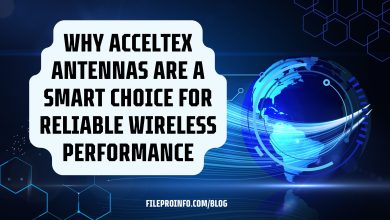Google is the world’s most popular search engine and having your business listed on Google can significantly improve your online visibility. It’s also a great way to get your business found by potential customers. Here is a step-by-step guide on how to add your business on Google:
Step 1: Create a Google Account
Creating a Google account is the first step towards adding your business to Google. If you don’t already have one, it’s quick and easy to sign up for an account on their website. Once you’re logged in, you’ll be able to manage your business information on Google through tools like Google My Business.
To create an account, simply go to the “Sign In” page on Google’s website and click “Create Account”. You’ll be prompted to enter some basic information like your name, email address, and password. Make sure that the email address you use is one that you can access regularly, as this will be how you receive notifications about your business on Google.
After creating your account, verify it by clicking the link that’s sent to your email address. Once verified, you can then proceed with setting up your business profile on Google My Business.
Step 2: Go to Google My Business
Google My Business (GMB) is an essential tool for any business owner looking to improve their online presence. This free service from Google puts your business front and center when potential customers search for you on Google Search and Maps. By creating a verified GMB profile, you can control the information that appears when someone searches for your business, including your hours of operation, contact information, reviews, and even photos.
Setting up a GMB profile is easy and only takes a few minutes. To get started, simply visit the Google My Business website and click “Start Now”. You’ll be prompted to enter your business name and address, then verify that you’re authorized to manage the listing. Once you’ve created your profile, it’s time to optimize it for maximum visibility. Be sure to add all relevant information about your business, including your logo or other images that showcase what makes your brand unique.
Step 3: Add Your Business
Sign in to your Google account then click on the “Add your business to Google” button. This will take you to a page where you can enter details about your business such as name, address, phone number, and website URL. Don’t forget to choose categories that best describe what your business does so that potential customers can easily find you when searching for similar services or products.
Once you have entered all the necessary information, verify it by following the prompts from Google.
Step 4: Verify Your Business
If you’re looking to increase your business’s online visibility, adding it to Google is a great step. But before your business can be listed on the platform, you’ll need to verify it. This process ensures that the information you provided is accurate and that you are authorized to manage the listing in question.
Verifying your business on Google takes just a few steps. First, make sure that all of the information you entered is complete and accurate. Then, select a verification method – typically either by phone or postcard – and follow the instructions provided by Google.
Once your business has been verified, it will become eligible for inclusion in Google’s search results and map listings. This means that potential customers will be able to find your business more easily when searching for related products or services in their area. So take this important step today and help more people discover what your business has to offer!
Step 5: Optimize Your Listing
Congratulations! Your business is now verified on Google, giving you the power to manage how it appears on both Google Search and Maps. But don’t stop there – once your business is verified, it’s important to optimize your listing to make sure potential customers can easily find you. Here are some tips for optimizing your listing:
First, make sure all of your information is up-to-date and accurate. This includes your website URL, phone number, hours of operation, and any other relevant details about your business. Next, add photos that showcase what makes your business unique – whether it’s a signature dish or a stunning interior design. In addition to making your listing more visually appealing, photos can also help potential customers get a better sense of what they can expect when they visit.
Another way to optimize your listing is by adding relevant keywords in the description of your business.
Step 6: Keep Your Listing Up-to-Date
In today’s digital age, having an online presence is crucial for businesses. One of the most important steps in building your online presence is creating a business listing on Google. However, creating a listing is not enough; it’s equally important to keep it up-to-date. Keeping your listing up-to-date ensures that customers can easily find and contact you.
One of the key factors to keep updated on your business listing is your business hours. Customers rely on accurate information when deciding where to shop or dine out. By keeping your hours updated, you make it easier for customers to plan their visit and avoid any confusion or frustration due to outdated information. Another essential piece of information that should be kept current is your phone number. Having an incorrect phone number listed can lead to missed calls and lost sales opportunities.
Conclusion
Adding your business to Google My Business is a simple and effective way to improve your online presence. By following these steps, you can get your business listed on Google and start attracting more customers online. Remember to keep your listing up-to-date and engage with your customers to make the most of your Google My Business account.