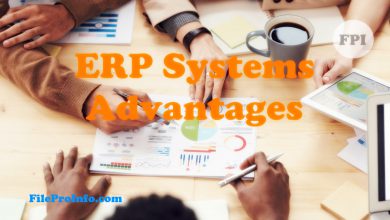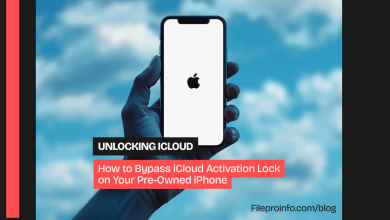Search engines can learn vital details about your website from meta tags, such as how to show it in search results. Meta tags are short pieces of code. They also instruct web browsers on how to provide it to users.
Meta tags are present on every web page, but they are hidden in the HTML code.
You’ll discover how to use and when not to utilize the six most crucial meta tags for SEO in this guide:
- Meta title
- Meta description
- Meta robots
- Meta refresh redirect
- Meta charset
- Meta viewport
Meta title
When it comes to optimizing your website for search engines, your meta title is one of the most important elements. This is because your meta title is what appears in the search engine results pages (SERPs), and it’s what tells searchers what your page is about.
Your meta title should be reflective of the main keyword or phrase you’re targeting on that page. It should be short and to the point – anywhere from 50-60 characters – and it should accurately describe the content on your page.
Including your target keyword in your meta title is important, but you also want to make sure that you’re not stuffing keywords into your title just for the sake of it. This will not only turn off searchers, but it will also likely result in a lower ranking from search engines.
Meta description
A meta description is a brief summary of a web page’s content. It is typically between 140-160 characters long and should be concise and relevant to the page’s topic.
Meta descriptions are used by search engines to help users find relevant pages when they perform a search. They are also used by social media platforms to generate preview text for links shared on their sites.
While meta descriptions are not a ranking factor for search engines, they are important for click-through rate (CTR) because they give users a quick preview of what the page is about. A good meta description can increase CTR and help improve your website’s organic traffic.
Meta robots
Meta robots are HTML tags that tell search engine crawlers what to do with a webpage. They can be used to tell crawlers to index a page, follow the links on a page, or not index a page.
Meta robots are a great way to control how your website appears in search engine results. By using the right tags, you can ensure that your website is indexed properly and that your pages appear in the order you want them to.
If you’re not sure which meta-robot tags to use, there are plenty of resources available online. A quick Google search will turn up plenty of articles and guides on the subject.
Meta refresh redirect
A meta refresh is a type of redirect that tells a web browser to automatically refresh the page after a certain amount of time has passed. The time interval is typically set in seconds and can be anywhere from 0 to several minutes.
A meta refresh can be used to redirect a user to another page on the same website, or to a different website altogether. It is important to note that meta refreshes are not considered search engine friendly, and as such, should not be used as the sole means of redirecting users.
Meta refreshes can be helpful in situations where content on a page needs to be updated regularly, such as an online news site. They can also be useful for pages that are only temporarily unavailable, such as when a website is down for maintenance.
Meta charset
An HTML5 document should begin with a declaration followed by a charset=”UTF-8″> tag. The tag allows the document to be displayed correctly in various character encodings.
The UTF-8 character encoding is the most widely used character encoding on the web. It can represent any Unicode character, making it ideal for internationalization.
If your document does not use Unicode characters, you can use any other character encoding that is supported by your browser, such as ISO-8859-1.
Meta viewport
A meta viewport is an HTML element that tells the browser how to adjust the page’s dimensions and scaling to fit the device.
Without it, mobile devices would render pages like they’re meant for desktop computers, which would make them difficult to read.
The meta viewport tag gives the browser instructions on how to control the page’s dimensions and scaling. The width property controls the width of the page, while the initial-scale property controls the zoom level when the page is first loaded.
You can also set the minimum-scale, maximum-scale, and user-scalable properties to control how users are able to zoom in and out.