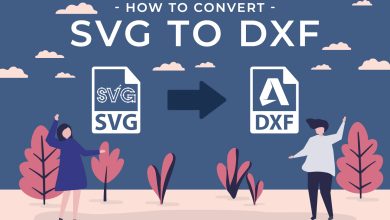Today, video content is a cornerstone of social media strategy. Videos are engaging, and informative, and can convey complex messages quickly and effectively. To maximize the impact of your videos on social media, you must optimize them for each platform. This guide covers the key steps to optimize your video files. It is for various social media platforms.
Understanding the Importance of Video Optimization
You adjust video content to make sure it works well on social media. This includes considering factors. They include video format, resolution, aspect ratio, and file size. Proper optimization can lead to:
- Improved Engagement: Optimized videos load faster and play smoothly, leading to better viewer experience and higher engagement.
- Better Reach: Platforms like Facebook, Instagram, and YouTube prioritize optimized videos, increasing the likelihood of your content being seen by a larger audience.
- Enhanced SEO: Well-optimized videos are more likely to appear in search results, driving more traffic to your content.
General Tips for Video Optimization
Before we dive into platform-specific optimization, let’s cover some general tips. These tips apply to all social media platforms:
1. Choose the Right Format
The most widely accepted video format across social media platforms is MP4 (MPEG-4). This format has a good balance between quality and file size. It makes sure your videos look great and aren’t too large to upload or stream.
2. Optimize Resolution and Aspect Ratio
Resolution is the number of pixels in a video. The aspect ratio is the video’s width-to-height ratio. Here are some common resolutions and aspect ratios for social media:
- 1080p (1920×1080) – 16:9: Standard high-definition resolution, ideal for YouTube, Facebook, and Twitter.
- 720p (1280×720) – 16:9: Lower resolution option that still provides good quality and faster loading times.
- Square (1080×1080) – 1:1: Ideal for Instagram and Facebook feeds.
- Vertical (1080×1920) – 9:16: Perfect for Stories on Instagram, Facebook, and Snapchat.
3. Compress Your Videos
Big video files upload slowly. They may deter viewers with slow internet. Use video compression tools like HandBrake, Adobe Media Encoder, or online services. They reduce file size without hurting quality.
4. Add Captions and Subtitles
Many users watch videos without sound, especially on mobile devices. Adding captions or subtitles ensures your message gets across even when the audio is muted. Tools like YouTube’s auto-captioning, Rev, and Kapwing can help you add captions easily.
5. Optimize Audio Quality
Clear audio is as important as clear visuals. Ensure your video’s audio is crisp and free from background noise. Use a good microphone for recording. Also, consider using audio editing software. For example, Audacity or Adobe Audition, can improve the sound.
Platform-Specific Optimization Tips
Each platform has its own rules for video. We’ll delve into the details for major platforms. These include YouTube, Facebook, Instagram, Twitter, and LinkedIn.
YouTube
YouTube is the world’s second-largest search engine. It is a powerful platform for video. Here’s how to optimize your videos for YouTube:
- Resolution and Aspect Ratio: Use 1080p resolution (1920×1080) with a 16:9 aspect ratio for the best quality.
- Thumbnail: Create an eye-catching custom thumbnail. The thumbnail is the first thing viewers see, so make it engaging and relevant.
- Title and Description: Use relevant keywords in your video title and description to improve searchability. Include a detailed description with timestamps, links, and calls to action.
- Tags: Add relevant tags to help YouTube understand the content and context of your video.
- End Screens and Cards: Use end screens and cards to promote other videos, encourage subscriptions, and drive traffic to your website or social media profiles.
Facebook supports various video formats, including in-feed videos, Stories, and live videos. Here’s how to optimize your videos for Facebook:
- Resolution and Aspect Ratio: Use 1080p resolution (1920×1080) for in-feed videos with a 16:9 or 1:1 aspect ratio. For Stories, use a vertical 9:16 aspect ratio.
- Captions: Facebook videos autoplay without sound, so adding captions is essential to keep viewers engaged.
- Video Length: Keep your videos short and engaging. Aim for 1-2 minutes for in-feed videos and up to 20 seconds for Stories.
- Thumbnails: Select a compelling thumbnail to grab attention in the news feed.
- Call to Action: Include a clear call to action in your video to encourage viewers to like, share, comment, or visit your website.
Instagram is a highly visual platform, making video content extremely effective. Here’s how to optimize your videos for Instagram:
- Resolution and Aspect Ratio: For the feed, use 1080×1080 resolution with a 1:1 aspect ratio or 1080×1350 with a 4:5 aspect ratio. For Stories and IGTV, use a vertical 1080×1920 resolution with a 9:16 aspect ratio.
- Captions: As with Facebook, adding captions helps retain viewers who watch without sound.
- Video Length: Instagram feed videos can be up to 60 seconds long, Stories up to 15 seconds per slide, and IGTV videos can be up to 60 minutes long.
- Engaging Content: Use the first few seconds to grab attention, as users scroll quickly through their feeds.
- Hashtags and Tags: Use relevant hashtags and tag other users to increase discoverability and engagement.
Twitter is a fast-paced platform where concise and engaging content performs best. Here’s how to optimize your videos for Twitter:
- Resolution and Aspect Ratio: Use 720p resolution (1280×720) with a 16:9 or 1:1 aspect ratio.
- Video Length: Keep your videos short and sweet. Aim for 15-30 seconds to maximize engagement.
- Captions: Add captions to your videos for those who watch without sound.
- Thumbnails: Choose a visually appealing thumbnail that stands out in the feed.
- Hashtags and Mentions: Use relevant hashtags and mention other users to increase reach and engagement.
LinkedIn is a professional network, making it ideal for sharing business-related video content. Here’s how to optimize your videos for LinkedIn:
- Resolution and Aspect Ratio: Use 1080p resolution (1920×1080) with a 16:9 aspect ratio.
- Captions: Many LinkedIn users watch videos without sound, so captions are essential.
- Video Length: Aim for 30 seconds to 2 minutes for best engagement.
- Thumbnails: Choose a professional-looking thumbnail that reflects your brand.
- Descriptions and Hashtags: Write a detailed description and use relevant hashtags to increase discoverability.
Tools for Video Optimization
Several tools can help you optimize your video content for social media:
- HandBrake: A free, open-source video transcoder that helps compress videos without losing quality.
- Adobe Premiere Pro: A professional video editing software with advanced features for optimizing video content.
- Kapwing: An online video editing tool that offers features like resizing, trimming, and adding captions.
- Canva: A graphic design tool that can help you create custom thumbnails and video graphics.
- Rev: A service that provides accurate captions and subtitles for your videos.
Conclusion
You must optimize your video files for social media. This is key to maximize their impact and reach. Follow the tips in this guide. They will help you make engaging, high-quality videos. Tailor them to each platform’s unique requirements. Remember your audience. Experiment with formats and styles. Keep refining based on performance and feedback. The right optimization strategies can make your video content a powerful tool. They can drive engagement, traffic, and conversions on social media.