
Corporate web teams are frequently overburdened with a mix of one-time change requests and large projects.
Teams are forced to strike a balance between requests from other business stakeholders and their internal web team initiatives.
This situation can cause a lot of unnecessary stress and lead to a lot of extra work. It can make getting the right work done difficult – including SEO-related requests.
In this post, we’ll look at how to deal with this conundrum by developing and implementing a project prioritization framework.
The Difficulties of Web Team Project Prioritization
Most corporate web teams include Development (creating and maintaining code and systems), Operations (publishing content and making changes), and Strategy (specialties such as SEO, Analytics, UX, and Content) – as well as management.
In a corporate setting, web teams are typically in a precarious position because they are expected to:
- Keep mission-critical infrastructure operational 24/7/365.
- Maintain content that may not be owned by a stakeholder.
- Execute projects with executive visibility as flawlessly as possible.
- Execute on an endless stream of content changes and technical requests from stakeholders across the business – most of which will likely go unnoticed by executives as long as they are completed adequately and in a reasonable timeframe.
- Advance toward better KPIs or OKRs, many of which will be driven internally.
In the meantime, the team must:
- Maintain an interesting and engaging environment for the web staff.
- Improve team morale and unity while avoiding burnout.
- Create and maintain documentation and automation scripts to aid in the completion of all other tasks.
- Demonstrate the Web team’s value to other teams and top executives.
- Show the Web team leader and their manager the value of sub-teams and individuals.
- Plan for the appropriate number of people, with the appropriate set of skills, to do everything that will be required in the coming months and years for development, operations, and strategy.
- Be ready to pivot to new goals at any time.
Conflict can arise as a result of the team receiving more requests and committed projects than it can reasonably handle – or even as a result of intake and scope.
For a variety of reasons, simply adding more team members does not solve (and may even exacerbate) the problem.
Hiring and onboarding can take months, more management is needed for more staff, and discrete projects requiring specific personnel or skills may only last a few months.
And all of this takes time away from the team’s most effective, skilled, and knowledgeable members.
Web teams are in a unique position within a large organization because websites have become more than just the front door; they have also become the virtual headquarters.
As the world has moved online (and at a faster pace thanks to COVID), more employees working from home must still be seen as productive.
The number of requests for corporate web teams to publish new things, make minor edits, and deal with stakeholders has increased at an unprecedented rate.
Many stakeholders regard a web team as merely order takers rather than strategic partners.
The options are basically as follows:
- Take on every request received, with urgency. This necessarily results in an overwhelming volume of work, burnout, and mistakes.
- A member of the web team spends a significant amount of time reviewing and arbitrarily deciding on each request – whether to pursue it or not, and where it fits in the order of priority – as well as attempting to explain to stakeholders why their projects are being delayed or not being worked on.
- On a regular basis, a leadership committee reviews requests and decides which types to support on a regular basis, which new projects to take on, and in what order.
- The team creates and adheres to a decision-making and prioritization rubric or framework, which is used to evaluate requests and prioritize among other commitments. If a stakeholder’s request must be delayed or ignored, the web team can use the framework to justify their actions.
These aren’t mutually exclusive – there’s no reason a committee can’t also rely on a framework.
Whatever method is used, it is critical to communicate with the entire web team as well as external stakeholders so that they understand how and why decisions are made.
Read Should your SEO team invest in SEO tools?
Basic Requirements For Balancing Projects
There are a few fundamentals that must be in place before your team can prioritize the work they will commit to.
These are the guardrails that guide other decisions and actions, as well as assist the team in setting clear boundaries with executives and other teams.
1. Team Charter
Your web team should have a charter in place that includes things like the mission statement, important values, and general team goals.
2. Inventory Of Existing Commitments, Services Provided, And Systems Maintained
Consider creating a working list of the services the team provides to other teams, the systems and processes for which the Web team is responsible, and a list of the commitments the team has made to executives and other teams in the organization.
3. Scoping Of Potential New Projects
If there is already a backlog of potential projects, you can accurately scope the projects to include possible timelines, individuals required, cost, and so on, which aids in deciding which projects are worked on in what order.
4. Support From Leadership
If corporate leaders do not support the Web team’s ability to push back on stakeholder requests or do not see the Web team as strategic expert partners, your team will struggle to maintain the balance between internal Web-driven needs and the flood of requests that a Web team receives.
5. Web Team Roadmap
It is critical to start planning projects that will take place at various times in the future.
Some projects are repeated, while others are completed once and never again.
Some projects must be completed within a specific time frame.
Some projects are extremely important, but lack a critical deadline and are thus deprioritized indefinitely.
Consider 6-month or 12-month roadmaps with specific projects identified and the expected timeframe for project completion in the short term.
Begin with projects with known deadlines, such as supporting quarterly product launches or an annual event, upgrading the version of a critical system, or migrating to a new technology to avoid losing critical functionality that will be phased out by a vendor.
Long-term planning can benefit from considering very broad goals in a 2- or 3-year timeframe. How do you envision the team operating in the future, and how does that differ from today?
A Framework For Project Prioritization
The following is a rough draft of a framework for prioritizing web team projects and requests.
Consider this a starting point, but keep in mind what is most important in your organization and with your technology stack – and which buckets make the most sense for your team.
Highest
Keeping The Lights On (KTLO) – Addressing production bugs that have a significant impact on a large number of users, as well as necessary updates to critical systems.
These activities are required for everything else on the list and take precedence when they occur.
Here are a few examples:
- Updates to CMS-critical infrastructure.
- With a Status Code of 0 or 5XX, a website or section is unavailable.
- Broken hyperlinks
- Other user interface elements on mission-critical web pages.
High
Executive Special Request Projects – Projects requested by a VP or other top executive, even if they do not appear to be likely to move the needle on a stated business-critical KPI.
The most important thing you can do in almost any organization is to support and trust your executives.
Working on these projects may necessitate a hiatus from other projects and, as a result, a failure to meet certain KPIs.
If a trade-off with other work is required, it is critical to inform the executive of what we will not be doing to fulfill their request so they can make an informed decision.
The trade-off KPI, which you are now less likely to meet, could become a stretch goal.
Here are a few examples:
- The homepage is being redesigned.
- Site navigation is being redesigned.
- Making a microsite.
- Including visual flourishes.
Business-Critical Projects – These are projects that are required for the company to continue operating.
Typically, these requests assist stakeholders who are not part of the Web team.
A top executive may be aware of these projects, but it is not their pet project.
Dealing with acquired websites, product renaming, and launches, fixing analytics for existing reports/use-cases, legal-requested changes, retiring old domains & websites, updating an annual event website, publishing new blog posts, making edits to critical webpages, implementing cookie notices & accessibility standards are just a few examples.
Medium
Web Team Initiated Projects – Projects that move a Web team closer to meeting their business KPIs and “doing the right thing” for the company.
Optimization for conversion rate, improving user experience for prospects, bringing a website up to speed with competitors in areas such as resource centers, improving product or free trial pages, A/B tests, or improving site navigation are some examples.
Web Team People Projects – Projects that demonstrate the value of the Web team or work to improve team culture.
Quarterly on-site/off-site meetings, quarterly meetings with other business units, monthly analytics reporting, all-hands meetings, virtual or in-person coffee, games and team building activities, and the creation of T-Shirts/mugs/swag for the team are some examples.
Enabling Projects – Projects that automate or free up Strategy, Development, and Operations time, allowing the Web team to focus on other projects.
Here are a few examples:
- Reduced website/domain footprint.
- HTML areas are componentized.
- Sitemaps are being automated.
- A tool for redirect management.
- Jira sprucing up.
- Processes have been improved in collaboration with other teams.
Low Non-Critical Bugs – These are issues that must be addressed, but they may not yet be affecting business KPIs.
Here are a few examples:
- End-users reported minor production bugs on minor pages.
- Resolving analytics issues in order to enable future reporting use-cases.
- Improving the user interface for a subset of device types.
Non-Critical Improvements – These are site improvements that must be made, but not necessarily immediately.
Here are a few examples:
- Removing redirect chains.
- A/B testing that isn’t life-or-death.
- Optimization of site speed.
- User testing/feedback/surveys that aren’t critical.
Users are not aware of non-critical bugs (such as bugs on internal interfaces or redirects missing analytics tracking).
Requests from Other Stakeholders – Projects requested by others that are not critical to the business or Web team KPIs and are not supported by Executive leadership. If there is enough capacity, working on these projects can be beneficial for improving relationships across teams.
Depending on your team and organization, some of these areas may be more or less important – or the tasks may be completely different from what is described here.
Assumptions And Other Considerations
Certain assumptions must be made to implement a project prioritization framework. Some of these may be:
- A large backlog of potential projects will always exist. A website can always be improved through optimization, automation, changes, and maintenance.
- Not all projects are created equal. Some sound good, some are recommended by top executives, and some will move the site or team closer to a KPI.
- Some proposed projects are bad ideas that should not be pursued.
- A web team cannot and should not respond to every request that comes in.
- Prioritization and decision making should be guided by the priorities of the larger team to which the Web team reports – whether marketing, growth, or something else.
- When data is used to justify projects, prioritize tasks, or measure success, accuracy is critical. As a result, projects to improve or maintain data accuracy must be prioritized.
Wrapping Up
Web teams simply cannot do everything they want to do and everything their stakeholders – including those in SEO – expect of them.
Set up a framework to decide what the team should work on immediately, what to work on later (and what requests or projects to never touch).
By establishing a decision-making framework, you will avoid the pitfalls of arbitrary one-off decisions and help your team stay aligned and motivated to complete the most important work for the business.
Need help with our free SEO tools? Try our free Plagiarism Checker, Paraphrasing Tool, Article Rewriter.
Learn more from SEO and read 22 Insightful Google SEO Tips for 2022.


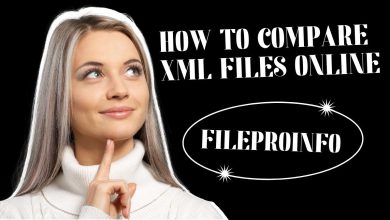

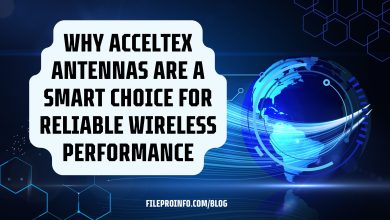
One Comment