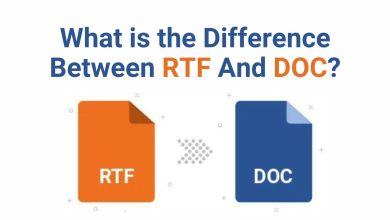In the current digital age, where Zoom meetings and virtual interactions have become the norm, an efficient screen recording tool is invaluable. While numerous tools promise smooth recording experiences, few deliver the comprehensive, user-friendly, and seamless operation offered by the iTop Screen Recorder. This guide highlights how you can make the most of your online communications using iTop Screen Recorder to capture Zoom meetings effortlessly on your Windows PC.
iTop Screen Recorder: An Overview
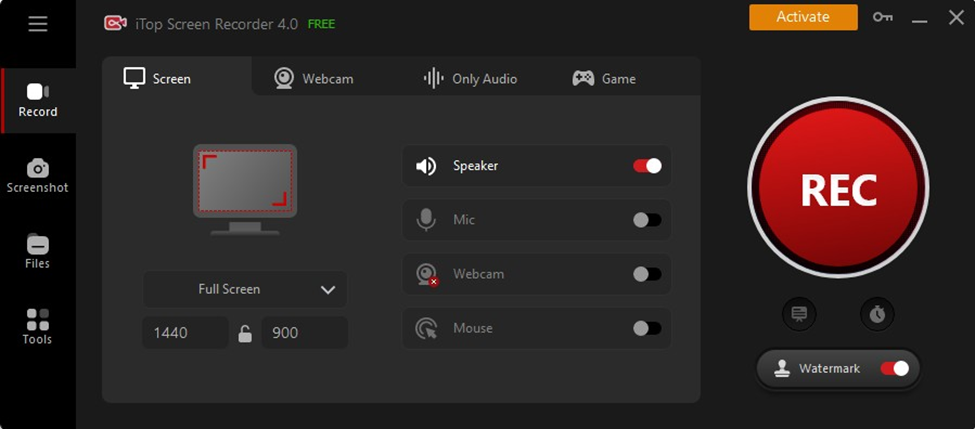
iTop Screen Recorder is a product of iTop Inc., renowned for its user-friendly and comprehensive screen recording software. This software is not restricted to simple screen recording but extends its prowess to video editing features, screenshot tools, and cloud storage functionality, making it a comprehensive recording solution. The freeware is compatible with Windows 7, 8, 10, and the latest Windows 11.
The latest version, 4.0.0.641, introduced by iTop Screen Recorder, boasts new features and major improvements to provide smoother operations and enrich the user experience.
Superior Features of iTop Screen Recorder
What truly sets iTop Screen Recorder apart from its competitors is the unique and extensive set of features it offers:
Teleprompter for Effortless Narrations
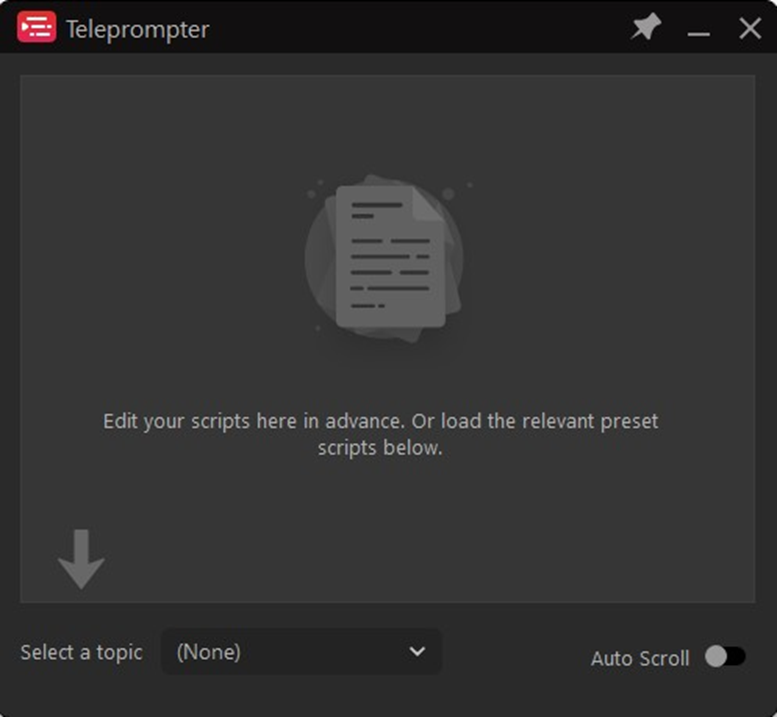
Whether you’re recording tutorials, live streams, video conferences, or presentations, iTop Screen Recorder’s teleprompter feature proves invaluable. With this, you can pre-write your scripts and smoothly go through your narration without memorizing everything or continuously referring to your notes.
Game Boost for Optimized Game Recordings
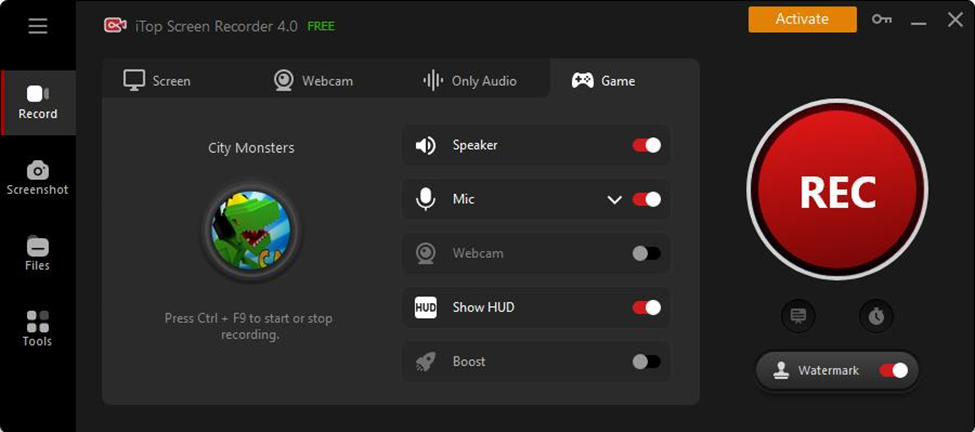
With iTop Screen Recorder’s Game Boost feature, gamers can rejoice as it optimizes their system and hardware for seamless game recording. Even high-intensity games can be recorded smoothly, capturing every critical moment in high definition.
Magnifier for Highlighting Key Details
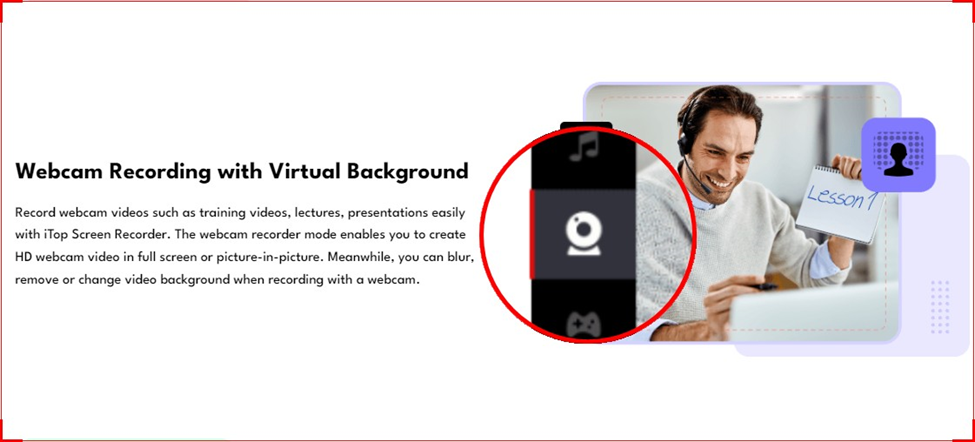
The Magnifier feature allows you to focus on specific words or images during your recording, enhancing the clarity and understanding of your video. This is especially useful for tutorial videos where specific details must be highlighted.
Cloud Storage Support for Easy Access and Sharing
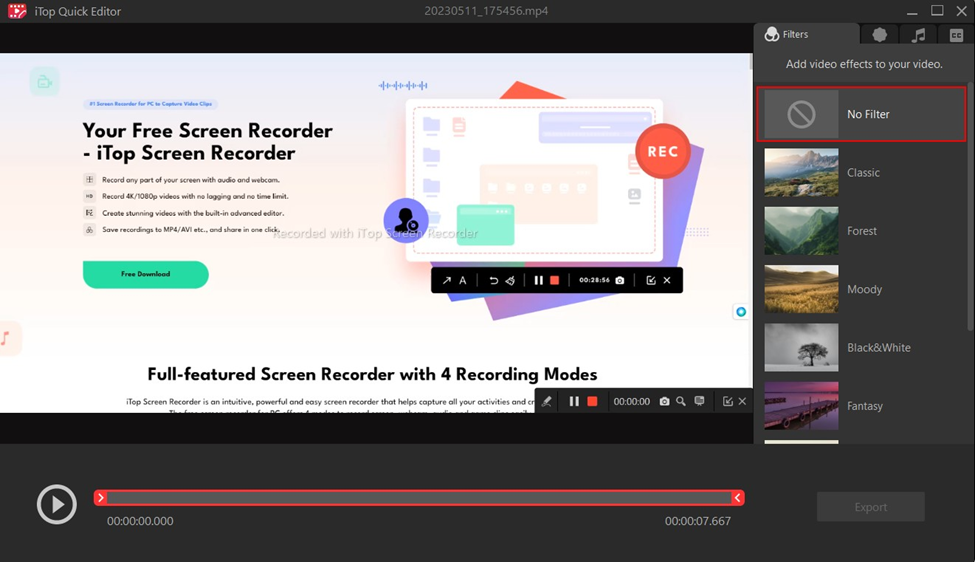
With support for cloud storage, iTop Screen Recorder enables you to upload, manage, and share your recorded files from anywhere at any time. This feature ensures your recordings are safe, easily accessible, and shareable with just a few clicks.
Improved Screenshot Capabilities for Detailed Capturing
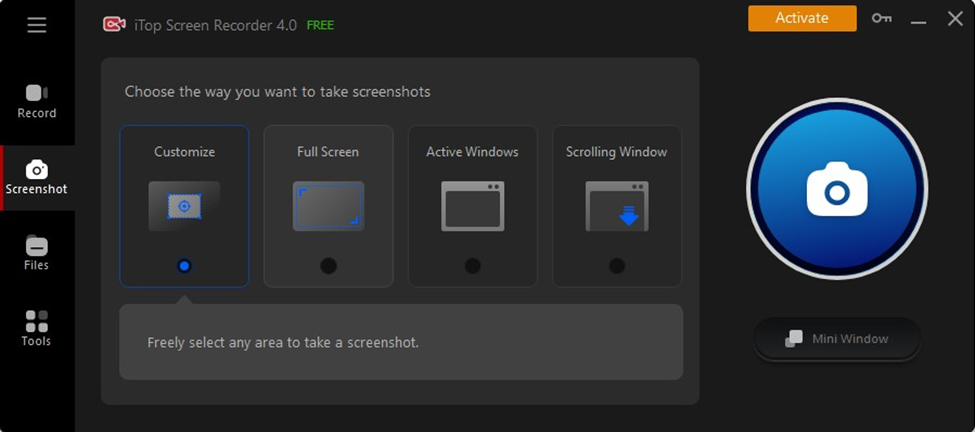
Whether you need a screenshot of the full screen, an active window, a scrolling window, or a specific region, iTop Screen Recorder has you covered. The software’s enhanced screenshot capabilities ensure you can capture exactly what you need, precisely when you need it.
Enhanced Webcam Recording for Personalized Videos
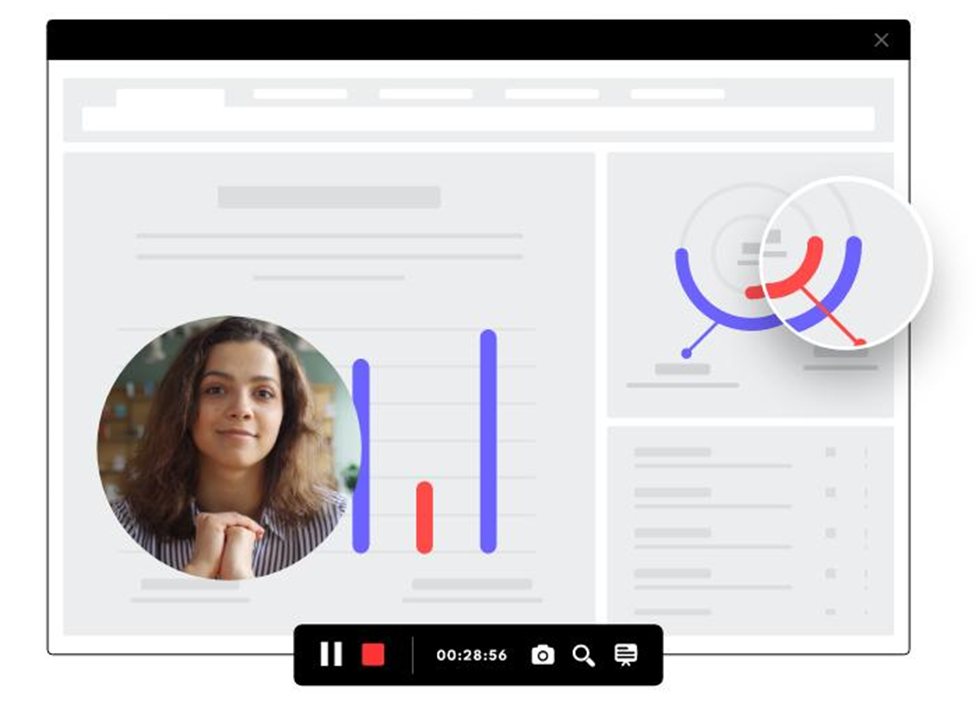
iTop Screen Recorder takes webcam recording to the next level. Choose from various webcam frame shapes, adjust brightness, preview your video, and even blur, remove, or replace your background to create personalized videos that truly stand out.
These advanced features and enhancements provide a seamless recording experience, making iTop Screen Recorder the optimal choice for beginners and experienced users.
Recording Zoom Meetings Made Easy
With a user-friendly interface and powerful features, recording Zoom meetings using iTop Screen Recorder is a breeze. The steps include:
Step 1: Download and Install iTop Screen Recorder
Begin by downloading iTop Screen Recorder from the official website and follow the simple on-screen instructions for installation.
Step 2: Set up the Software
After launching the software, take a moment to familiarize yourself with the interface and adjust the settings per your requirements. You can only record screen or audio, adjust the frame rate, select the output format, and much more.
Step 3: Start the Recording
Once your Zoom meeting is live, click ‘Record’ on the iTop Screen Recorder interface and select the meeting window. You can then start recording with just one click.
Step 4: Edit and Save the Recording
After your meeting, you can use iTop’s editing features to refine the video and save it in your desired format. Your recording is now ready to be shared or archived for future reference.
iTop Screen Recorder: Your Solution for High-Quality Recording
High-quality recording is non-negotiable regarding video tutorials, webinars, online meetings, and even personal video content. Blurry visuals and muffled sounds can derail the viewer’s attention and compromise the effectiveness of your content.
With iTop Screen Recorder, high-quality recording is a guarantee. This software boasts HD recording capabilities, allowing you to capture videos in full screen or selected regions with zero lagging. Thanks to its optimized real-time video encoding technology, it provides smooth recording. It significantly reduces the file size, resulting in high-quality videos that are easy to store or share.
Moreover, iTop Screen Recorder ensures clear audio recording by supporting multiple audio sources, including microphone audio, system audio, or both. It captures every sound detail during your recording process, providing a comprehensive and immersive audio-visual experience.
By offering high-quality, clear, and smooth recordings, iTop Screen Recorder sets a benchmark in the screen recording realm, ensuring that your recordings deliver the desired impact.
Ensuring Privacy with iTop Screen Recorder
In an era of paramount privacy concerns, iTop Screen Recorder reassures users with its commitment to data privacy. Unlike some screen recording tools, it only records personal information beyond what is necessary to save and manage your recordings.
With iTop Screen Recorder, you can record your screen without watermarks, ensuring your content remains personal and professional. The software also allows users to save videos locally, reducing the risk of unauthorized access or data breaches. It’s your recording; you maintain full control over where and how it’s stored and shared.
These privacy measures highlight iTop’s commitment to creating a safe and secure user environment. You can focus on creating excellent content, knowing that iTop Screen Recorder covers your Privacy.
Wrapping it up
iTop Screen Recorder delivers unparalleled quality in screen recording, bringing a user-friendly solution for a broad array of digital recording needs. The tool simplifies capturing Zoom meetings and more by offering high-quality, clear recordings with standout features. In addition, the software maintains a strong commitment to user privacy, ensuring that your recordings remain watermark-free and your data is under your control. Overall, iTop Screen Recorder is efficient, reliable, and superior for your screen recording needs.