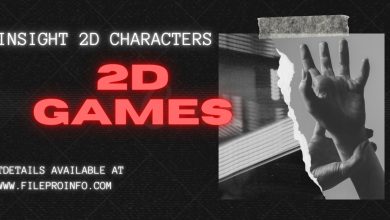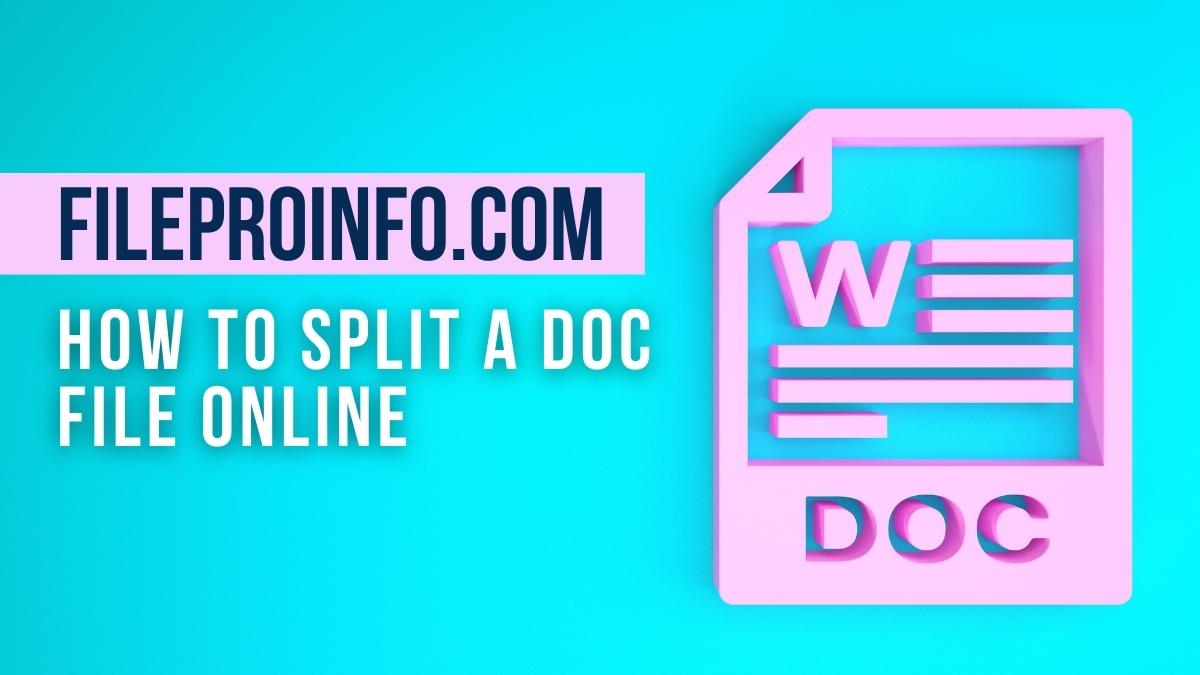
Splitting a DOC file online is a straightforward process with the help of a few online tools. In just minutes, your large DOC file can be split up into smaller files that are easier to manage and store. The following steps will show you how to split DOC file online in minutes.
Choose the right splitting tool
When it comes to splitting files, a variety of tools can get the job done. However, not all of these tools are created equal. In order to choose the right splitting tool for your needs, you need to understand the different options available to you.
One standard option is to use a file splitting tool that is built into your operating system. These tools are typically very basic and can only split files into a limited number of segments. Another option is to use a third-party tool such as FileProInfo. This tool offers a wide range of features, including the ability to split files into any number of segments and the ability to split files by size or date. It also allows you to merge files back together if needed.
Upload the DOC file to be split
Uploading a DOC file to be split on fileproinfo online is easy. Just follow these simple steps:
1) Go to the website and click on the “Choose File” button.
2) Locate the document you want to split and select it.
3) Click on the “Open” button.
4) Click on the “Split” button.
5) Select the pages you want to split the document into and then click on the “Next” button.
6) Enter your email address and then click on the “Submit” button.
Enter the split specifications
The fileproinfo DOC splitter tool is a command-line utility that splits files into smaller chunks. The tool can be used to split files by size or number of pages. It can also be used to split files into multiple parts. When the tool is used to split a file by size, the file is divided into equal-sized chunks. When the tool is used to split a file by a number of pages, the file is divided into chunks that are each the size of one page. When the tool is used to split a file into multiple parts, the file is divided into N parts, where N is the number of parts that are desired.
The fileproinfo DOC splitter tool can be used online from the FileProInfo website (https://fileproinfo.com/split-files/doc).
Wait for the splitting process to finish
The fileproinfo DOC splitter tool is a great way to split large DOC files into smaller, more manageable files. The splitting process is simple and easy to use, and the results are accurate and reliable. The tool is also fast and efficient, so you can get the job done quickly. Plus, the price is right – it’s free! So if you’re looking for an easy way to split large DOC files, be sure to check out the fileproinfo DOC splitter tool.
Download the split files
The fileproinfo DOC splitter tool is a great way to split large files into smaller chunks. This can be especially useful if you need to email a large file and don’t want to exceed the size limit. The tool is easy to use – just enter the file name and the number of splits you want, and the tool will do the rest. You can also choose to save the split files in a new location or keep them together in the original folder.