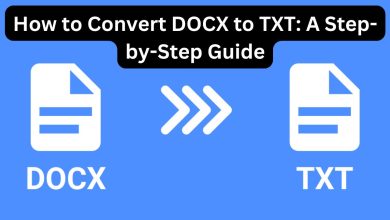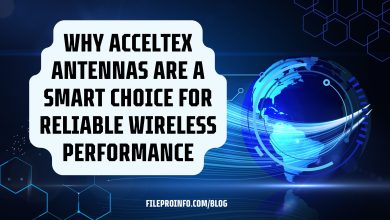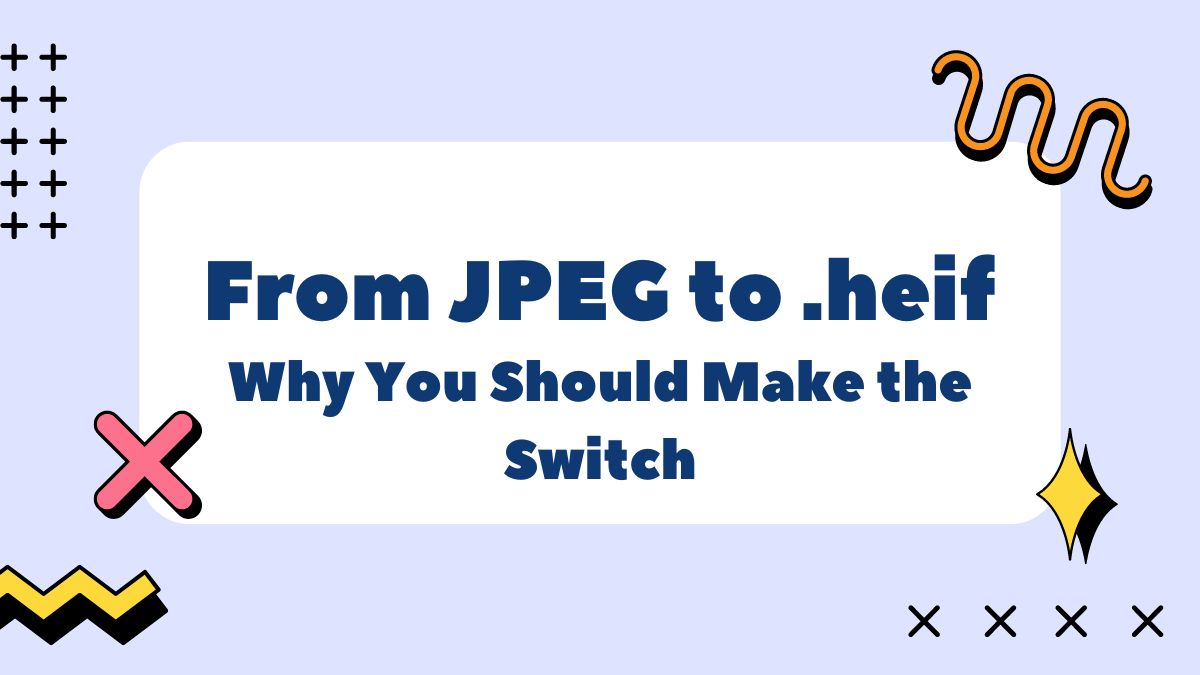
JPEG has long been a digital imaging standard. It is popular because it balances image quality and file size. However, image format standards evolve along with technology. Enter HEIF, a modern image format. It offers better compression and image quality. In this blog post, we will look at why you should switch from JPEG to HEIF. We will also cover the benefits. We will show how to convert your images using the online tool FileProInfo.com easily.
Understanding JPEG and .heif
What is JPEG?
JPEG (Joint Photographic Experts Group) is one of the most widely used image formats today. It uses lossy compression. This reduces file size by discarding some image data. The result is a balance of size and quality. JPEGs are well-known for their compatibility. They work with many devices and platforms.
What is .heif?
HEIF is a new image format. It relies on the H.265 standard, also known as HEVC. HEIF provides better compression. It allows for smaller files while keeping image quality. It has advanced features. These include transparency, multiple image storage (like GIFs), and more colors.
Benefits of Switching to .heif
1. Superior Compression Efficiency
One of the main advantages of .heif over JPEG is its higher compression efficiency. HEIF can reduce file sizes by up to 50% compared to JPEG while maintaining or improving image quality. This efficiency is a big help for photographers, designers, and all who work with many images.
Real-World Example
Consider this scenario: You have a 1GB collection of high-resolution JPEG images. Converting these images to .heif could shrink them to about 500MB. This would free up valuable storage space and speed up file transfers.
2. Enhanced Image Quality
HEIF provides not only smaller file sizes but also higher image quality. It supports a higher bit depth, allowing it to store more color information. JPEGs are limited to 8-bit color, whereas HEIF supports up to 16-bit color. This higher bit depth leads to more accurate and vivid colors. It also makes gradients smoother and boosts image quality.
3. Support for Advanced Features
HEIF supports a range of advanced features that JPEG does not:
- Transparency: Similar to PNG, HEIF can store images with transparent backgrounds.
- Multiple Images: HEIF can store multiple images in a single file, enabling functionalities like burst photos, live photos, and image sequences.
- Metadata: HEIF can embed a variety of metadata, including depth maps, image edits, and even audio, making it a versatile format for modern digital needs.
4. Improved Future-Proofing
More devices and software now support HEIF. Switching to it now ensures better compatibility and future-proofs your image library. Apple has already adopted HEIF for iOS devices. Other major players are doing the same.
How to Convert JPEG to .heif
Switching to .heif is simple, especially with online tools such as FileProInfo.com. This free converter changes JPEG images to .heif format. You don’t need to download any software.
Step-by-Step Guide to Using FileProInfo.com
1. Access the Converter
Visit FileProInfo.com and navigate to the JPEG to HEIF converter section.
2. Upload Your JPEG Images
Click on the “Select JPEG file” button to upload your JPEG images. You can upload multiple files at once for batch conversion.
3. Convert to HEIF
Once your files are uploaded, click on the “Convert” button. The tool will process your images and convert them to .heif format.
4. Download Your HEIF Images
After the conversion is complete, download the converted .heif files to your device. You can now enjoy the benefits of smaller file sizes and superior image quality.
Why Choose FileProInfo.com?
- User-Friendly Interface: The website offers a simple and intuitive interface that makes the conversion process easy for users of all skill levels.
- Free to Use: The conversion tool is completely free, making it accessible for everyone.
- No Software Installation: As an online tool, there is no need to download or install any software, which keeps your device clutter-free.
Conclusion
Switching from JPEG to .heif is wise. It’s for anyone who wants to save digital images and improve their quality. HEIF has better compression. It also has better image quality and advanced features. These make it a good alternative to JPEG.
You can quickly convert your image library to this modern format. You can do this by using the free converter from FileProInfo.com. HEIF represents the future of digital imaging. It offers smaller files, better images, and advanced features.
So why wait? Begin converting your JPEG images to .heif today and see the benefits for yourself. Visit FileProInfo.com and use their JPEG to HEIF Converter. Your digital image library will thank you.