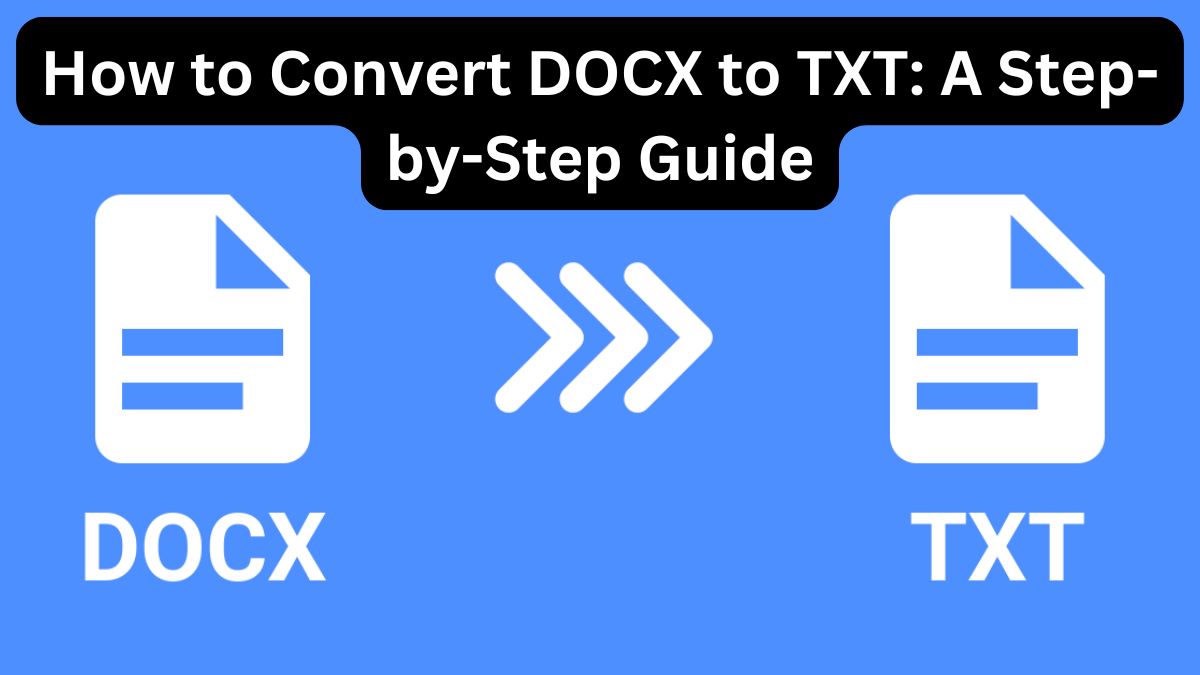
Converting a DOCX (Microsoft Word Document) file to TXT (Plain Text) format is a common task for those who need simplicity, broad compatibility, and easy accessibility. DOCX files are great for creating rich documents with advanced formatting, but they can be cumbersome if you only need the raw text. TXT files, on the other hand, are lightweight, universally readable, and perfect for scenarios requiring only plain text content. In this guide, we’ll walk you through the process of converting DOCX to TXT using the FileProInfo DOCX to TXT Converter and explain why this conversion can be beneficial.
Why Convert DOCX to TXT?
Simplicity and Accessibility
TXT files are the simplest form of text storage, free from the complexities of formatting and metadata. They can be opened on virtually any device or text editor, including Notepad, TextEdit, and even command-line interfaces.
Broad Compatibility
While DOCX files require specific software like Microsoft Word or compatible tools, TXT files are universally accessible. This makes them ideal for sharing across different devices and operating systems without worrying about compatibility issues.
Reduced File Size
DOCX files often include embedded fonts, images, and formatting details, which increase their size. Converting them to TXT removes these extras, resulting in a smaller, more manageable file.
Ideal for Programming and Data Processing
TXT files are often preferred in programming and data manipulation because they lack formatting. This makes them easier to parse, edit, and integrate into coding workflows or automated processes.
Easier Editing and Versatility
For tasks requiring plain text editing, TXT files are ideal. They allow you to focus purely on the content without worrying about formatting distractions.
How to Convert DOCX to TXT Using FileProInfo
The FileProInfo DOCX to TXT Converter is a user-friendly tool that enables you to convert your files quickly and efficiently. Follow these steps to complete the process:
Step 1: Open the FileProInfo DOCX to TXT Converter
Visit the FileProInfo website and navigate to the DOCX to TXT Converter page. This online tool is accessible from any device with an internet connection, and it doesn’t require any software installation.
Step 2: Upload Your DOCX File
Click the “Drop files here” area or drag and drop your DOCX file into the upload box. Ensure the file is within the 150 MB size limit. The tool supports files of all sizes and content types, making it versatile for various use cases.
Step 3: Start the Conversion
Once your file is uploaded, click the “Convert” button to initiate the process. The conversion is fast and secure, preserving the core content of your DOCX file while removing formatting elements.
Step 4: Download the TXT File
After the conversion is complete, a download link for your TXT file will appear. Click the link to save the file to your device. You can now open the TXT file in any text editor or share it as needed.
Benefits of Using FileProInfo DOCX to TXT Converter
Free and Reliable
The FileProInfo converter is completely free to use, making it an excellent choice for both personal and professional use. Its reliability ensures high-quality output without errors or data loss.
No Software Installation Required
As an online tool, the converter doesn’t require any installations. This saves time and eliminates the need for additional software, allowing for a hassle-free experience.
Quick and Efficient
The conversion process is incredibly fast, taking only a few seconds. This is ideal for users who need to process multiple files or work under tight deadlines.
Privacy and Security
FileProInfo ensures that all uploaded files are securely processed. Your files are automatically deleted after conversion, safeguarding your data privacy.
Cross-Platform Functionality
The tool works seamlessly across all major operating systems, including Windows, macOS, Linux, and mobile platforms like Android and iOS.
Use Cases for TXT Files
After converting your DOCX file to TXT, you can use the plain text in various scenarios:
Code Development
Developers often prefer TXT files for code scripts, configuration files, and data storage because they are straightforward to parse and edit.
Data Analysis
TXT files are frequently used for data logs, CSV preprocessing, and other applications requiring unformatted raw data.
Note-Taking and Journals
Plain text files are perfect for simple note-taking or maintaining a digital journal. Their lightweight nature ensures they can be accessed quickly without unnecessary loading times.
Sharing Across Devices
TXT files are universally accessible, making them a convenient format for sharing information across different devices and platforms without compatibility issues.
Tips for Managing Your TXT Files
Once you’ve converted your DOCX file to TXT, you may want to follow these tips for better management:
Organize Files Effectively
Create a clear folder structure to keep your TXT files organized. Use descriptive filenames for easy identification.
Backup Your Files
Always keep a backup of important TXT files, especially if they contain critical information. Cloud storage solutions like Google Drive or Dropbox can be useful for this purpose.
Use a Suitable Text Editor
While basic editors like Notepad and TextEdit work well, advanced text editors like Notepad++, Sublime Text, or Visual Studio Code provide additional functionality for coding, syntax highlighting, and extended text manipulation.
Conclusion
Converting a DOCX file to TXT is a practical solution for anyone looking to simplify their documents or make them universally accessible. With the FileProInfo DOCX to TXT Converter, this process becomes seamless and efficient. Whether you’re a developer, a student, or a professional, the ability to convert files quickly and easily ensures you’re always ready to adapt your content for different use cases.
Try the FileProInfo DOCX to TXT Converter today and experience the convenience of transforming complex documents into lightweight, versatile text files.




