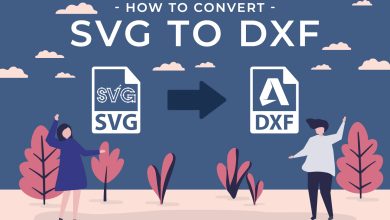In today’s digital age, YouTube has become more than just a platform for watching videos; it’s a dynamic space for content creators and marketers alike. With millions of videos uploaded every day, standing out from the crowd is no easy feat. One effective way to enhance your YouTube videos and make them more accessible to a broader audience is by adding captions and subtitles. In this article, we’ll explore the importance of captions and subtitles, their benefits, and how to add them using the online video editor for YouTube. Additionally, we’ll touch upon a free online video stabilizer tool that can help improve your video quality.
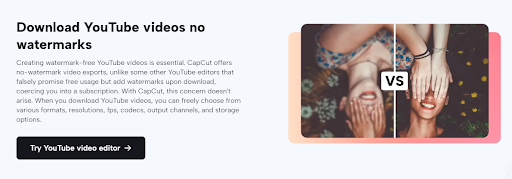
The Power of Captions and Subtitles
Accessibility
The most apparent benefit of adding captions and subtitles to your YouTube videos is accessibility. Not everyone can hear, or maybe in an environment where audio is not feasible. Captions and subtitles make your content inclusive, allowing individuals with hearing impairments to enjoy and understand your videos. Moreover, they cater to a global audience, breaking language barriers and making your content accessible to non-native speakers.
Improved SEO
YouTube is the second-largest search engine globally, right after Google. Adding captions and subtitles provides search engines with additional textual content to index, increasing the discoverability of your videos. This can boost your video’s ranking in search results and attract more viewers organically.
Enhanced User Experience
Even for viewers without hearing impairments, captions, and subtitles can enhance the overall viewing experience. They provide clarity in cases where the audio quality is poor, the speaker has a strong accent, or the content includes technical jargon. Viewers can follow along more easily, leading to higher engagement and retention rates.
Increased Engagement
Adding captions and subtitles can lead to higher viewer engagement. Research has shown that videos with captions tend to have longer watch times and higher click-through rates. Viewers are more likely to stay engaged with your content when they can follow along and understand it completely.
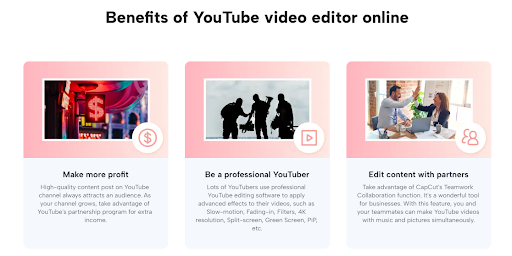
How to Add Captions and Subtitles Using Online Video Editors
Adding captions and subtitles to your YouTube videos may sound like a complex task, but it’s more straightforward than you might think, thanks to online video editors. Here’s a step-by-step guide on how to do it:
Step 1: Choose the Right Online Video Editor
To add captions and subtitles to your YouTube videos, you’ll need a reliable online video editor. Look for one that offers easy-to-use tools for text overlay and captioning. While many online video editors require a subscription, some offer free versions with basic features.
Step 2: Upload Your Video
Once you’ve chosen the online video editor, upload your video to the platform. Most online video editors support a variety of video formats, making it easy to get started.
Step 3: Add Captions or Subtitles
Find the option to add captions or subtitles to your video within the editor. This feature may vary slightly depending on the platform you choose, but it typically involves importing a text file with timed captions. Some editors also provide automated captioning services that can save you time.
Step 4: Edit and Format
After adding the captions or subtitles, you can further customize their appearance, such as font style, size, color, and position on the video. Ensure that the text is easy to read and complements your video’s overall design.
Step 5: Review and Save
Preview your video with the captions or subtitles to ensure they appear correctly and are synchronized with the audio. Make any necessary adjustments and then save your edited video. Most online video editors allow you to choose the video format and resolution for export.
Step 6: Publish to YouTube
Once your video is edited with captions or subtitles, it’s ready to be published on YouTube. Simply upload the edited video to your channel, and YouTube will automatically recognize the captions or subtitles. Make sure to enable the captions feature in the video settings for viewers to access them.
The Role of Video Stabilization
While adding captions and subtitles is crucial for accessibility and engagement, another aspect that significantly impacts the quality of your YouTube videos is stability. Shaky and unstable footage can be distracting and unprofessional, affecting the viewer’s overall experience. Before diving into how to stabilize your videos, it’s essential to note that there are free online video stabilizer tools available. These tools can help you improve the quality of your footage without the need for expensive equipment or professional editing software. They work by reducing the shakiness in your videos, resulting in smoother and more professional-looking content.
The benefits of using free online video stabilizer tools
Enhanced Viewing Experience: Stable videos are more enjoyable to watch as they eliminate distracting camera shakes.
- Professionalism: Stabilized footage gives your videos a more polished and professional appearance.
- Audience Retention: Viewers are more likely to stay engaged with your content when the video quality is high.
- Better Storytelling: Stable footage allows you to focus on delivering your message without distractions.
To use these tools, simply upload your shaky video, and the stabilizer will automatically analyze and adjust the footage to reduce vibrations and jitters. Once the stabilization process is complete, you can download the improved video and use it for your YouTube content.
Conclusion
In conclusion, adding captions and subtitles to your YouTube videos using online video editors is a simple yet effective way to make your content more accessible, engaging, and discoverable. Captions and subtitles benefit a wide range of viewers, including those with hearing impairments and non-native speakers. They also contribute to better SEO and user experience.
Additionally, stabilizing your videos with free online video stabilizer tools can take your content quality to the next level. By reducing camera shakes and improving video stability, you can create more professional-looking videos that captivate your audience and keep them coming back for more.
As a content creator or marketer, it’s essential to leverage these tools and techniques to enhance your YouTube presence and reach a broader audience. So, start adding captions, and subtitles, and stabilizing your videos today, and watch your YouTube channel grow and thrive in the competitive world of online video content.