
Small firms must prioritize preventing this. Phishing might be impossible to entirely eradicate. Whether you own a brick-and-mortar store or an eCommerce site, it’s one of the largest security risks.
However, you must be aware of your options. Additionally, how to prevent advanced attacks. Also, be on the lookout for modern tricks like phishing emails. If you’re trying to figure out what cybersecurity is, you need to be aware of these threats.
These phishing data are important for you to be aware of. A human factor was present in 85% of breaches.
What is Phishing?
Phishing is a type of online fraud that involves tricking people into revealing sensitive personal or financial information. It typically involves an email or website that looks legitimate but is actually fake. The goal is to steal passwords, credit card numbers, or other sensitive information.
Phishing attacks are becoming increasingly common as more and more people conduct their lives online. They can be very difficult to spot, but there are some things you can look for to help protect yourself. Be suspicious of any email or website that asks for personal or financial information, especially if it seems to come from a reputable source. If you’re not sure whether something is legitimate, don’t hesitate to contact the company directly to verify before entering any information.
By taking some simple precautions, you can help protect yourself from becoming a victim of phishing attacks.
Examples of Phishing Scams
In order to protect yourself from phishing scams, it is important to be aware of what they are and how they work. Phishing scams are typically carried out by email, but can also come in the form of text messages or phone calls.
One common type of phishing scam is known as “spear phishing.” This occurs when scammers send a personalized email to their victim, appearing to be from a legitimate source. The email may contain threats or promises in order to trick the person into clicking on a link or attachment.
Another common phishing scam is called “cloning.” This happens when a scammer creates an exact replica of a website or login page in order to steal passwords or sensitive information. Be sure to check for misspellings or unusual URLs before entering any personal information on a website.
How to Prevent Phishing Attacks
In recent years, phishing attacks have become increasingly common. Phishing is a type of cyberattack in which criminals send fake emails or texts that appear to be from a legitimate company in an attempt to trick victims into giving them personal information, such as passwords or credit card numbers.
There are several steps you can take to protect yourself from phishing attacks:
1. Ignore Those Pop-Ups
When you’re browsing the internet, it’s easy to click on something without thinking twice about it. But if you accidentally click on a malicious link, you could end up with a phishing attack. Phishing is when someone tries to trick you into giving them your personal information, like your passwords or credit card numbers. They might do this by sending you an email that looks like it’s from a trusted source, or by creating a fake website that looks like a legitimate one.
You can protect yourself from phishing attacks by being aware of what they are and how to spot them. If you receive an email that looks suspicious, don’t click on any links or attachments.
2. Stay Updated
By staying updated on the latest phishing scams, you can protect yourself and your business from becoming a victim. Phishing attacks are constantly evolving, so it’s important to keep up-to-date on the latest trends.
Here are a few things you can do to stay informed and prevent phishing attacks:
Subscribe to security newsletters from reliable sources. This will help you stay current on the latest threats and how to defend against them.
Follow security experts on social media. Many of these experts share timely information about phishing scams and other online threats.
Use a reputable security suite. This can help block known phishing sites and protect you from other online threats.
3. Be Careful With Links
Most internet users are aware that they should be careful when clicking on links in emails, as this can lead to phishing attacks. However, many people do not know how to prevent these attacks. Here are some tips:
- Do not click on links in emails unless you are absolutely sure that they are safe. If you do not know the sender, or if the email looks suspicious, it is best to err on the side of caution and not click on any links.
- If you must click on a link in an email, make sure that you mouse over the link first to see where it is actually taking you. Many phishing attacks use fake links that look legitimate but actually take you to a malicious website.
4. Check Internet Accounts
Most people have multiple internet-based accounts these days. Whether it’s for email, social media, online banking, or something else, we rely on these accounts for a variety of tasks. However, with so many different login credentials to keep track of, it can be easy to fall into some bad habits that leave our accounts vulnerable to attack.
Here are a few tips to help prevent your accounts from being compromised by phishing attacks:
- Use strong and unique passwords for each account.
- Don’t reuse passwords across multiple accounts.
- Enable two-factor authentication when available.
- Be careful when clicking on links in emails or other messages.
- Keep your software and operating system up to date.
5. Take Advantage of Firewalls.
Most people are familiar with the term “firewall” in relation to their computers, but many do not know how important it is to have an effective firewall in place. A firewall is a critical piece of security software that helps to protect your computer from malicious attacks. By taking advantage of firewalls, you can help to prevent phishing attacks and other types of malware from infecting your system.
Phishing attacks are becoming increasingly common, and they can be difficult to detect. If you click on a link in a phishing email, you may be taken to a fake website that looks identical to the real thing. From there, attackers can steal your personal information or install malware on your system. By using a firewall, you can help to block these types of attacks before they happen.
6. Keep Your Personal Details Personal
Most people are aware that they should be careful about what personal information they share online. However, many people do not realize how easy it is for thieves to find and use this information to their advantage.
One of the most common ways thieves get access to personal information is through phishing attacks. Phishing is when someone pretends to be a legitimate website or company in order to trick you into entering your personal information. They may even send you an email that looks like it’s from a trusted source, but if you click on the link, you will be taken to a fake website where your information can be stolen.
To protect yourself from phishing attacks, it’s important to keep your personal details personal. Do not enter your personal information on websites that are not secure.
7. Use The Right Software.
Phishing attacks are a common cybercrime that can be prevented by using the right software. Anti-phishing software is designed to protect users from phishing scams, which are attempts to steal personal information such as login credentials or credit card numbers.
There are many different types of anti-phishing software available, and it is important to choose the right one for your needs. Some anti-phishing solutions are designed for businesses, while others are better suited for individual users.
When choosing an anti-phishing solution, it is important to consider features such as malware protection, email filtering, and URL blocking. These features will help to protect you from phishing attacks and other cyber threats.
8. Get A Toolbar
Most people are aware of phishing attacks, but few know how to prevent them. By installing a toolbar, you can help protect yourself from these attacks.
A phishing attack is when a malicious actor attempts to acquire sensitive information such as passwords or credit card numbers by masquerading as a trustworthy entity. These attacks can be difficult to spot, as the attacker will often use familiar logos and branding to make their emails and websites appear legitimate.
Installing a toolbar can help you prevent these attacks by providing an extra layer of security. Toolbars can provide warnings about suspicious websites and can even block dangerous emails from reaching your inbox.
By taking these simple steps, you can protect yourself from becoming a victim of a phishing attack.
How to Recognize a Phishing Email or Phishing Sites
Phishing is a type of online fraud that occurs when criminals pose as legitimate organizations in order to trick individuals into giving them personal information or money. Although phishing attacks can be very sophisticated, there are some telltale signs that can help you identify a phishing email or site.
Here are some things to look out for:
- The message contains grammar or spelling errors.
- The sender’s email address does not match the name of the organization they claim to represent.
- The message asks you to click on a link or open an attachment in order to “verify” your account information.
- The message creates a sense of urgency, such as claiming that your account will be closed if you do not take action immediately.
What is Phishing Protection?
Most internet users have heard of phishing attacks, but many don’t know what phishing protection is or how it works. Phishing protection is a security measure that helps to protect users from falling victim to phishing scams.
Phishing attacks are usually carried out by email, and they often target users of financial institutions or online retailers. The attacker will send an email that looks like it’s from a legitimate company, but it will contain a link that leads to a fake website. When the user enters their login information on the fake website, the attacker can then access their account and steal their information.
Phishing protection works by identifying phishing emails and websites and blocking them before they reach the user. Some email providers have built-in phishing protection, and there are also some browser extensions that can provide additional protection.
How Can Phishing Be Prevented?
According to a study by the Anti-Phishing Working Group, there were more than 4,000 unique phishing attacks in the first quarter of 2019 alone. That’s an average of more than 10,000 per day. And those are just the attacks that have been reported. It’s likely that many more go undetected. So, what is phishing and how can it be prevented?
Phishing is a type of cyberattack in which the attacker tries to trick the victim into giving up sensitive information, such as passwords or financial information. The attacker will often masquerade as a trusted entity, such as a bank or a website, in order to gain the victim’s trust. They may also use social engineering techniques to further their goals.


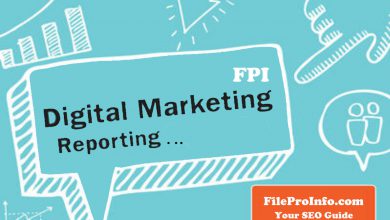


One Comment