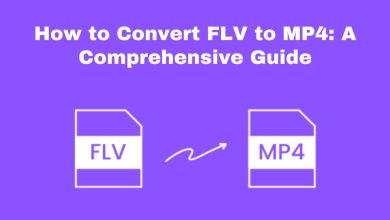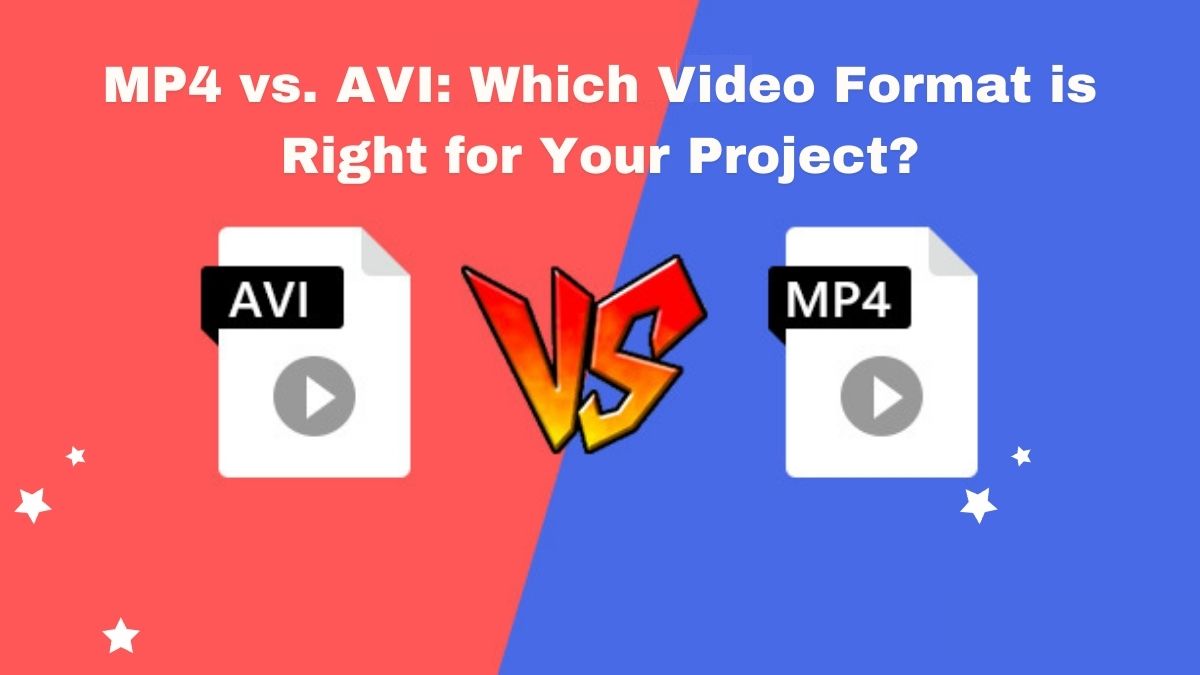
In the digital age, video content reigns supreme. You might be making marketing videos, educational content, or sharing your vacation highlights. Picking the right video format is key. MP4 and AVI are two of the most commonly used video formats, but which is best for your project? This guide is comprehensive. We’ll cover the ins and outs of MP4 and AVI formats. It will help you make an informed decision.
Understanding Video Formats
Before we get into the specifics of MP4 and AVI, it’s important to define what a video format is. A video format is a file format for storing digital video data on a computer. It is a container format. It includes video, audio, and other data like subtitles. Formats differ in terms of compatibility, compression, and quality.
What is MP4?
MP4 is short for MPEG-4 Part 14. It is a digital format for video and audio. It can also store additional data, such as subtitles and still images. MP4 is based on QuickTime File Format (.mov) and is standardized as ISO/IEC 14496-14.
Key Features of MP4:
- Compression: MP4 uses MPEG-4 or H.264 video compression, making it highly efficient in terms of file size and quality.
- Compatibility: It is widely supported across different platforms, devices, and software. Whether you’re using a PC, Mac, smartphone, or tablet, MP4 files are likely to play without issues.
- Quality: Despite its high compression rate, MP4 maintains a good balance between file size and video quality.
- Streaming: MP4 is ideal for streaming over the internet due to its efficient compression and wide compatibility.
What is AVI?
AVI is a multimedia container format. Microsoft introduced it in November 1992 as part of its Video for Windows software. AVI files can have audio and video data. They are in a file container that lets you play audio and video together.
Key Features of AVI:
- Compression: AVI files use less compression compared to formats like MP4, often resulting in larger file sizes.
- Quality: Due to the lower compression rates, AVI files can offer higher quality. However, this is also dependent on the codec used.
- Compatibility: AVI is compatible with Windows-based systems and software, though it might require additional codecs for playback on other platforms.
- Editing: AVI files are often easier to edit without losing quality, making them popular in professional video editing environments.
MP4 vs. AVI: A Detailed Comparison
Now we grasp MP4 and AVI. Let’s compare them based on key factors:
1. File Size
MP4: MP4 files are small thanks to advanced compression. They are smaller than AVI files. But, they don’t lose much quality. This makes MP4 ideal for situations. This is where storage and bandwidth are limited, for example, in online streaming and mobile viewing.
AVI: AVI files are larger because they use less compression. This can be a drawback if you have limited storage space or need to share files quickly over the internet. But, the larger file size can help. It gives the highest quality for post-production.
2. Quality
MP4: MP4 offers a great balance between file size and quality. It’s good for standard applications. These include streaming, where quality must be good, but file size small.
AVI: AVI can offer superior quality, especially if uncompressed. Professionals prefer it for video editing and production. They need to keep the highest quality.
3. Compatibility
MP4: MP4 is universally compatible. It works on almost every device and platform. You don’t need extra software or codecs. This makes it the go-to format for content that needs to reach a broad audience.
AVI: AVI is natively supported by Windows-based systems and software. However, you might need to install specific codecs to play AVI files on other platforms. This can make AVI less convenient for users who need a more plug-and-play experience.
4. Editing and Post-Production
MP4: While MP4 files are easy to work with, they can lose quality when edited due to their high compression. This makes them less ideal for intensive post-production work where multiple edits are required.
AVI: AVI is often preferred for video editing because it can be edited without losing quality, especially when using uncompressed AVI. This makes it suitable for professional environments where quality is paramount.
5. Streaming
MP4: MP4 is great for streaming. It has efficient compression. This reduces buffering and speeds up playback. Platforms like YouTube, Vimeo, and social media networks widely use it.
AVI: AVI is not good for streaming. It has a large file size and low compression. It’s better suited for offline viewing and storage.
6. Use Cases
MP4: MP4 is good for online content and mobile devices. It’s also good for any situation where storage and bandwidth are concerns. It’s perfect for platforms like YouTube, social media, and online courses.
AVI: AVI is best for pro video editing and archiving. It’s also good for offline viewing where top quality is needed. Suitable for filmmakers and video production professionals.
Which Format Should You Choose?
The choice between MP4 and AVI largely depends on the specific needs of your project:
- Choose MP4 if: You need a versatile, widely compatible format that balances quality and file size. MP4 is perfect for online streaming, social media, and mobile devices.
- Choose AVI if: You prioritize video quality and are working in a professional editing environment. AVI is suitable for offline viewing and scenarios where file size is less of a concern.
Conclusion
Both MP4 and AVI have strengths and weaknesses. The right choice depends on your needs. MP4 is more compatible and has smaller files. This makes it ideal for many uses, from streaming to mobile viewing. AVI provides better quality. It is best for pro video editing and archiving.
Knowing the key differences between these formats will help you decide. It will ensure that your video is high-quality and right for its use. It’s essential to deliver the best viewing experience. This is true for content creators, marketers, and videographers. They need to choose the right video format.