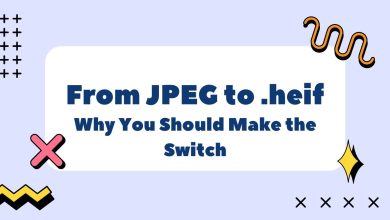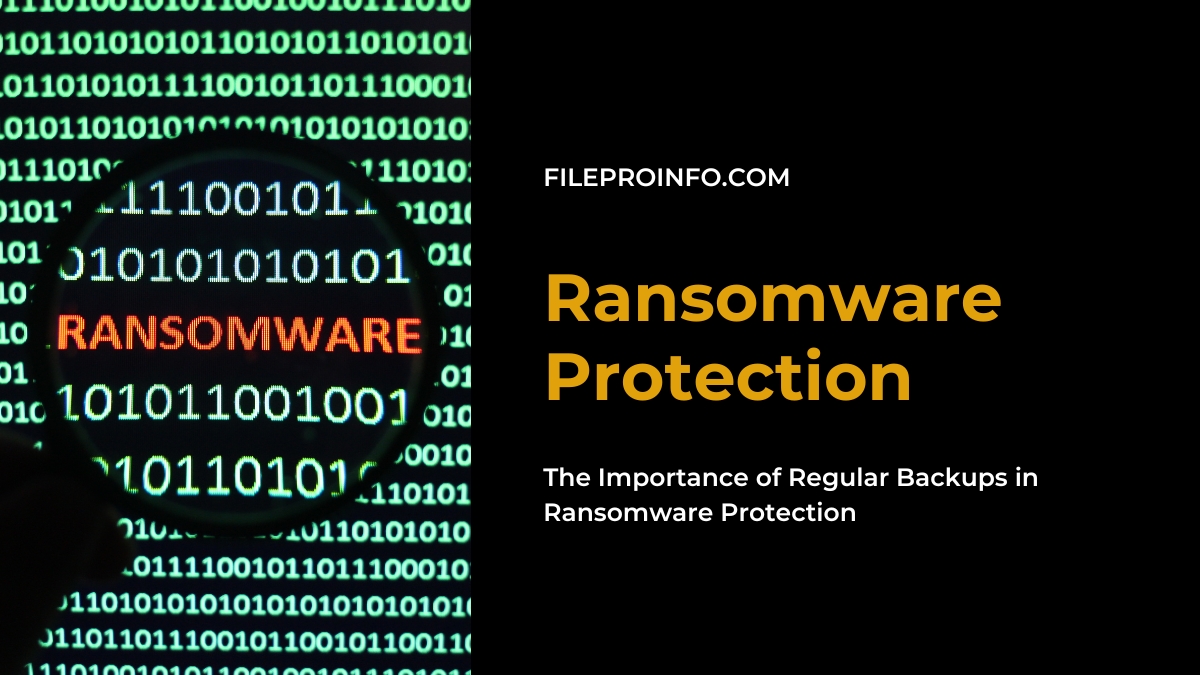
Data backup has become a crucial industry approach to ensure data security and easy data management. It works as a patch for human errors, virus attacks, hardware failures, and related issues that can cause data loss.
Data backup also ensures a speedy data recovery and offers off-site data protection in case of blunders. Besides the benefits, it also acts as a great preventive measure for Ransomware protection.
If your crucial data is backed up regularly, you can seamlessly restore it and prevent the hassle during Ransomware attacks. Here’s more about its importance:
How Can Backup Help in Ransomware Attacks?

Backup is a process where you can make copies of your critical data and use it later for recovery if the data gets stolen/corrupted. It’s one of the best practices to protect business data and keep it safe from any data corruption.
Now, how does backup help in a Ransomware attack, you may ask? In Ransomware attacks, the attackers encrypt your virtual data/files and ask for money to decrypt them. It displays Ransom notes with instructions that you need to follow to get your data back.
Unfortunately, even if you pay the amount, there’s no guarantee that you’ll get the data back. So, it’s risky.
However, as backups serve as a carbon copy of the data, you can access the files as they were before the infection. This means you can get your files back without paying the ransom amount. This’ll save you money, time, and productivity, and prevent data loss.
What Files Should You Back Up?
Any file that’s unique, urgent, or cannot be replaced, should be in your data backup. This could be in spreadsheets, personal files, databases, critical documents, or legal/confidential files. To be on the safer side, you can also backup applications, configurations, or program installation discs.
Besides regular backups, it’s recommended to do a complete backup of weekly data to prevent blunders. Avoid keeping large gaps between backups, as it’s associated with high data corruption and recovery.
3-2-1 Data Backup Strategy
For a successful data backup strategy, you must follow the 3-2-1 principle, where
3 = data copies
2 = storage
1 = off-site location
To elaborate the strategy, it means, you must have three copies of your critical data where one is original, and the other 2 are its backup copies.
Both of these backup copies should be kept in two separate storage devices to secure the files. These storage devices could be external hard drives, removable storage devices, cloud backups, etc. The last copy of the data should be kept in an off-site location.
The 3-2-1 data backup process ensures that there isn’t any single point of data failure. You’ll have multiple backups to access, even if any one of them gets damaged. Although the methodology doesn’t warrant 100% success, it’s quite effective in reducing any risks involved in the data backup process.
Different Ways to Backup Your Data
There are several ways to backup your data, however, the main ones are as follows:
- USB sticks: USB sticks/USB flash drives are storage mediums that work with flash memory and an integrated USB interface. You can copy all the critical files and paste them into these portable devices to keep your data safe. However, as they are small devices, they are likely to get misplaced. So, keep them in a safe place.
- Hard Drives: External hard drives are portable storage mediums that offer sufficient extra space to store data. It’s secured with high capacity and low cost for the best results. To use it, you can connect the hard drive to your system through the USB port.
- Cloud Storage Solutions: Cloud storage is a cloud computing model that allows you to store data in off-site locations. With this method, all your data is stored in logical pools or clouds in digital format so it can stay safe and secure.
Besides being an effective storage solution, cloud storage is also quite popular in the market. In fact, in 2024, its market revenue is estimated to shoot up to 190.5 billion U.S. dollars, which is much higher than what it was in 2017 (21.7 billion U.S. dollars)
What to Do If You Don’t Have a Backup and Encounter a Ransomware Attack?
Amidst the busy schedule, there are times when you may forget to keep a backup of your data. Or, you might have had a backup but the Ransomware attackers targeted and disabled it for further use.
So, what do you do in such a case? The answer is simple. Take help from professional Ransomware recovery experts. For example, you can choose recovery service providers like ProvenData.com.
ProvenData.com will help you with recovery after Ransomware attack and prevent any data loss. They have years of expertise in handling Ransomware attacks, so they’re aware of the do’s and don’ts of the data recovery process. With their help and experience, you’ll be able to access your data quickly and easily.