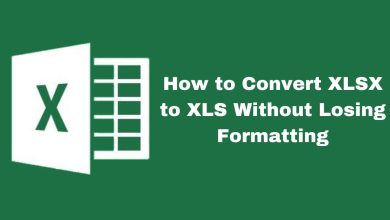Today, mobile browsing has surpassed desktop usage. So, it’s critical to optimize images for mobile. Among the various image formats available. WEBP is a good choice for mobile optimization. Google developed WEBP. It has big advantages over formats like JPEG and PNG. This blog post discusses the benefits of using.WEBP for mobile optimization. It focuses on performance, user experience, and SEO.
Understanding .WEBP
Before we talk about the benefits, we must understand what WEBP is. Google made WEBP. It is an image format that offers better lossless and lossy compression for web images. The main goal of .WEBP aims to create smaller, more visually appealing images that will speed up the web. It reduces image size. WEBP speeds up page loads and saves bandwidth. So, it’s great for mobile.
Benefits of .WEBP for Mobile Optimization
1. Smaller File Sizes
.WEBP has many advantages. One of the biggest is its ability to cut file size without losing quality. WEBP images are up to 34% smaller than JPEG and PNG. This size reduction is especially useful for mobile devices. They often have limited data and storage space. Smaller images load faster and use less data. This is key for mobile users with slow or limited connections.
2. Faster Loading Times
Page speed is an important consideration in mobile optimization. Slow-loading pages can increase bounce rates and provide a poor user experience. Websites can significantly reduce image loading time by using.WEBP. Faster loading times improve the user experience. They make it more likely that visitors will stay on your website and interact with your content. This is vital for e-commerce websites. Fast loading times can directly affect sales.
3. Improved User Experience
A seamless user experience is critical to retaining mobile users. Images are key to a website’s look. Slow or low-quality images can turn users off. WEBP makes sure images load fast and are sharp on any device. This better user experience may make sessions longer. It may also raise engagement and customer satisfaction.
4. Enhanced SEO
Search engines prioritize websites that offer a quick and easy user experience. Google’s algorithm includes page speed as a ranking factor. WEBP can give your website an edge. By reducing image file sizes and speeding load times, WEBP can boost your website’s SEO. Faster websites are more likely to appear higher in search results. They get more visibility and organic traffic.
5. Better Compression Quality
WEBP provides better compression quality than JPEG and PNG. WEBP uses lossy compression. It balances file size and image quality. So, it works well for many kinds of images, like photos and graphics. In addition, WEBP supports transparency. It has an alpha channel and lossy compression, which PNG lacks. This makes.WEBP a versatile option for a variety of image types and applications.
6. Reduced Bandwidth Usage
Using less bandwidth helps mobile users. This is especially true for those with limited data plans. Smaller images require less data to load pages. This leads to lower data use. This can help users in areas with expensive or slow internet. It can be especially useful. Websites that use.WEBP can reach more people. This includes those who have limited data access.
7. Compatibility with Modern Browsers
Compatibility with newer image formats can be an issue. WEBP works with all major modern browsers. These include Chrome, Firefox, Edge, and Opera. This support is widespread. It guarantees that most internet users can view WEBP images. In addition, fallback options work for browsers that do not support WEBP. They ensure a consistent experience for all users.
8. Support for Animation
WEBP also supports animation, which is an alternative to the traditional GIF format. It’s animated. WEBP files are usually smaller and better quality than GIFs. This makes them great for mobile optimization. This feature is great for creating engaging content. It’s useful for things like animated banners and social media posts. And, it keeps high performance.
Implementing .WEBP on Your Website
To reap the benefits of .WEBP, it’s essential to implement it correctly on your website. Here are some steps to get started:
1. Convert Existing Images to .WEBP
Several tools and plugins can convert your existing JPEG and PNG images to .WEBP. Popular options include:
- FileProInfo .WEBP Converter: An online tool that allows you to compress and convert images to .WEBP. You can access it here: https://fileproinfo.com/free-online-converter/webp.
- ImageMagick: A command-line tool that can batch convert images to .WEBP.
- WordPress Plugins: Plugins like Smush and EWWW Image Optimizer can automatically convert images to .WEBP on WordPress sites.
2. Use Picture Elements
Using the HTML <picture> element allows you to provide multiple image formats for different browsers. This ensures that users with old browsers cannot view .WEBP images. They can still view images in a supported format. Here’s an example of how to use the <picture> element:
<picture> <source srcset="image.webp" type="image/webp"> <source srcset="image.jpg" type="image/jpeg"> <img src="image.jpg" alt="Description of image"> </picture>3. Optimize Image Delivery
Consider using a Content Delivery Network (CDN) that supports .WEBP. CDNs like Cloudflare and KeyCDN can serve .WEBP images to supported browsers. This further boosts your site’s speed and user experience.
4. Monitor Performance
After adding .WEBP, it’s crucial to check your site’s speed. You need to ensure that the changes are working. Use tools like Google PageSpeed Insights and GTmetrix. They track load times and find areas to improve.
Conclusion
Optimizing images for mobile devices is vital today. .WEBP has many benefits. They make it an ideal choice. .WEBP can make your website faster and better. It does this with smaller file sizes and faster loading times. It also improves user experience and SEO. Implement .WEBP correctly and use its advantages. You can create a faster, more efficient, and user-friendly mobile experience.