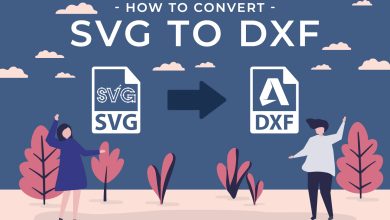Technology has become a key contributor to modern businesses. Many enterprises invest heavily in Software-as-a-Service (SaaS) to improve productivity and beat the competition. Statistics show that the average company uses 254 software applications. Employees use nearly half of these apps in daily business operations.
The average employee must manage security for multiple tools simultaneously, which can be a daunting task. This often results in a need for multiple usernames and passwords for different accounts, leading to inefficiencies and increased security risks.
The best solution to this challenge is Single Sign On (SSO). But what is it, and how does it work? Read on to learn more.

What is SSO?
Single sign-on (SSO) allows you to authenticate once to securely access multiple systems or applications. With this technology, you don’t have to remember each application’s login credentials.
You only need to provide login information once. The SSO technology will then handle the authentication process for all the other tools you want to access.
Remember, you’re still likely to face data threats even after this investment. Therefore, using an SSO securely should be your company’s priority. Make sure everyone understands their role in alleviating cyber risks.
How does SSO work?
SSO uses a centralized authentication server to validate your credentials and issue an access token or session identifier. You can then use this token to log into multiple applications and online tools.
Doing so eliminates the process of typing your passwords and usernames for several applications. But how exactly does this token-based authentication work? Here are the main steps:
- The user attempts to access a protected resource or application, such as an email account or a customer relationship management (CRM) system.
- The application or resource checks to see if the user is authenticated by sending a request to the SSO system.
- If the user is not authenticated, the SSO system presents the user with a login page where they can enter their login credentials (username and password).
- The SSO system authenticates users by verifying their credentials against a user directory, such as a Lightweight Directory Access Protocol (LDAP) server or Active Directory.
- If the user’s credentials are valid, the SSO system generates a security token or session identifier, which is then sent back to the application or resource that initially requested it.
- The application receives the security token or session identifier to authenticate the user for the current session.
- If the user attempts to access another protected resource or application, the same security token or session identifier can authenticate the user without requiring them to log in again.
- When the user logs out, or their session expires, the SSO system invalidates the security token or session identifier. The user must log in again to access protected resources or applications.
Note that several different protocols are used for SSO, including Security Assertion Markup Language (SAML), Open Authorization (OAuth), and OpenID Connect. The specific implementation details of SSO can vary depending on your chosen protocol. However, the basic flow remains the same.

Does your business need SSO?
Investing in an SSO application may demand a few extra dollars from your monthly budget. Of course, there are several benefits of using SSO, but is it a worthwhile investment for your business?
If you’re unsure of the answer, watch out for the following characteristics in your enterprise.
Multiple applications
If you’re running a modern business, there is a high chance that your staff is managing multiple software tools simultaneously. Although this streamlines your operations, it may also contribute to unnecessary delays.
Employees can take several minutes to log into these apps during office hours. Remember, one must log in with credentials to access each software app. So, you can imagine the hassle of doing the same for tens of applications.
SSO can help simplify this process and improve user experience. Users can log in once and access all applications without entering their credentials again.
Security compliance
Security compliance is an essential aspect of the business. Ensuring every user sticks to the rules can give you peace of mind. Unfortunately, checking multiple apps for all employees is time-consuming, especially for big companies.
SSO can enhance your management process by providing a centralized platform for enforcing access controls. You can also monitor user activity across all applications and services. It allows you to ensure that users only have access to the necessary resources.
You want to improve productivity
Statistics suggest 81% of workers spend less than three hours on core impact tasks. That means non-impactful work, including the login process, takes about five hours daily.
Of course, there are many possible contributors you may need to solve. But eliminating login tasks can be very helpful. Fewer login procedures ensure users focus on their work and improve their productivity.
Is there any SSO concern?
Every technology has its drawbacks. It all depends on how you solve these issues. So, what negatives should you expect from SSO?
It simplifies the criminals’ work
Ironically, the main SSO concern is related to its primary benefit. The idea of a central access point creates a single point of potential failure. If hackers compromise the SSO provider, they can access all linked systems.
But that shouldn’t cause worries as you can mitigate the threat using multi-factor authentication (MFA). Whenever a user logs into the SSO application, they’ll need to complete at least two steps before the system grants them access. With this, you’ll reduce the risk of exposing your data to cyber criminals.
It can suffer huge downtime repercussions
Since everything is in one place, employees can suffer if the SSO provider experiences downtime. They’d be unable to access the linked apps through this simple system, leading to delays.
Therefore, you must prioritize reliability when choosing a vendor for single sign-on implementation. Consider providers with excellent reputations and a wealth of experience.
Conclusion
Single Sign On (SSO) is a technology that streamlines the login process for multiple systems and applications while improving security and reducing IT costs.
By using an SSO system securely, businesses can increase productivity and efficiency while ensuring their data’s privacy and security. If your business needs to manage multiple applications and systems, implementing an SSO system is worth considering.