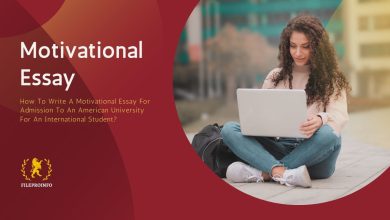An editor that aids in code authoring is the HTML Code Editor. Simple text editors like notepad may be used to build HTML files.
However, by aiding with the coding, inserting “closing brackets” for the tags, and highlighting and color-coding, HTML code editors can be of use to you. It will be easier to update the file if you highlight and color-code the text. Using HTML code editors will speed up typing.
What You See Is What You Get, or WYSIWYG is the acronym. Without having any experience with HTML code, you can alter a webpage using these tools. You may alter the component on the result page, and the editor will update the code accordingly or write new code for it. This result page may be updated using drag & drop functionality and real-time results from these editors.
Common characteristics of HTML code editors include:
- Auto-completion.
- Adding an entity library for HTML.
- Site Explorer allows you to see the files in a hierarchical order.
- To upload files more quickly, several editors feature built-in FTP.
- More sophisticated HTML editors support additional languages like CSS and JavaScript.
- The majority of editors offer a split-screen view, which enables you to see the output of your code in one half of the screen and the actual code in the other. You don’t need to change the windows.
- The search and replace function. The HTML code editor allows for the advancement of this functionality. You may use the advanced option to search for a certain term or keyword throughout the entire website or in a particular file.
- Highlighting syntax problems is a further crucial feature.
There are several free online HTML code editors. These editors will omit the requirement for program installation and environment setup. The majority of these editors also offer fundamental functionality without charge. Additionally, there will be a fee for more sophisticated services, though this is entirely up to you and your needs.
1. JSFiddle
An internet-based HTML editor in JSFiddle. HTML, CSS, and JavaScript are all supported. The term fiddle refers to code fragments in JS Fiddle.
Features:
- It enables you to choose between several language versions or sorts. For instance, under the HTML panel, you may choose the doc type from a variety of choices, including HTML 5, XHTML 1.0 Strict, and HTML 4.01 Transitional, among others.
- You may load the library using JavaScript.
Advantages:
- User-friendly.
- It supports JavaScript frameworks as well as HTML, CSS, and JavaScript.
Disadvantages:
- It does not have as many sophisticated features as Codepen.
- The advertising is intrusive.
Details of the plan/tool cost: Free
2. JS Bin
An online HTML code editor is called JS Bin. JavaScript, CSS, and HTML are all supported. It operates quickly and has a variety of functions, such as bracket auto-closing and bracket highlighting.
Features:
- Your HTML code may be exported to a text file.
- It will display your code’s output in real time.
- Mobile testing is supported.
- It offers configurable beginning code and code casting as two more capabilities.
- The free edition comes with all the features listed above. Additional features for the pro edition include Dropbox Sync, Private Bins, Vanity URLs, and Email support, among others.
Advantages:
- It supports keyboard shortcuts.
- You can hide the panel.
Disadvantages:
- It offers limited features with the free edition.
- It shows warnings in real-time only for JavaScript.
Details of the plan/tool cost: A free version is available. And pro version starts from $130 yearly or $17 monthly.
3. Adobe Dreamweaver:
A website development tool is Adobe Dreamweaver. It supports several server-side programming languages, CSS, and JavaScript for more recent versions. It works with both Windows and Mac OS.
Features:
- Highlighting of Syntax (version 5 and above).
- Code hints.
- When upgrading the code, code coloring is helpful.
- You may create a website that adapts to any screen size.
Advantages:
- You don’t need to switch windows to see the result; it is shown below your code
- Highlighting errors.
Disadvantages:
- Linux systems are incompatible with it.
- The browser-based view is not offered.
Details of the plan/tool cost: Each month, $20.99
4. Codepen
An online HTML code editor is called Codepen. It works with JavaScript, CSS, and HTML. Codepen may be used in groups, in the classroom, and for writing.
Features:
- You can protect your privacy using Codepen.
- It allows you to upload any type of file, including images, PDFs, JavaScript, CSS, and even files with brief videos.
- It has a project function, similar to an IDE. It includes various capabilities, including automated pre-processing, file uploading, website deployment, and more.
- You may view the results of your code on many computers and devices.
- You may create themes using Embed Builder’s assistance.
- Professor mode offers a variety of features, including group chat, the ability to share code, and real-time output with students. The work may be saved so that students have a copy.
Advantages:
- If you need assistance with your code, the Codepen staff is available via Spectrum chat.
- To upload a file, simply drag and drop it. It’s simple to use.
Disadvantages:
- The free plan offers a relatively limited number of features.
Details of the plan/tool cost: Both individuals and teams can use its strategies.
Its plans for people include the following:
- A free plan.
- Starter Annual: Monthly cost: $8.
- Yearly Developer: Monthly cost: $12.
- Regular Super: Each month, $26.
- For Teams: Each member pays $12 each month.
5. CoffeeCup:
For Windows operating systems, it is an HTML editor. It allows for the development of fresh HTML and CSS files. You may work on any website that is already online.
Features:
- It has WYSIWYG editing capabilities.
- It features a ready-to-use layout and a few pre-existing themes.
- It offers interoperability across all browsers.
- It offers code completion and tag reference.
- You may examine the result of your code below it using the split-screen preview tool.
- It features an integrated FTP loader.
Advantages:
- In addition to HTML, it supports Markdown, PHP, and CSS.
- Themes may be modified and are responsive.
Disadvantages:
- It is not a cloud-based utility and only supports Windows as an operating system.
Details of the plan/tool cost: $49. A trial period is provided.
- KompoZer
A WYSIWYG HTML editor is KompoZer. KompoZer is comparable to the updated Nvu. It has given Nvu new features and repaired a lot of issues. It utilizes the Mozilla Composer codebase because it is built on Nvu. The utility is open-source.
Features:
- It has integrated FTP.
- It supports numerous web pages and features table and form management.
- A table may be created using the table management tool. The table may be expanded and given more rows.
- It gives out templates.
Advantages:
- Simple to use.
- Displays output in real-time.
Disadvantages:
- Its development has currently been halted.
Details of the plan/tool cost: Free.
6. BlueGriffon:
For Windows, Linux, and Mac, BlueGriffon serves as a web editor. Both HTML and CSS may be used with it. Add-ons offer a wide range of functionality.
Features:
- Even music, video, and forms are supported with HTML 5 (HTML & XML).
- There are two themes available: black and light.
- It has word count warnings.
- A Linux and Windows eyedropper and color picker.
Advantages:
- A solid application.
Disadvantages:
- The user guide must be purchased. It isn’t included in the free version; just the basic license is accessible.
Details of the plan/tool cost:
- A free version is accessible.
- The cost of a basic license is $87.
7. CKEditior:
It is a text editor that offers WYSIWYG functionality. It is capable of formatting HTML output. You’ll be able to immediately write on web pages thanks to it.
Features:
- Supports a variety of browsers, including Chrome, Firefox, Safari, and Microsoft Edge, among others.
- Table management tools like column size resizing.
- Keyboard shortcuts are available.
- Formatting HTML output for HTML tags.
Advantages:
- Check your spelling.
- Auto-completion.
Details of the plan/tool cost:
- Free for 5 users or less.
- Prices start at $65 for up to 50 users.
- The price ranges from $110 for up to 100 users.
8. Dabblet:
An online HTML code editor is called Dabblet. More CSS users utilize it. You must sign in to GitHub or register an account there to use Dabblet.
Features:
- Your code doesn’t require any prefixes.
- It can handle components with style properties.
- It is capable of processing each stylesheet in link>.
Advantages:
- You can change the settings for your view.
- The font size can be changed.
Disadvantages:
- Limited browser compatibility. IE9+, Opera10+, Chrome, and Safari 4+ are all compatible with it. For the desktop, only. It supports Chrome, Opera Mobile, Safari, and the Android browser for mobile devices.
- JavaScript isn’t supported.
Details of the plan/tool cost: Free
9. CSSDesk HTML Editor:
It is a free online HTML editor. It has HTML, CSS, and JavaScript functionality. The code is available as a file download.
Features:
- It supports collaborative real-time coding with numerous individuals.
- Supports recording, viewing, and Codecasts. Code entered in the editor is captured via a code cast. It may be a recording of other people’s keystrokes in code.
- You may publish our work in the CSS Desk gallery.
Advantages:
- It facilitates the exchange of test cases with a peer on discussion boards like StackOverflow.
- It offers test case assistance.
- Sharing your work on Facebook and Twitter is simple.
Details of the plan/tool cost: Signing up is free, however, you might need to get in touch with them if you want more sophisticated services.
10. TinyMCE:
Rich capabilities are available in this open-source text editor. With JavaScript libraries, it is made to be simple to integrate. Both operating systems and a variety of browsers are supported.
11. HTML-Kit:
Only the Windows operating system is supported by this HTML code editor. It supports the languages HTML, XHTML, and XML. There is a demo version available. It starts at $49, and you can get it there.
12. Mobirise:
The website builder Mobirise is used. It features drag-and-drop functionality for full website construction. Therefore, you may create a website without any coding knowledge using this application. It is accessible without cost.
13. Google Web Designer:
HTML 5 is supported. It is compatible with Windows, Linux, and Mac OS. It is used especially for developing HTML5 advertisements and content.
14. Microsoft FrontPage:
It is a WYSIWYG editor made by Microsoft for Windows. It was superseded by the web-based SharePoint Designer, which also replaced the desktop versions of Microsoft Expression Web and SharePoint Designer.
Benefits of Online HTML Editor:
Web designers and management teams may profit greatly from HTML Text Editor in several ways. It may be used effectively to publish really attractive websites. A few advantages of the best free HTML editor are listed below:
- Simple to Use: Online HTML editors are simple to use. Additionally, because it does not lag or glitch while programming, it is a high-speed rapid system to use.
- Fast-Paced: HTML text editors make basic modifications more quickly possible. Making updates to a web page goes much more quickly.
- The marketable quotient: HTML Text Editors increase the marketability of web developers. When developing websites using text editors, web developers are more adaptable and can quickly become familiar with any HTML editing tool.
- Remove Extraneous Codes: By using text editors, you can keep your HTML scripts clean. Only the tags that the user manually entered will be displayed by HTML text editing software. Pop-ups are not possible because of this.
- Skill-based: The best free HTML editors force you to learn HTML. HTML text editors make it simple to learn HTML code.
- Collaboration: Teamwork is made easier using an HTML text editor. The HTML codes can be organized in whatever the user teams choose. Even comments and footnotes may be included by web design teams to allow for more effective editing by various team members.