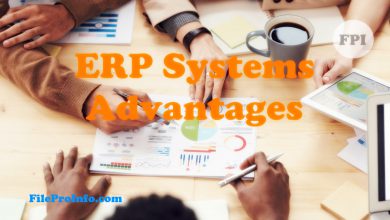In digital imaging, the search continues for the best file formats. These must balance quality, compression, and versatility. PNG (Portable Network Graphics) has long been popular for lossless image compression. It can maintain image quality without loss. However, a new competitor is FLIF (Free Lossless Image Format). It is making waves in the digital community. This blog post delves deeply into whether FLIF is better than PNG. It considers the benefits, limitations, and performance of each.
Understanding PNG: A Brief Overview
History and Adoption
PNG was created in the mid-1990s. It was a non-patented alternative to the GIF format, which had licensing limits. Since it started, PNG has become the main format for lossless image compression. It has many features. They have made it a key part of web development, graphic design, and digital photography.
Key Features
- Lossless Compression: PNG compresses images without losing any data, making it ideal for images requiring high fidelity, such as logos, charts, and detailed graphics.
- Transparency: Supports alpha channels, allowing for varying degrees of transparency.
- Wide Compatibility: Supported by all major web browsers and image editing software.
Limitations
- File Size: While lossless, PNG files can be significantly larger than their lossy counterparts (like JPEG), which can be a drawback for web performance.
- Compression Speed: PNG compression can be slower compared to some newer formats.
Introducing FLIF: The New Kid on the Block
Origins and Development
Jon Sneyers and Pieter Wuille introduced FLIF in 2015. It was made to fix the flaws in existing lossless formats like PNG. The goal was to improve compression and add new features.
Key Features
- Superior Compression: Claims to offer better compression ratios than PNG without sacrificing quality.
- Progressive Decoding: Allows images to be displayed progressively, improving user experience on slow connections.
- Versatility: Handles a wide range of image types effectively, from photographs to graphics with transparency.
- Lossless Nature: Maintains the integrity of the original image data, similar to PNG.
Adoption & Support
FLIF shows promise. But, few use it compared to established formats. However, it has sparked interest in the open-source community. Many image processing tools and libraries support it.
Comparing FLIF and PNG: A Detailed Analysis
Compression Efficiency
PNG Compression
PNG uses LZ77 compression and Huffman coding. This is effective but not as efficient as newer algorithms. The compression ratio varies greatly depending on the image. PNG files are usually larger than JPEG, a lossy format.
FLIF Compression
FLIF uses MANIAC. It is a new compression algorithm. It beats PNG in many cases. Studies and users say FLIF files are much smaller than PNG files. They are often 50% smaller.
Compression and Decompression Speed
PNG Speed
PNG compression can be slow, especially with high-resolution images. Decompression, while generally faster, may lag behind more modern formats.
FLIF Speed
FLIF compresses and decompresses faster. It is better for real-time applications. Its progressive decoding feature enables faster initial display. It improves user experience, especially on the web.
Image Quality and Integrity
PNG Quality
PNG is a lossless format. It keeps the exact quality of the original image. This makes it ideal for images with high detail. However, file size can be an issue, especially for web use.
FLIF Quality
FLIF also retains the original image quality due to its lossless nature. Furthermore, it often does this with smaller files. This makes it a good PNG alternative for high-quality images.
Feature Set
PNG Features
- Transparency: Full support for alpha transparency.
- Metadata: Can store various types of metadata.
- Interlacing: Adam7 interlacing allows for a progressively clearer image as it loads.
FLIF Features
- Transparency: Supports alpha transparency, similar to PNG.
- Progressive Decoding: Allows images to load progressively, enhancing the user experience on slow connections.
- Resilience: More resilient to data corruption compared to PNG.
Compatibility and Support
PNG Compatibility
All major web browsers, graphic design software, and operating systems fully support PNG. Many use it, so it is the default for lossless images.
FLIF Compatibility
FLIF adoption is still increasing. It is supported by many open-source tools and libraries. But, it lacks the wide support that PNG has. Browser support is limited. This can be a big barrier to using it for web apps.
Practical Use Cases: When to Use FLIF vs. PNG
Web Development
Web developers may see faster page loads from FLIF’s smaller file sizes. This can improve performance. However, due to a lack of widespread browser support, PNG remains the safer option for now.
Graphic Design and Photography
In professional settings, image quality is critical but file size is less important. PNG has universal support and proven reliability. It is an excellent choice. FLIF’s great compression is appealing. But, the limited software support may be a downside.
Archiving and Storage
FLIF has higher compression. It may help digital archives with limited storage. However, PNG may still be preferred due to its compatibility with a variety of tools and systems.
Conclusion: Is FLIF the Best Alternative to PNG?
FLIF has many advantages over PNG. These include higher compression. FLIF is also faster at compressing and decompressing. It also has progressive decoding. These features make it a strong contender as a PNG alternative. They are great for apps that need small files and fast loading.
However, limited adoption and compatibility issues currently prevent its widespread use. FLIF needs more browser and software support. Until it gets it, PNG will stay the top format for lossless image compression.
In conclusion, FLIF shows great promise. It may be the best PNG alternative. But, practical issues like compatibility and support mean PNG will stay dominant. The digital ecosystem is evolving and support for FLIF is growing. It may eventually replace PNG, but that day has yet to come.