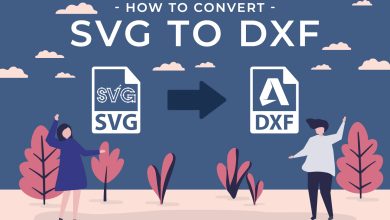Managing paperwork in the office can be very tough. Many times you save a document and you have to edit it later on. Moreover, office documents need to be stored in secure formats so that important business information can be protected from spying eyes.
When you have to deal with multiple files every day, storage and sharing of these files becomes even more tough. However, with the smart use of technology, you can manage soft copies of your office documents more easily. Follow these simple tips to make your work easier.
1. Use The Right Format
One of the biggest advantages of choosing the right format for documentation is that your work becomes easier and much more manageable. Consider saving your files in PDF. Some of the benefits of using PDF filing format are,
- Easy conversion – you can easily convert files with Sodapdf to word or any other filing format.
- Easy storage – PDF files can be compressed without compromising the integrity of content, therefore, allowing the storage of more files in less space.
- Secure – PDF files are much more secure than other formats as it allows password protection.
- Easy Sharing- you can share PDF files easily with its end-to-end encryption feature.
2. Be Consistent With Naming
When you are naming a file, make sure that you always keep a consistent naming format. When you name every file with a certain format, it becomes much easier to categorize files from different projects and you can easily search your relevant file from hundreds of files in a folder.
You should start by writing the project name or initials, date, and topic of the file. You can also choose a different format that suits your field of work. Moreover, you should consider making folders and subfolders so that you can easily navigate through the files.

3. Delete Unnecessary Data
Try to keep your folders clutter-free. Unwanted files, duplicate files, and incomplete folders can take up extra space on the drive. This will not only slow down the speed of your device but also make your life stressful.
Keep on deleting unnecessary files from the folders. You will be able to save up a lot of space on your drive as well as on cloud storage. Decluttered folders look neater and easily manageable.
4. Use Cloud Storage
Lastly, you should always use cloud storage so that you do not have to worry about buying more hard disks every day. If your storage capacity is about to get full, you can buy more capacity quite easily.
You can also use software programs that utilize cloud storage to manage your office files. For instance, you can work in virtual data rooms. Data rooms are digital storage rooms where you can store all your office data, manage it, and share it all on one platform. Such software also allows users to share important business information on a secure channel.
Final Words
Managing office files can be tough. However, by using smart technology and management techniques, you can make your work a lot easier.