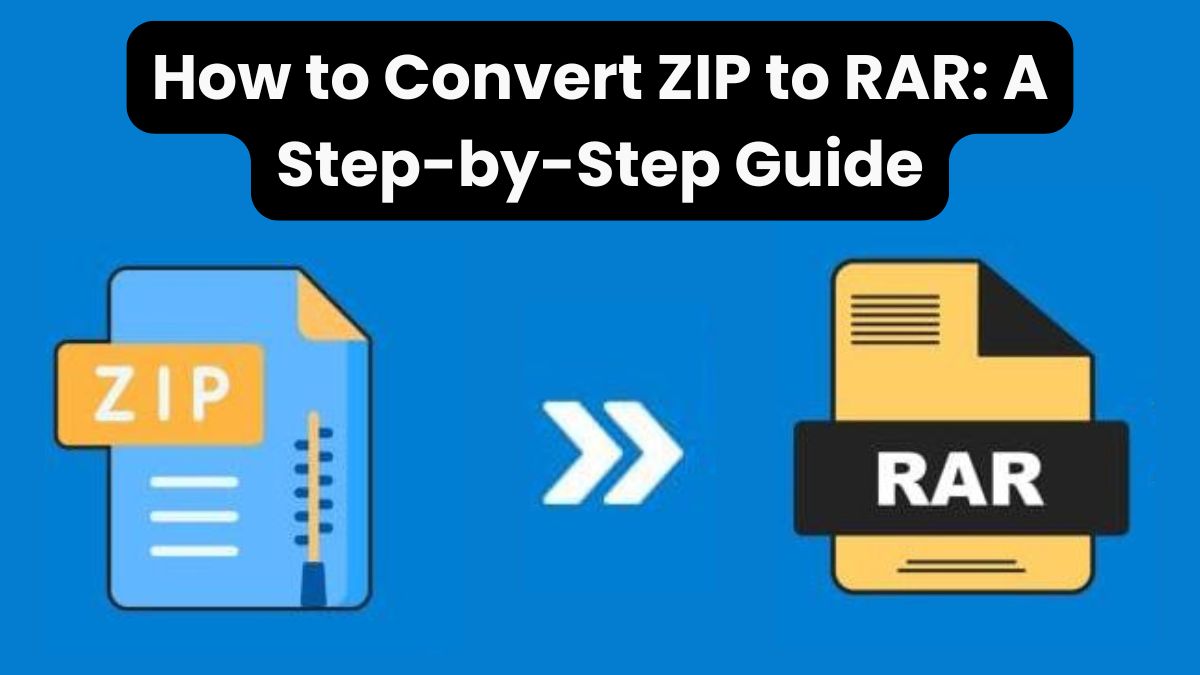
File compression is an essential aspect of managing and storing data efficiently. Among the many file compression formats, ZIP and RAR are two of the most widely used. Both formats offer distinct features that cater to different needs. ZIP files are widely supported on many platforms. RAR files have better compression and security. This guide will help you convert ZIP to RAR using the FileProInfo ZIP to RAR Converter. We’ll explore the RAR format’s benefits, its converter, and its uses.
Why Convert ZIP to RAR?
Before converting, it’s important to know why to change ZIP files to RAR. Here are some of the key reasons:
1. Enhanced Compression
A key benefit of converting ZIP files to RAR is RAR’s better compression. RAR files compress better than ZIP files. So, they are smaller. This helps when you need to save space or make files smaller for easier sharing.
2. Advanced Security Features
RAR files support advanced encryption, like AES-256. It provides better protection for your compressed files. This makes RAR an ideal choice for users who need to secure sensitive or confidential data. Converting ZIP files to RAR lets you use advanced security features. This will protect your files.
3. Error Recovery and Data Integrity
The RAR format includes built-in error recovery and data integrity features. If a RAR file is corrupted, it’s easier to recover its data than from a ZIP file. This added protection makes RAR better for archiving important files.
4. File Splitting and Multi-Volume Archives
RAR files support file splitting. You can divide a large file into smaller ones (volumes) for easier storage or sharing. This is useful for transferring large files across different storage media or networks. Converting ZIP files to RAR lets you create multi-volume archives. This can simplify file management.
5. Wider Range of Compression Options
The RAR format has more compression options than ZIP. Users can choose the best method for their needs. If you need faster compression, higher ratios, or solid compression, use RAR. It lets you customize the compression process.
How to Convert ZIP to RAR Using FileProInfo
Converting ZIP files to RAR is easy with the FileProInfo ZIP to RAR Converter. This online tool is easy to use. It needs no special software or skills. Follow these steps to convert your ZIP files to RAR:
Step 1: Access the FileProInfo ZIP to RAR Converter
Start by visiting the FileProInfo ZIP to RAR Converter. Since this is a web-based tool, there’s no need to download or install any software. The converter is accessible from any device with an internet connection.
Step 2: Upload Your ZIP File
Once you’re on the converter page, you’ll see an option to upload your ZIP file. You can either drag and drop the file into the area or click “Choose File” to browse for the ZIP file to convert. The tool supports file sizes up to 150 MB, making it suitable for most standard compression needs.
Step 3: Start the Conversion Process
After selecting your ZIP file, click “Convert” to start. The FileProInfo converter will handle everything. It will convert your ZIP file to RAR. The conversion time may vary. It depends on the file size and your internet speed. But, the process is usually quick and efficient.
Step 4: Download Your RAR File
Once the conversion is complete, a download link for the RAR file will be provided. Click the link to download your new RAR file to your device. Your file is now ready for use, whether you need to store it, share it, or extract its contents.
Why Choose FileProInfo for ZIP to RAR Conversion?
FileProInfo is the best choice for converting ZIP to RAR. It has several key benefits.
1. Completely Free
The FileProInfo ZIP to RAR converter is entirely free to use. It has no hidden fees, subscriptions, or usage limits. So, it’s accessible to all users.
2. No Registration Required
You can use the FileProInfo converter without an account or personal info. This makes the conversion process quick and simple. It has no unnecessary steps.
3. User-Friendly Interface
FileProInfo has a user-friendly interface. It makes conversion simple and intuitive. Whether you’re a tech-savvy user or a beginner, you can easily convert your ZIP files to RAR with just a few clicks.
4. Fast and Reliable Conversion
The FileProInfo converter is fast and reliable. It converts your files quickly, without losing quality. Whether you’re converting one file or many, trust FileProInfo. It will give you consistent results.
5. Secure and Private
FileProInfo takes your privacy and security seriously. The converter securely processes all uploaded files. It then deletes them from the server after a short time. This ensures that your data remains confidential and protected.
Practical Applications of ZIP to RAR Conversion
There are many scenarios where converting ZIP to RAR can be beneficial. Here are a few examples:
1. Software Distribution
Software developers often distribute applications and updates in compressed formats. Converting ZIP files to RAR can improve their compression and security. This makes the package easier to download and share.
2. Archiving Important Files
For those who need to archive important files, converting ZIP files to RAR can help. It offers better compression and improved data integrity. The advanced features of the RAR format make it an ideal choice for long-term storage.
3. File Sharing and Collaboration
For large files, converting ZIP files to RAR can help share and collaborate better. The RAR format has a smaller file size and better security. So, it’s easier to transfer files via email, cloud storage, or file-sharing sites.
4. Backup and Storage Optimization
If you’re backing up files or optimizing storage, convert ZIP files to RAR. It can help you save space. RAR’s better compression lets you store more data in less space. This makes it easier to manage your backups.
5. Cross-Platform Compatibility
Converting ZIP files to RAR makes your files more compatible. They will work on more devices and operating systems. No matter your OS, your RAR files can be easily opened and extracted. This applies to Windows, macOS, and Linux.
Conclusion
Converting ZIP to RAR has many benefits. RAR offers better compression, security, and data integrity. It is also more flexible. The RAR format is a great, efficient solution. It works for archiving files, sharing data, and optimizing storage. The FileProInfo ZIP to RAR Converter is fast, simple, and free. It lets you enjoy the benefits of the RAR format without any hassle.




