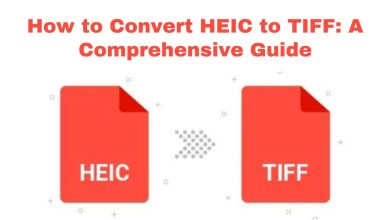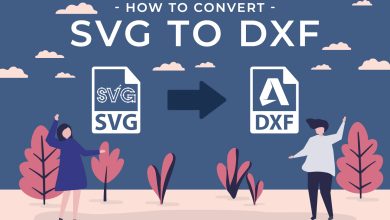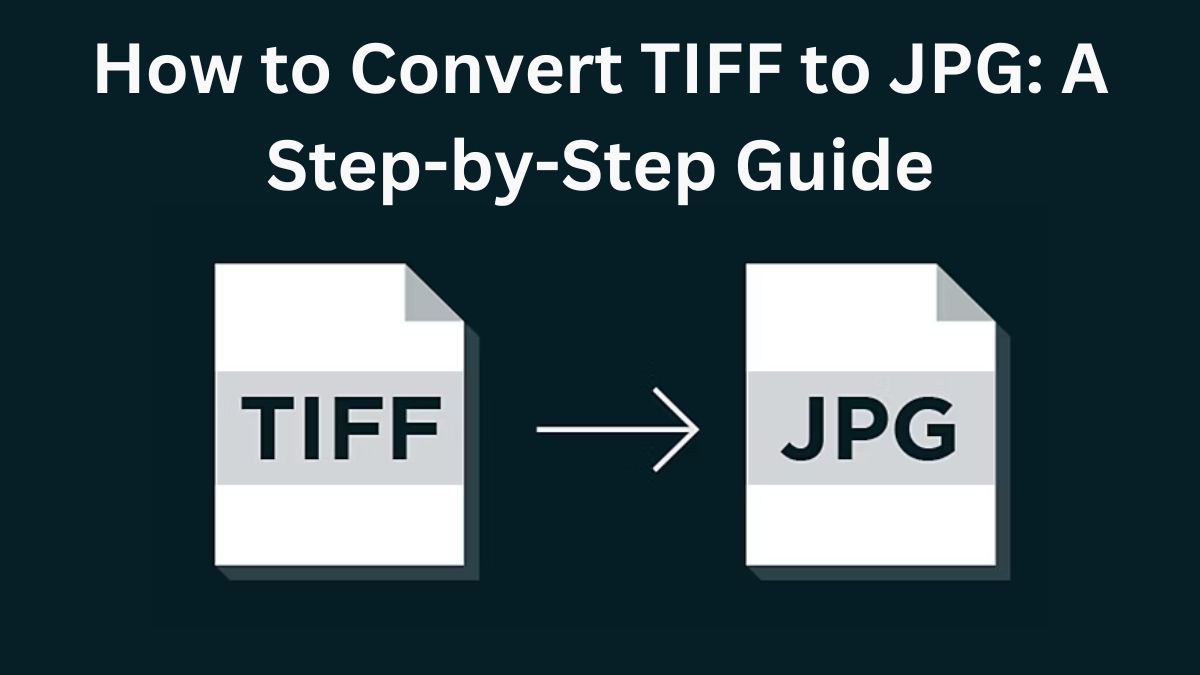
TIFF and JPG are two of the most commonly used image formats today. Both have their advantages. However, you may need to convert a TIFF file to JPG in some cases. This guide will explain TIFF and JPG formats. It will cover the benefits of converting TIFF to JPG. Finally, it will show you how to use the FileProInfo TIFF to JPG Converter to convert your TIFF files to JPG.
By the end of this blog, you’ll know how to do this conversion. You’ll also know why people prefer the JPG format for everyday use.
What is a TIFF File?
TIFF stands for Tagged Image File Format. It is a popular format for storing raster graphics and images. It is widely used for storing high-quality images. This is true in printing, publishing, and photography. Here are some key characteristics of TIFF files:
- High Quality: TIFF files are known for their lossless compression, which means no image data is lost when the file is saved, ensuring the highest possible quality.
- Large File Size: Because of the high-quality data stored within them, TIFF files tend to be much larger than other image formats like JPG.
- Multilayer Support: TIFF files can store multiple layers, making them ideal for complex image editing tasks in software like Adobe Photoshop.
TIFF files are high quality. But, their large size and limited compatibility make them less ideal for everyday use, especially on the web or mobile devices.
What is a JPG File?
JPG (or JPEG, which stands for Joint Photographic Experts Group) is one of the most widely used image formats today. It is popular for its balance between image quality and file size. Here are the key characteristics of JPG files:
- Compressed Format: JPG uses lossy compression, which reduces the file size significantly by eliminating some data. This compression makes JPG files much smaller and easier to store.
- Widely Supported: JPG is universally compatible with almost all devices, software, and web browsers, making it the go-to format for images that are shared online or across platforms.
- Good Quality: Despite the lossy compression, JPG files offer good visual quality, especially for images that don’t require extreme detail, such as photos shared on social media or websites.
Why Convert TIFF to JPG?
Converting TIFF to JPG comes with several advantages that make it a preferable option in many cases. Here are some key reasons why you might want to convert your TIFF files to JPG:
1. Reduced File Size
One of the primary reasons to convert a TIFF file to JPG is the difference in file size. TIFF files are significantly larger due to their lossless compression and ability to store multiple layers. This can be a problem when you need to store or share large volumes of images. Converting a TIFF to JPG drastically reduces the file size. This makes it easier to store, upload, and share the image.
2. Increased Compatibility
TIFF files are not universally supported across all platforms and devices. Many mobile devices, basic image viewers, and some web platforms may not support TIFF files natively. On the other hand, JPG is supported on all modern devices, browsers, and OSs. Converting a TIFF to JPG ensures that any device can open and view your images. It avoids compatibility issues.
3. Faster Uploads and Downloads
Given the reduced file size of JPG files, it takes much less time to upload or download images in JPG format compared to TIFF. If you upload images to websites or social media, convert your files to JPG. It will speed up the process.
4. Easier Editing
While TIFF files are great for high-end editing tasks, most people don’t need all the extra layers and high-quality features that TIFF offers. Converting to JPG gives you an easier image format. It works better in basic photo editors. So, tasks like cropping, resizing, or adding filters are much quicker.
How to Convert TIFF to JPG Using FileProInfo TIFF to JPG Converter
The FileProInfo TIFF to JPG Converter is an excellent tool for converting your TIFF files to JPG online for free. The tool is simple to use, requires no installation, and is compatible with all modern browsers and devices. Follow the steps below to convert your TIFF file to JPG:
Step 1: Visit the FileProInfo TIFF to JPG Converter
Go to the FileProInfo TIFF to JPG Converter at FileProInfo. This free online tool lets you easily convert TIFF files to JPG. No software downloads or installations are needed.
Step 2: Upload Your TIFF File
On the FileProInfo TIFF to JPG Converter page, you will see a file upload section. You can either drag and drop your TIFF file here. Or, click the Choose File button to select the file from your device. The maximum file size limit for uploads is 150 MB, making it suitable for most standard image files.
Step 3: Convert the File
Once your file is uploaded, click the Convert button to start the conversion process. The tool will process your file and convert it to JPG in a matter of seconds. Thanks to the power of FileProInfo’s cloud-based servers, the conversion is fast and efficient.
Step 4: Download the Converted JPG File
After the conversion is complete, a download link will be provided. Simply click on the Download button to save your converted JPG file to your device. You now have a compressed, high-quality JPG file that is easy to store, share, and view on any platform.
Features of FileProInfo TIFF to JPG Converter
The FileProInfo TIFF to JPG Converter stands out for several reasons. Here are some of its key features:
1. Free to Use
The tool is completely free, with no hidden fees or subscription requirements. Whether you’re converting one file or many, you can do so without spending a penny.
2. No Registration Required
You don’t need to sign up for an account or provide any personal information to use the FileProInfo TIFF to JPG Converter. Simply upload your file and convert it instantly.
3. Fast and Efficient
FileProInfo’s TIFF to JPG Converter runs on high-speed cloud servers. So, your files are processed quickly. Even large TIFF files are converted within seconds.
4. Secure File Processing
All files processed by the FileProInfo tool are handled securely on dedicated cloud servers. Uploaded files are automatically deleted after 1 to 24 hours to ensure privacy and data security.
5. Cross-Platform Compatibility
The tool works seamlessly on all modern browsers, including Chrome, Firefox, and Safari. It is compatible with both desktop and mobile devices, allowing you to convert files anytime, anywhere.
Best Practices for Converting TIFF to JPG
When converting your TIFF files to JPG, consider these best practices to ensure the best results:
1. Optimize Image Quality
While JPG files use lossy compression, you can adjust the quality settings to find a balance between file size and image quality. Most conversion tools, like FileProInfo, keep the JPG quality high after compression.
2. Back Up Original TIFF Files
Before converting your TIFF files to JPG, make sure to back up the original TIFF files. This allows you to retain the high-quality version of the image in case you need it for printing or professional editing tasks later.
3. Use Descriptive File Names
When converting multiple TIFF files to JPG, consider renaming your files with descriptive names. This will make it easier to organize and search for your images once they are converted.
4. Check for Color Accuracy
Some TIFF files may contain more advanced color profiles or layers that may not convert perfectly to JPG. After converting, check the final JPG file to ensure that the colors and details look as expected.
Conclusion
Converting TIFF to JPG is quick and easy. It has many benefits: smaller files, better compatibility, and faster uploads. The FileProInfo TIFF to JPG Converter lets you convert TIFF files to JPG for free. No software installations are needed.
Its ease of use, speed, and security make the tool ideal for anyone who needs to convert image files regularly. If you’re a photographer or designer, converting your TIFF files to JPG can help. It lets you manage your images. It will simplify your workflow and improve file compatibility.