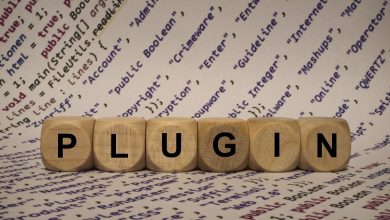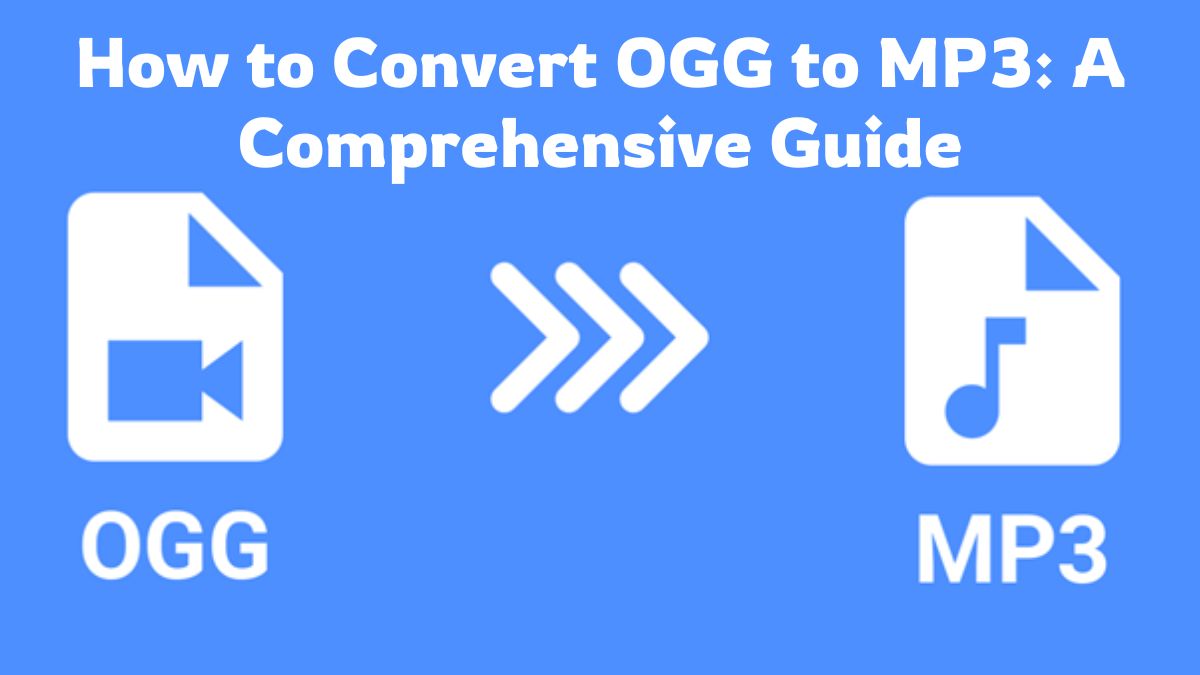
For audio files, compatibility and convenience are key factors. OGG and MP3 are two of the most popular audio file formats, each with its own advantages and use cases. However, MP3 files have a broader range of compatibility across devices and platforms. This blog post will explore the benefits of converting OGG files to MP3. It will provide a step-by-step guide to using the FileProInfo OGG to MP3 Converter. Finally, it will discuss the practical uses of this conversion.
Why Convert OGG to MP3?
1. Universal Compatibility
One of the primary reasons to convert an OGG file to MP3 is the wide compatibility of the MP3 format. MP3 files are supported on all devices, including smartphones, tablets, and computers. They even work on older media players. On the other hand, OGG files, though popular in certain circles, are not as widely supported. Converting OGG to MP3 lets your audio files play on almost any device, without special software.
2. Ease of Sharing
MP3 files are the standard format for sharing audio files across the internet. MP3 files are more likely to be accepted when sharing music, podcasts, or voice recordings on social media, email, and cloud services. Converting your OGG files to MP3 makes it easier to share your audio with others.
3. File Size Efficiency
MP3 files are known for their efficient compression. It makes them smaller without a big loss in audio quality. MP3 is ideal for storing lots of audio in a small space. OGG files, while also compressed, may not offer the same level of size efficiency. By converting OGG to MP3, you can save valuable storage space on your devices.
4. Streaming Compatibility
If you plan to stream your audio files, MP3 is the preferred format. Most streaming services and media players are optimized for MP3s. This ensures smooth, uninterrupted streaming. OGG files are used in some streaming contexts. But, they may not be widely supported. This can cause playback issues.
5. Editing and Customization
MP3 files are easier to work with when it comes to audio editing and customization. Many audio editing programs are designed with MP3 in mind. They offer more tools and features for this format. Converting OGG to MP3 can make it easier to edit, trim, or add effects to your audio content.
How to Convert OGG to MP3 Using FileProInfo
Converting OGG to MP3 is easy with the FileProInfo OGG to MP3 Converter. This online tool aims to make conversion fast and easy for everyone. Here’s a step-by-step guide:
Step 1: Access the FileProInfo OGG to MP3 Converter
To begin, navigate to the FileProInfo OGG to MP3 Converter. This web tool lets you convert files from your browser. No downloads or installs are needed.
Step 2: Upload Your OGG File
On the converter page, you’ll find an area designated for file uploads. You can drag and drop your OGG file here. Or, click “Choose File” to browse your computer and select the file. The maximum file size allowed is 150 MB, which is suitable for most audio conversion needs.
Step 3: Start the Conversion Process
After uploading your OGG file, click the “Convert” button to initiate the conversion. The FileProInfo converter will quickly change your file from OGG to MP3. Conversion time depends on the file size and your internet speed.
Step 4: Download the MP3 File
Once the conversion is complete, a download link for the MP3 file will be provided. Click on this link to download the converted file to your device. Your MP3 file is now ready for playback, sharing, or further editing.
Why Use FileProInfo for OGG to MP3 Conversion?
FileProInfo offers several advantages for converting OGG files to MP3:
1. Free and Accessible
FileProInfo offers its OGG to MP3 converter for free. There are no hidden fees or subscriptions. It’s great for users who need to convert files, but at no cost.
2. No Registration Required
You don’t need to sign up or create an account to use the converter. This allows a quick, easy conversion. So, you can focus on your task without distractions.
3. User-Friendly Interface
FileProInfo’s converter is simple. It is easy to use, even for those with limited tech skills. The simple interface lets you convert files in a few clicks.
4. Fast and Reliable
The FileProInfo converter is fast and reliable. It converts your files quickly, without sacrificing quality. This is particularly important when working with larger files or when time is of the essence.
5. Secure Processing
FileProInfo takes your privacy and security seriously. Uploaded files are processed securely. They are then deleted from the server after a set time. This ensures that your data remains confidential and protected.
Practical Applications for OGG to MP3 Conversion
Converting OGG to MP3 can be useful in a variety of contexts:
1. Music Distribution
If you’re an independent musician or producer, convert your OGG tracks to MP3. This ensures easy distribution on streaming services, online stores, and social media.
2. Podcasting
Podcasters must share their content in a format that works on many platforms. Convert your OGG recordings to MP3. It will ensure your episodes work with major podcast directories and apps.
3. Voice Recordings
MP3 voice recordings are easier to manage and share. This is true for both personal and professional use. Converting OGG voice recordings to MP3 enables easier playback and storage.
4. Audiobooks
Audiobooks are usually in MP3 format. It is widely compatible and has good compression. Converting OGG audiobooks to MP3 makes them more accessible on different devices.
5. Educational Content
MP3 files are often used for audio lessons in schools and e-learning platforms. Converting OGG files to MP3 lets students and educators use many devices to access the content.
Conclusion
Converting OGG files to MP3 is useful. It improves compatibility, sharing, and file management. Use the FileProInfo OGG to MP3 Converter to convert files. It works quickly and efficiently. Your audio files will be ready for use on various platforms and devices.
If you’re a musician, podcaster, educator, or just want to enjoy your audio files on any device, convert OGG to MP3. It’s a smart choice. Try the FileProInfo OGG to MP3 Converter. Experience the convenience of the MP3 format.