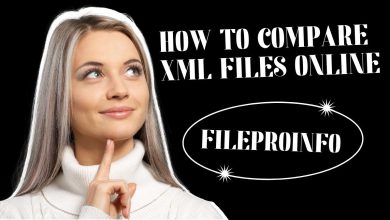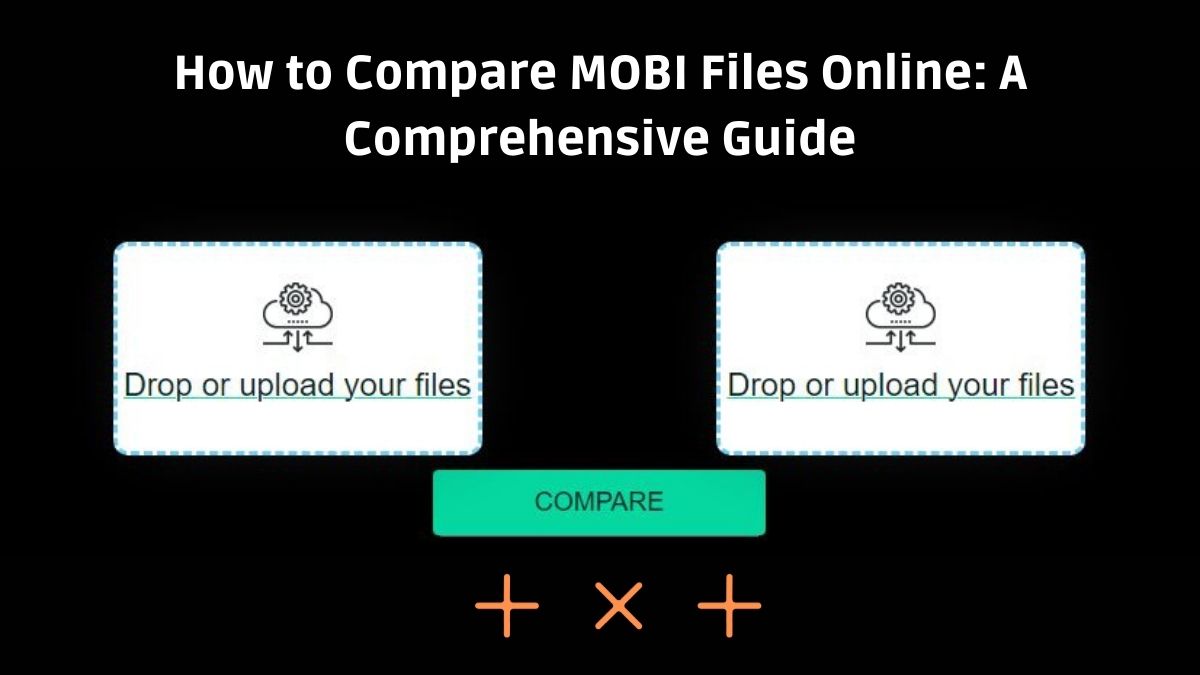
The MOBI file format is popular for eBooks. It’s used on older Kindle devices and other e-readers. As eBooks evolve, it’s vital to compare different MOBI file versions. Authors, publishers, and readers need to do this. It’s crucial to compare MOBI files efficiently. This is so you can ensure updates are applied and content is consistent across versions. This blog post will explore the benefits of comparing MOBI files online. It will also provide a guide on how to do it using the FileProInfo Compare MOBI Online tool.
Why Compare MOBI Files?
MOBI files work well on many e-readers. They can handle complex formatting, images, and embedded content. However, like any digital format, MOBI files may need updates. So, it’s essential to compare versions to ensure accuracy. Here are some key reasons to compare MOBI files:
- Content Accuracy: Ensure that all updates and revisions are correctly applied without losing any critical content.
- Formatting Consistency: Verify that the formatting remains consistent across different versions, ensuring a smooth reading experience.
- Error Detection: Identify any errors or discrepancies that may have been introduced during the editing or conversion process.
- Version Control: Keep track of changes between different versions of the same eBook, helping to manage updates and maintain a clear record of modifications.
Benefits of Comparing MOBI Files Online
- Accessibility: Online tools can be accessed from any device with an internet connection and a modern web browser like Chrome, Opera, or Firefox.
- No Installation Required: There is no need to download or install software, saving space on your device and reducing setup time.
- User-Friendly: Many online tools are designed with intuitive interfaces, making them easy to use even for those with limited technical skills.
- Security: Reputable online tools like FileProInfo ensure that your files are processed securely and deleted from their servers after a specified period, maintaining your privacy and data security.
How to Compare MOBI Files Online
Using FileProInfo Compare MOBI Online Tool
FileProInfo offers a free, secure, and user-friendly online tool for comparing MOBI files. Here’s how to use it:
- Visit FileProInfo: Go to the FileProInfo website and navigate to the Compare MOBI Online tool.
- Upload Your MOBI Files: Click on the “Choose Files” button or drag and drop your MOBI files into the designated area. You can upload two MOBI files for comparison.
- Start Comparison: Click on the “Compare” button to initiate the comparison process. The tool will quickly analyze the two MOBI files and highlight the differences.
- Review Differences: Once the comparison is complete, you can review the differences highlighted by the tool. The differences may be displayed in a side-by-side view or as a list of changes, depending on the tool’s interface.
- Download or Save Results: If needed, you can download the comparison results or save them for future reference.
The FileProInfo Compare MOBI Online tool is efficient and secure. It processes all files on dedicated cloud servers. Files are removed from the servers after 1 to 24 hours. This keeps your data private.
Steps to Compare MOBI Files Online Using FileProInfo
- Visit the FileProInfo Website:
- Open your web browser and go to the FileProInfo website.
- Navigate to the “Compare MOBI Online” tool.
- Upload Your MOBI Files:
- Click on the “Choose Files” button.
- Select the two MOBI files you want to compare from your device.
- Alternatively, you can drag and drop the files into the designated upload area.
- Initiate the Comparison:
- Once your files are uploaded, click the “Compare” button.
- The FileProInfo tool will start processing the files and compare their contents.
- Review the Results:
- The differences between the two MOBI files will be highlighted.
- You can view the differences in a side-by-side format or a detailed list of changes.
- Carefully review the highlighted differences to ensure all changes are noted.
- Download or Save the Comparison Results:
- If you need to keep a record of the comparison, you can download the results.
- Save the comparison results to your desired location for future reference.
Tips for Effective MOBI Comparison
- Prepare Your Files: Ensure that the MOBI files you are comparing are properly formatted and free of unnecessary annotations or markings.
- Check Settings: Some online tools offer customizable settings for comparison. Adjust these settings to match your specific needs, such as ignoring minor formatting changes or focusing on text content.
- Review Thoroughly: Take the time to review the comparison results carefully. Pay attention to both content and formatting changes.
- Save Results: Save or download the comparison results for future reference, especially if the comparison is part of a review or approval process.
- Use Secure Tools: Choose reputable online tools like FileProInfo that ensure the security and privacy of your files.
Conclusion
Comparing MOBI files is vital for anyone involved with eBooks. Online tools like FileProInfo Compare MOBI Online are a great solution for this task. Knowing the benefits and methods of comparing MOBI files online can help you. It can improve your eBook management.