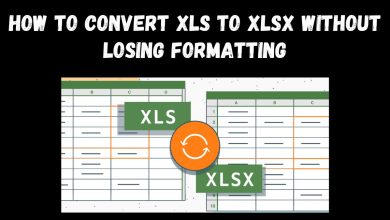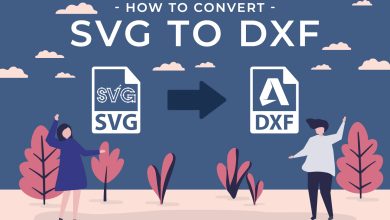Today, in the digital age, website speed is key. It matters to users and search engines. The choice of image file format is an important factor that influences website speed. Optimize your website’s performance by understanding each format’s strengths and weaknesses. We’ll explore common image file formats and advise on selecting the best one for your needs.
Why Image File Format Matters
Images have a significant impact on a website’s load time. According to HTTP Archive, images make up about 50% of the average web page’s size. Slow-loading images can frustrate users and increase bounce rates. As a result, choosing the right image format is critical. It ensures fast load times and a smooth user experience.
Common Image File Formats
- JPEG (Joint Photographic Experts Group)
- PNG (Portable Network Graphics)
- GIF (Graphics Interchange Format)
- SVG (Scalable Vector Graphics)
- WEBP (Web Picture format)
Each of these formats has unique characteristics, advantages, and disadvantages. Let’s look at each one to see where they excel and where they might fall short.
1. JPEG
JPEG is one of the most popular image formats on the web. It works especially well for photos and images with a lot of colors.
Advantages:
- Compression: JPEG images use lossy compression, which can significantly reduce file size. This helps in improving load times.
- Wide Support: JPEG is universally supported across all browsers and devices.
- Color Depth: JPEG supports 24-bit color, allowing for millions of colors, which makes it ideal for detailed photographs.
Disadvantages:
- Lossy Compression: The compression process can lead to a loss of quality, especially if the image is edited and saved multiple times.
- No Transparency: JPEG does not support transparency, which limits its use for logos and images that require a transparent background.
Best Uses:
- Photographs
- Complex images with gradients
2. PNG
PNG is a popular format that offers lossless compression and transparency.
Advantages:
- Lossless Compression: PNG preserves the original quality of the image, which makes it ideal for graphics that require crisp lines.
- Transparency: PNG supports alpha channels, allowing for images with transparent backgrounds.
- Color Depth: PNG supports both 8-bit (256 colors) and 24-bit (16.7 million colors) formats.
Disadvantages:
- File Size: PNG files are typically larger than JPEG files, which can slow down page load times if not used appropriately.
- Browser Support: While universally supported, older browsers might not handle PNGs as efficiently.
Best Uses:
- Logos and icons
- Images requiring transparency
- Graphics with text
3. GIF
GIF is an older format that supports animation and limited color depth.
Advantages:
- Animation: GIFs can display simple animations, which makes them popular for short, looping videos and memes.
- Transparency: GIFs support 1-bit transparency, which can be useful for simple graphics.
Disadvantages:
- Color Limitation: GIFs are limited to 256 colors, making them unsuitable for detailed images and photographs.
- File Size: Animated GIFs can become large and impact load times.
Best Uses:
- Simple animations
- Basic graphics with limited colors
5. SVG
SVG is a vector-based format that is ideal for scalable graphics.
Advantages:
- Scalability: SVG images can be scaled to any size without losing quality, making them perfect for responsive designs.
- Small File Size: Since SVGs are vector-based, they often have smaller file sizes compared to raster images.
- Editability: SVGs can be edited with any text editor and styled with CSS.
Disadvantages:
- Complexity: For complex images, SVGs can become very large and difficult to manage.
- Browser Support: While modern browsers fully support SVGs, some older browsers may have issues.
Best Uses:
- Icons and logos
- Illustrations and infographics
- Responsive design elements
5. WEBP
WEBP is a relatively new format developed by Google, offering both lossy and lossless compression.
Advantages:
- Compression Efficiency: WEBP offers superior compression, reducing file size significantly while maintaining quality.
- Transparency and Animation: WEBP supports both transparency and animation, making it a versatile choice.
- Browser Support: Increasingly supported by modern browsers, including Chrome, Firefox, and Edge.
Disadvantages:
- Browser Support: Not yet universally supported, especially on older browsers and devices.
- Conversion: Requires conversion tools, as many image editors do not natively support WEBP.
Best Uses:
- Web graphics with high compression needs
- Images requiring transparency and animation
Choosing the Right Format
When selecting an image format, consider the following factors:
- Image Content: Photographs usually work best with JPEG, while graphics and images requiring transparency are better suited for PNG or SVG.
- File Size: If reducing file size is a priority, WEBP is a strong contender due to its efficient compression.
- Browser Compatibility: Ensure the format you choose is supported by the browsers and devices your audience uses.
- Quality Requirements: If maintaining image quality is crucial, PNG or lossless WEBP are good options.
- Use Case: For responsive designs, SVG is ideal due to its scalability. For animations, GIF or animated WEBP might be appropriate.
Tips for Optimizing Images
Regardless of the format you choose, here are some tips for optimizing images to improve website speed:
- Compress Images: Use tools like TinyPNG, JPEGmini, or Squoosh to compress images without significant loss of quality.
- Resize Images: Ensure images are no larger than necessary. Use CSS to resize images for different screen sizes.
- Lazy Loading: Implement lazy loading to defer the loading of off-screen images until they are needed.
- Use CDNs: Content Delivery Networks (CDNs) can deliver images faster by serving them from servers closest to the user.
- Implement Caching: Use browser caching to store images locally on users’ devices, reducing load times for returning visitors.
Conclusion
Picking the right image format is vital. It speeds up sites and helps users. You can make good choices about image quality and performance. Just understand the strengths and weaknesses of JPEG, PNG, GIF, SVG, and WEBP. To keep your website running well, remember to optimize your images often. Also, keep up with new formatting and techniques.
With the right plan, you can greatly improve your website. It will be faster and more fun for your visitors.