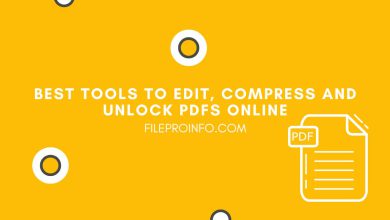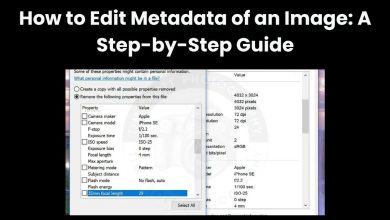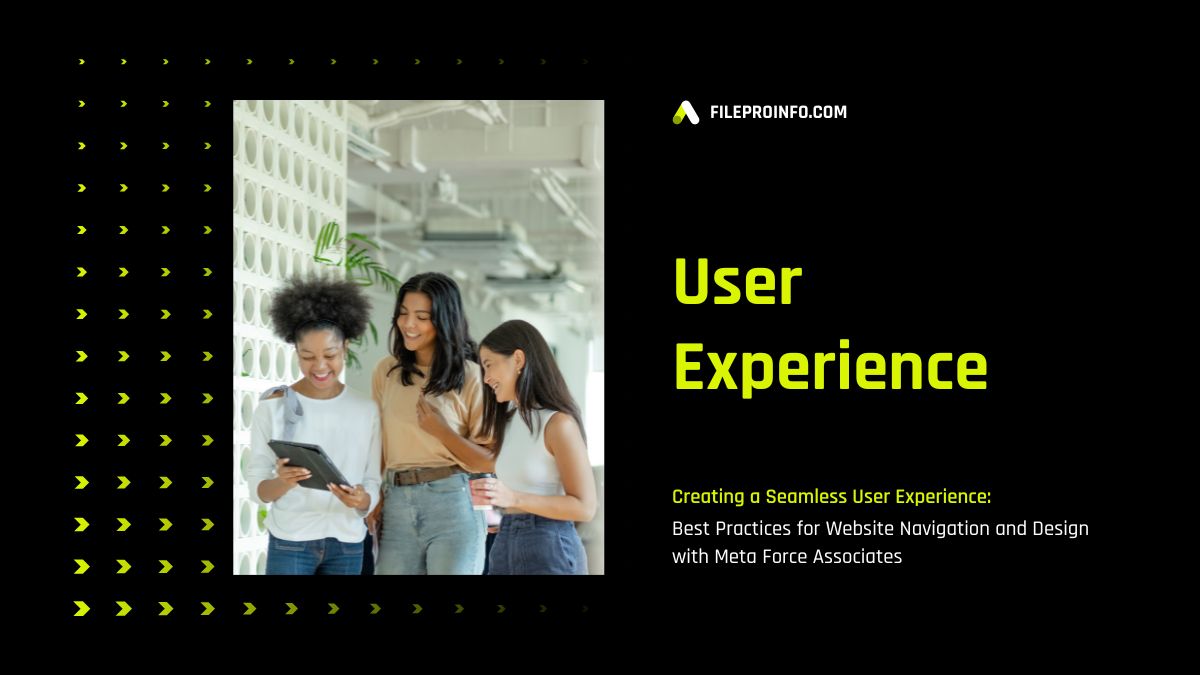
In today’s digital landscape, a website’s user experience (UX) can make or break its success. A seamless user experience is essential for engaging visitors, encouraging them to explore your site, and ultimately converting them into customers. Effective website navigation and design are critical components of UX that can significantly impact how users interact with your site. Meta Force Associates, a leader in customized website training, understands the importance of these elements and provides valuable insights into creating a seamless user experience. This article explores best practices for website navigation and design to help you create a user-friendly and effective website.
Understanding User Experience (UX)
User experience encompasses all aspects of a user’s interaction with a website, including usability, accessibility, and overall satisfaction. A positive UX ensures that visitors can easily find what they are looking for, understand how to use the site, and enjoy their time spent on it. Good UX design can lead to increased user engagement, higher conversion rates, and improved customer loyalty.
The Importance of Website Navigation
Website navigation refers to the system that allows users to move through your site and find the information they need. Effective navigation is intuitive, easy to use, and consistent throughout the site. Poor navigation can frustrate users, leading to higher bounce rates and lost opportunities. Here are some best practices for creating effective website navigation:
1. Keep it Simple
Simplicity is key to effective navigation. Avoid cluttered menus and complex navigation structures. Use clear, concise labels for navigation links and limit the number of items in your main menu. A simple, straightforward navigation system helps users find what they need quickly and easily.
2. Use Descriptive Labels
Navigation labels should be descriptive and accurately reflect the content they link to. Avoid using jargon or overly creative labels that may confuse users. Instead, use familiar terms that clearly indicate the purpose of each link.
3. Implement a Clear Hierarchy
Organize your navigation menu with a clear hierarchy. Group related items together and use submenus to provide additional context. A well-structured hierarchy helps users understand the relationship between different sections of your site and makes it easier to find specific information.
4. Include a Search Function
A search function is an essential tool for any website, especially for larger sites with extensive content. Ensure that the search bar is easily accessible and provides relevant results. A well-designed search function can help users find what they are looking for quickly, improving their overall experience.
5. Use Breadcrumbs
Breadcrumbs are a secondary navigation aid that shows users their current location within the site hierarchy. They provide a clear path back to previous pages and help users understand the structure of your site. Breadcrumbs are particularly useful for e-commerce sites and large content-heavy websites.
Best Practices for Website Design
Effective website design goes hand in hand with good navigation. A well-designed website not only looks appealing but also enhances usability and accessibility. Here are some best practices for creating a user-friendly website design:
1. Prioritize Mobile Responsiveness
With more people accessing websites on mobile devices, it is crucial to prioritize mobile responsiveness. Ensure that your website is fully responsive and provides a seamless experience across different screen sizes and devices. Mobile-friendly design improves accessibility and keeps users engaged.
2. Focus on Speed and Performance
Website speed and performance are critical factors in user experience. Slow-loading pages can frustrate users and lead to higher bounce rates. Optimize your website’s performance by compressing images, minimizing code, and leveraging browser caching. Regularly test your site’s speed and make necessary improvements.
3. Maintain Consistent Branding
Consistent branding creates a cohesive and professional appearance for your website. Use a consistent color scheme, typography, and imagery throughout your site. This helps build brand recognition and trust with your audience.
4. Design for Accessibility
Accessibility is a fundamental aspect of good UX design. Ensure that your website is accessible to all users, including those with disabilities. Use alt text for images, provide keyboard navigation options, and ensure sufficient color contrast. Follow the Web Content Accessibility Guidelines (WCAG) to create an inclusive website.
5. Use Visual Hierarchy
Visual hierarchy refers to the arrangement of elements on a page to guide users’ attention and create a logical flow. Use size, color, and spacing to highlight important information and create a clear path for users to follow. A well-defined visual hierarchy improves readability and helps users quickly find key information.
6. Incorporate Engaging Visuals
Visual content, such as images, videos, and infographics, can enhance user engagement and make your site more appealing. Use high-quality visuals that support your content and reinforce your brand message. Be mindful of file sizes and optimize images to ensure fast loading times.
7. Provide Clear Calls to Action (CTAs)
Calls to action (CTAs) guide users towards desired actions, such as making a purchase, signing up for a newsletter, or contacting your business. Use clear, compelling language for your CTAs and make them stand out with contrasting colors or buttons. Place CTAs strategically throughout your site to encourage conversions.
8. Continuous Improvement and Testing
Creating a seamless user experience is an ongoing process. Regularly test your website’s navigation and design to identify areas for improvement. Use tools like A/B testing, heatmaps, and user feedback to gather insights and make data-driven decisions. Continuously optimizing your website ensures that it remains user-friendly and effective in achieving your business goals.
Meta Force Associates provides training and support to help businesses create and maintain user-friendly websites. Their expertise in website navigation and design empowers small business owners to deliver exceptional user experiences that drive engagement and conversions.
Conclusion
A seamless user experience is essential for the success of any website. By focusing on effective navigation and design, you can create a user-friendly site that engages visitors and encourages them to take action. Implementing best practices such as simplicity, clear hierarchy, mobile responsiveness, and accessibility can significantly enhance your website’s performance.
Meta Force Associates offers valuable insights and training to help businesses create exceptional user experiences. With the right strategies and continuous improvement, any business can build a website that not only looks great but also delivers results.