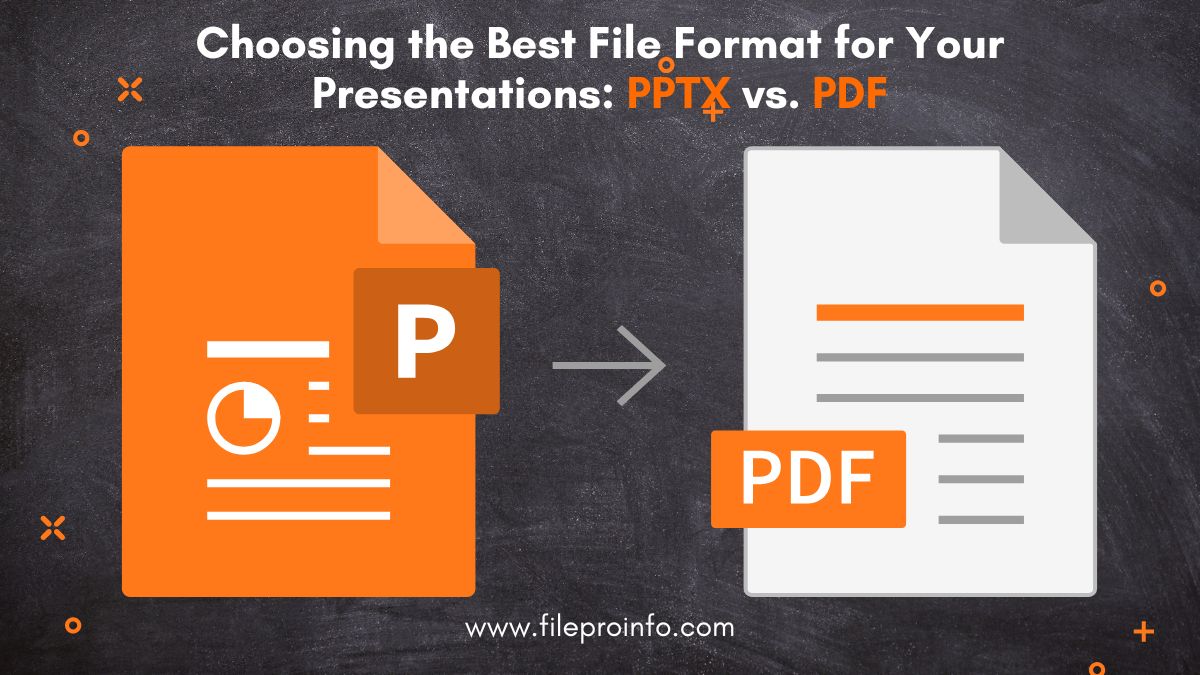
When you make and share presentations. Your file format can greatly affect how your audience sees and uses them. PPTX and PDF are two of the most used presentation formats. PPTX is short for PowerPoint Presentation. PDF is short for Portable Document Format. Each has pros and cons. So, it is critical to understand their differences before picking the best one for your needs. In this blog post, we’ll look at the features, benefits, and drawbacks of PPTX and PDF formats. This will help you make an informed choice.
Understanding PPTX and PDF Formats
What is PPTX?
PPTX is the file extension for presentations made using Microsoft PowerPoint. It is part of the Microsoft Office Suite. PPTX files, which PowerPoint 2007 introduced, use the XML format. This format is more efficient and easier to manage than the older PPT files. PowerPoint is known for its powerful features. They let users create dynamic, media-rich presentations.
Key Features of PPTX:
- Interactivity: Supports animations, transitions, and interactive elements.
- Multimedia Integration: Easily integrates images, videos, audio, and charts.
- Editing Flexibility: Allows for easy editing and customization.
- Collaboration: Supports real-time collaboration and sharing through cloud services like OneDrive.
What is a PDF?
Adobe developed the Portable Document Format or PDF. PDFs are widely used to share documents while preserving their original formatting. PDFs are static files. They do not support animations or multimedia. But, they are ideal for keeping the presentation’s design.
Key Features of PDF:
- Consistency: Ensures that the presentation appears the same on any device or platform.
- Security: Can be password-protected and encrypted.
- Compatibility: Universally viewable on any device with a PDF reader.
- Print-Ready: Ideal for printing and sharing static content.
Comparing PPTX and PDF Formats
Editing and Customization
PPTX:
- Pros: PowerPoint’s PPTX format offers extensive editing capabilities, allowing users to modify content, apply themes, adjust layouts, and include multimedia elements. This flexibility is crucial. Presenters need it to customize their talks for different audiences. They also use it to make last-minute changes.
- Cons: The need for PowerPoint software can be a drawback for those who do not have access to it. Additionally, complex features may have a learning curve.
PDF:
- Pros: PDFs are less about editing and more about preserving the final version of a presentation. Once converted to PDF, the content is locked in place, preventing unintended alterations. This is advantageous for distributing finalized presentations.
- Cons: Limited editing capabilities. To make changes, one must return to the original file (such as a PPTX), edit it, and convert it back to PDF.
Visual and Interactive Elements
PPTX:
- Pros: Supports rich multimedia content, including animations, transitions, video clips, and audio files. These elements can make presentations more engaging and interactive.
- Cons: The use of multimedia can lead to larger file sizes and may require more robust hardware to display properly.
PDF:
- Pros: While PDFs do not support interactive multimedia, they do preserve the visual layout of the presentation. This makes them ideal for simple, text-heavy presentations. They are also great when animations and transitions are not needed.
- Cons: Lack of interactive elements can make presentations less engaging. Embedded videos or animations will not function in PDF format.
Accessibility and Compatibility
PPTX:
- Pros: PowerPoint is widely used in educational and corporate environments, making it likely that recipients can open and view PPTX files. You can view and edit PowerPoint presentations on many platforms. These include Windows, Mac, and mobile devices. You can use PowerPoint or compatible apps.
- Cons: Requires specific software (Microsoft PowerPoint or compatible viewers), which may not be readily available to all users.
PDF:
- Pros: PDF is a universally accepted format that can be opened on virtually any device with a PDF reader, which is often pre-installed or freely available. This ensures that the presentation maintains its integrity across different platforms and devices.
- Cons: The static nature of PDFs can limit the user experience, especially if the original presentation relies heavily on interactive elements.
File Size and Performance
PPTX:
- Pros: While PPTX files can be optimized for performance, including compressing images and videos, they can become quite large, especially when multimedia elements are included. PowerPoint provides tools to manage and reduce file sizes effectively.
- Cons: Larger file sizes can be problematic for sharing via email or uploading to the internet, potentially causing performance issues on less powerful devices.
PDF:
- Pros: Generally, PDF files are more compact, especially when they contain primarily text and static images. This makes them easier to share and quicker to open on various devices.
- Cons: Although more compact, PDFs may still become large if they contain high-resolution images or embedded fonts.
Security and Sharing
PPTX:
- Pros: PowerPoint presentations can be shared directly or through cloud services, allowing for collaborative editing. PowerPoint also offers various security options, including password protection and digital signatures.
- Cons: Sharing and collaboration require all parties to have compatible software, which might not always be feasible.
PDF:
- Pros: PDFs offer robust security features, including password protection, encryption, and the ability to restrict printing or copying of content. This makes PDFs an excellent choice for sharing sensitive or confidential information.
- Cons: While secure, once a PDF is created, any changes require access to the original file for editing.
When to Use PPTX vs. PDF
Use PPTX If:
- You need to make frequent updates or edits to the presentation.
- Your presentation includes interactive elements like animations, transitions, videos, or audio.
- You are collaborating with others who may need to edit the presentation.
- The audience will view the presentation in a place. They can use PowerPoint or similar software.
Use PDF If:
- You need to ensure the presentation looks the same across all devices and platforms.
- The presentation will be printed or distributed as a final, uneditable document.
- You are concerned about security and want to prevent unauthorized editing or copying.
- The presentation is primarily text-based or uses static images without requiring interactive elements.
Now you can convert PPTX to PDF and convert PDF to PPTX online using fileproinfo.com free tools.
Conclusion
Choose between PPTX and PDF based on your needs. Consider the context of your presentation. PPTX is great for making lively, interactive presentations. They may need updates or edits. PDF is different. It is great for sharing final versions of presentations. They must stay the same and be secure on many platforms.
Knowing the strengths and limits of each format helps you choose well. This choice improves the effectiveness and delivery of your presentations. You may prefer the interactivity of PPTX or the dependability of PDF. Both formats have distinct benefits. They can help you communicate clearly and effectively.




