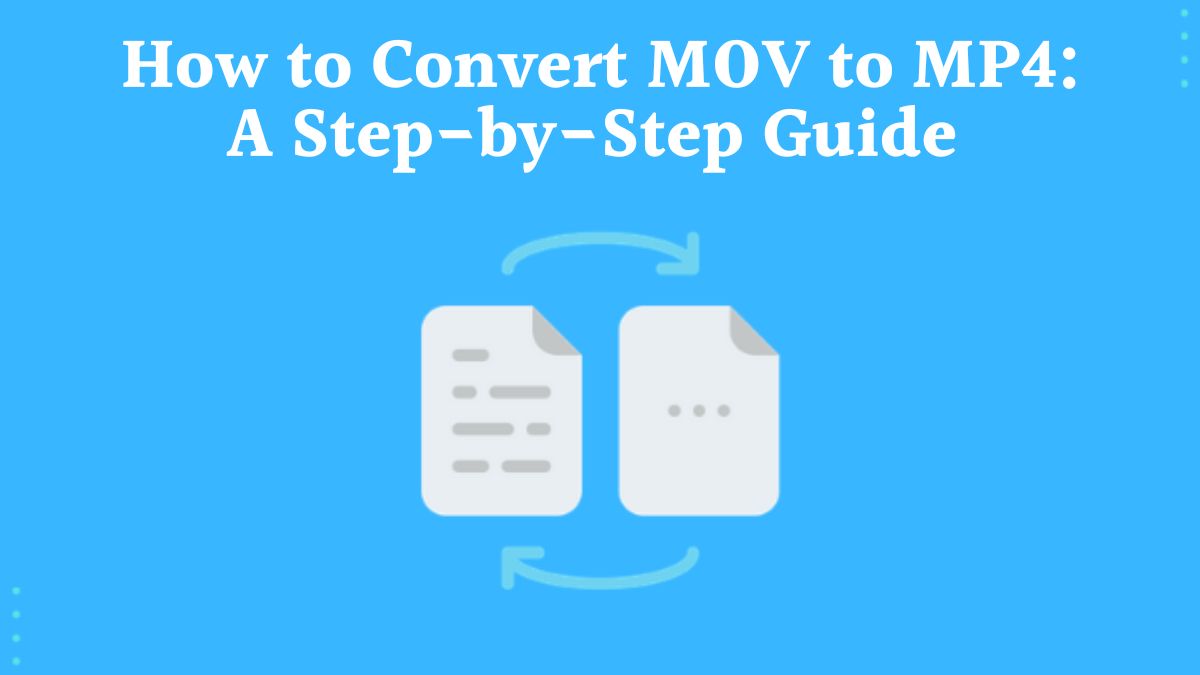
In the world of digital media, video file formats like MOV and MP4 are among the most widely used. MOV is a format developed by Apple. It is known for high-quality videos, especially among Apple users. However, MOV files are not as universally compatible as MP4, which is why converting MOV to MP4 is often necessary. MP4 has great compatibility with many devices and media players. It also works on most platforms. It retains high-quality video.
This guide will explore the benefits of converting MOV to MP4. We will also show you how to use FileProInfo’s MOV to MP4 Converter for an easy conversion. This free online tool simplifies the conversion. It quickly and securely converts your MOV files to MP4, without needing any software.
What is a MOV File?
MOV is a video file format developed by Apple and is commonly used by devices that run macOS and iOS. This format works with QuickTime Player, Apple’s default media player. It has excellent video quality but high file sizes. The MOV file format is often used for high-end video editing and production. It can store multiple tracks, like video, audio, and text.
Key Features of MOV:
- High Video Quality: The MOV format supports high-definition video quality, making it a favorite for professional videographers and filmmakers.
- Apple Ecosystem: MOV files work seamlessly with Apple’s software and devices, making it the preferred format for users of Mac, iPhone, and iPad.
- Large File Sizes: Due to the high quality of the video, MOV files can be relatively large in size, which might pose storage and transfer challenges.
- Limited Compatibility: While MOV is ideal for Apple devices, it is not as widely supported by other platforms, players, or operating systems as formats like MP4.
What is an MP4 File?
MP4 (MPEG-4 Part 14) is a digital multimedia container format used to store video, audio, subtitles, and still images. It is the most popular video format. It has high compatibility, a good compression ratio, and works on many devices and platforms. MP4 is supported by almost all modern video players and OSs. So, it’s the go-to format for streaming and sharing videos online.
Key Features of MP4:
- Wide Compatibility: One of the biggest advantages of MP4 is its universal compatibility. It works on virtually all devices, platforms, and operating systems, including Windows, macOS, Android, and iOS.
- Smaller File Size: MP4 offers a good balance between file size and quality. It compresses video and audio data efficiently, resulting in smaller file sizes without sacrificing much quality.
- Streaming Support: The MP4 format is widely used for online streaming, making it ideal for YouTube, social media platforms, and video hosting sites.
- Supports Metadata: MP4 can store metadata, chapters, and subtitles alongside the video and audio tracks, making it a flexible choice for a variety of use cases.
Why Convert MOV to MP4?
There are numerous reasons why you might want to convert your MOV files to MP4, depending on your goals and the devices or platforms you plan to use the videos on. Let’s dive into some of the top reasons to convert MOV to MP4:
1. Universal Compatibility
One of the primary reasons to convert MOV to MP4 is the universal compatibility that MP4 offers. MOV files are great for Apple devices. But, they may not work on non-Apple devices, like Windows PCs and Android phones. They may also not work on some video editing software. Converting to MP4 ensures that your video can be played on virtually any device or platform.
2. Smaller File Size
MP4 files are compressed more efficiently than MOV files, meaning that converting from MOV to MP4 can result in smaller file sizes. This is especially useful when you need to save storage space, send videos via email, or upload them to a website.
3. Faster Streaming and Sharing
If you’re looking to upload your video to a streaming platform like YouTube or a social media site, converting MOV to MP4 will make the process smoother. MP4 is the best format for most streaming platforms. It will ensure your video loads fast and plays on more devices.
4. Editing Flexibility
Many video editing software programs prefer or exclusively use MP4 files for video editing. Converting your MOV file to MP4 will make it easier to edit in many tools. These include Adobe Premiere, Final Cut Pro, and Windows Movie Maker.
5. More Efficient File Compression
MP4 uses advanced compression techniques, like H.264 for video and AAC for audio. So, it has a great balance between quality and file size. You’ll end up with a smaller, more manageable file without a noticeable drop in video quality.
How to Convert MOV to MP4 Using FileProInfo
Now that we’ve covered why converting MOV to MP4 is so beneficial, let’s move on to how you can perform this conversion quickly and easily. FileProInfo offers a free, easy-to-use MOV to MP4 Converter. It lets you convert files online, without downloading any software.
Step-by-Step Guide to Convert MOV to MP4:
Step 1: Visit the FileProInfo MOV to MP4 Converter
To start the conversion process, visit the FileProInfo MOV to MP4 Converter. This webpage hosts the tool that will convert your MOV files to MP4 in just a few simple steps.
Step 2: Upload Your MOV File
Once you’re on the converter page, click the “Choose File” button to upload your MOV file from your computer. You can also drag and drop the file into the upload area. FileProInfo allows for files up to 150 MB in size, making it suitable for most video conversion tasks.
Step 3: Convert Your MOV File
After uploading your MOV file, click the “Convert” button. The converter will begin processing your file and converting it to MP4 format. This process typically only takes a few seconds to a minute, depending on the file size.
Step 4: Download Your MP4 File
Once the conversion is complete, a download link will appear on the screen. Click the link to download your newly converted MP4 file. Your MOV file has now been successfully converted to MP4, and it’s ready to be played, shared, or edited on any device or platform.
Benefits of Using FileProInfo’s MOV to MP4 Converter
The FileProInfo MOV to MP4 Converter is an excellent tool for those looking for a quick, easy, and reliable way to convert MOV files to MP4. Here are some of the key benefits of using FileProInfo:
1. Completely Free
FileProInfo provides its MOV to MP4 Converter as a free tool with no hidden costs or sign-ups. You can convert as many files as you need without worrying about any charges.
2. No Software Installation Needed
Unlike some other conversion tools that require you to download and install software, FileProInfo operates entirely online. This means you can use it from any device with an internet connection without taking up any extra space on your computer.
3. Fast Conversion Process
The conversion process on FileProInfo is quick and efficient. You won’t be waiting long to get your converted MP4 file, regardless of the file size.
4. High-Quality Conversion
Despite the fast conversion, FileProInfo keeps your video’s quality. You’ll get an MP4 file that looks just as good as your original MOV file, without any loss of resolution.
5. File Security
When you upload a file to FileProInfo, it’s kept secure throughout the process. Files are deleted from the servers once the conversion is complete, ensuring your personal data and files remain private.
6. Supports Large File Sizes
FileProInfo supports files up to 150 MB. It can handle even larger MOV files. So, it’s perfect for all video conversion needs.
Practical Applications for Converting MOV to MP4
There are countless real-world applications for converting MOV files to MP4. Here are just a few examples:
1. Sharing Videos on Social Media
Most social media platforms, including Facebook, Instagram, and Twitter, prefer MP4 videos for uploading. If you have a video in MOV format, converting it to MP4 will ensure it can be uploaded and played smoothly.
2. Streaming on YouTube
YouTube also prefers MP4 for video uploads. Converting your MOV files to MP4 will avoid compatibility issues. It will also ensure faster streaming and better playback for your audience.
3. Cross-Platform Playback
If you’ve recorded a video on an Apple device, it will likely be in MOV format. To ensure it plays correctly on other operating systems (Windows, Android, etc.), converting the file to MP4 is a must.
4. Editing Videos on Various Software
Many non-Apple video editing tools prefer MP4 for importing and exporting videos. Converting your MOV file to MP4 will make it easier to edit the video in most video editing programs.
Conclusion
You must convert MOV to MP4 to ensure compatibility, save space, and enable smooth streaming or editing. With FileProInfo’s MOV to MP4 Converter, the process is incredibly simple, fast, and secure. No special software or tech skills are needed. Just upload your MOV file, hit convert, and download your new MP4 file in minutes.




