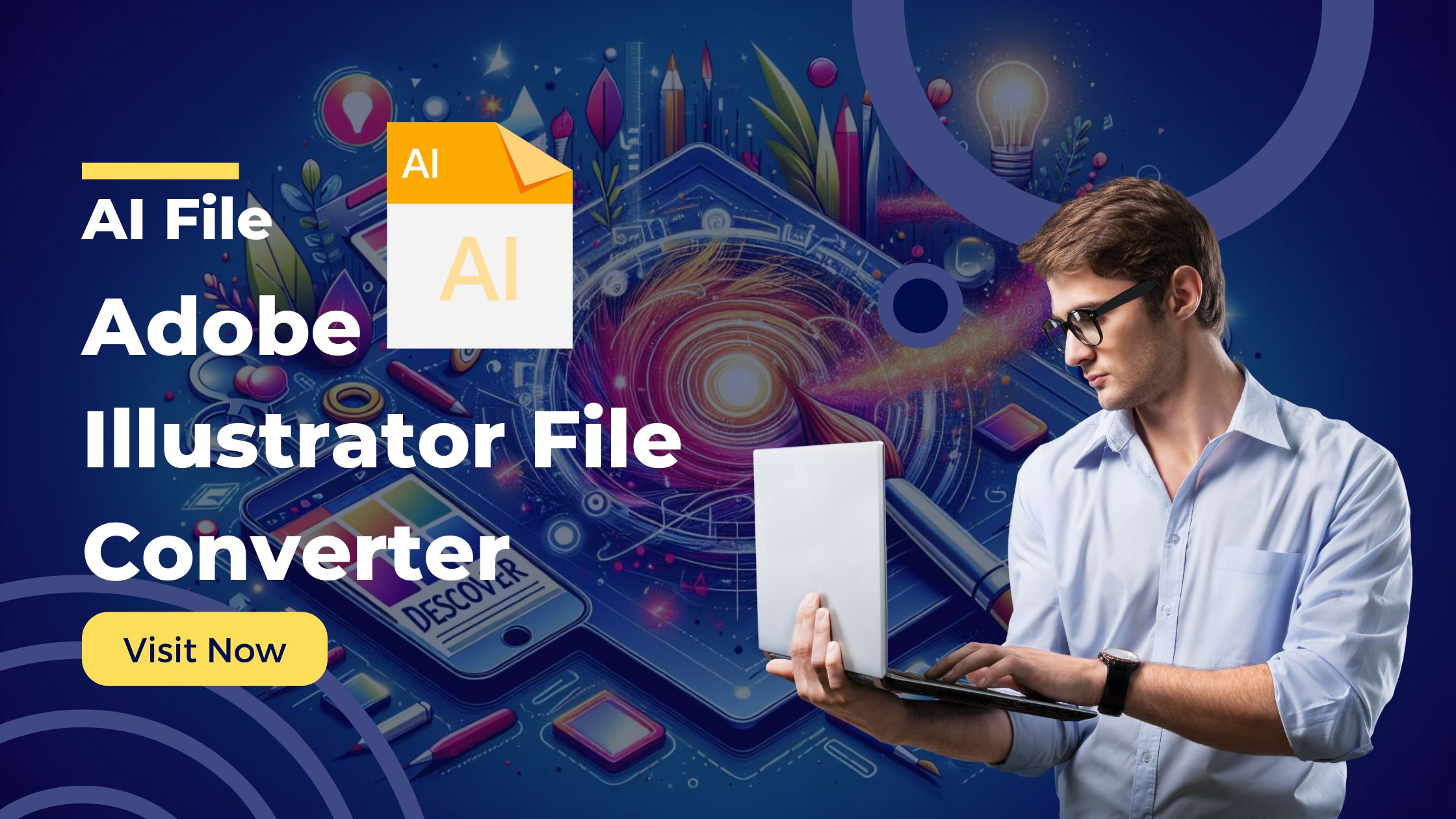
Are you struggling to convert AI file formats? Look no further! This ultimate guide will unveil the power of AI file format conversion and show you how to harness it. Whether you’re an artist, or designer, or need to convert files for business purposes, this guide has got you covered.
In this comprehensive guide, we will demystify the process of converting AI file formats, making it easy for you to access and edit your files on any device. From understanding the different AI file formats to choosing the right conversion tools, we’ve got all the tips and tricks you need to unlock the full potential of AI file format conversion.
With the rise of artificial intelligence and its impact on various sectors, being able to convert AI file formats has become increasingly important. It not only allows for seamless collaboration but also ensures compatibility across different platforms and software.
So, if you’re ready to take your AI file format conversion game to the next level, let’s dive in and unlock the full power of AI file format conversion!
What is AI file format?
AI file format, short for Adobe Illustrator Artwork file, is a vector graphic file format developed by Adobe Systems. Primarily used for creating and editing illustrations, logos, and complex graphics, AI files are highly editable and scalable, making them ideal for both print and digital media. The beauty of vector graphics lies in their ability to maintain quality at any size, which is a crucial factor for designers who may need to produce large-format prints or detailed designs.
An AI file is essentially a collection of paths, points, and shapes that are defined by mathematical equations rather than pixels. This allows designers to manipulate the artwork without losing detail, unlike raster images which can become pixelated when resized. Additionally, AI files can store layers, colors, and other important design elements that are vital for creating professional-grade artwork. Understanding this format is critical for anyone looking to work with digital graphics effectively.
Moreover, AI files can also contain embedded raster images, making them versatile for mixed media projects. However, while AI files are compatible with Adobe Illustrator, they may not open or display correctly in other graphic design software without conversion. This unique characteristic underscores the importance of understanding the AI file format, particularly when collaborating with others or working across different platforms.
The importance of AI file format conversion
The ability to convert AI file formats is crucial in today’s design landscape, as it ensures compatibility with various software and devices. As design professionals often collaborate with clients and colleagues who may use different programs, converting AI files into more universally accepted formats such as PDF, SVG, or PNG is essential. This accessibility is not just about convenience; it also fosters better communication and collaboration, making it easier for teams to share ideas and feedback effectively.
Additionally, converting AI files allows designers to adapt their work for different purposes. For example, a logo created in AI may need to be converted to a PNG for use on a website or social media platform. Similarly, illustrations may require conversion to PDF for print production. Each medium has its specific requirements, and understanding how to convert AI files accordingly ensures that the artwork retains its intended quality and impact regardless of where it is used.
Furthermore, with the rise of various design tools and platforms, the need for file conversion has become even more pronounced. Many businesses now utilize cloud-based tools and collaborative software that may not support AI files directly. By mastering AI file format conversion, designers can future-proof their work, ensuring that their graphics are adaptable and suitable for any situation, thereby maximizing their reach and effectiveness.
Common AI file formats
When discussing AI file formats, it’s essential to recognize that there are several variations that serve different purposes. The primary format, of course, is the .ai file, which is the standard file type used by Adobe Illustrator. It retains all the information necessary for editing and is the go-to choice for designers working primarily within Adobe’s ecosystem. However, there are other formats worth mentioning, such as .eps (Encapsulated PostScript) and .pdf (Portable Document Format), which are often used for sharing and printing graphics.
The .eps format is particularly popular for its compatibility across various graphic design software, allowing users who do not have Adobe Illustrator to open and edit the files. This format is ideal for exchanging artwork between different platforms while preserving vector quality. .pdf files, on the other hand, provide a reliable way to share designs without the risk of losing formatting or quality, making it a widely accepted format for finalized artwork.
Additionally, there are raster formats like .jpg, .png, and .gif that often come into play when converting AI files for web use. While these formats do not retain the vector properties of the original AI file, they are essential for online applications. Understanding these common file formats and their respective uses is crucial for any designer looking to navigate the complexities of digital file management effectively.
Benefits of AI file format conversion
One of the most significant benefits of AI file format conversion is enhanced compatibility. Different software programs often have varying levels of support for specific file formats. By converting AI files to more widely accepted formats, you can ensure that your graphics can be viewed and edited by anyone, regardless of the tools they use. This compatibility is particularly important in collaborative environments where team members may utilize different applications.
Another advantage of converting AI files lies in the optimization for specific uses. For instance, converting an AI file to a .png format allows for transparent backgrounds, making it perfect for web graphics, while a .pdf conversion is ideal for high-quality printing. Each format serves its unique purpose, and understanding how to convert files appropriately can significantly enhance the effectiveness of your designs across various media.
Moreover, file conversion can also facilitate better organization and file management. By converting AI files into formats that are easier to categorize and store, designers can streamline their workflow and improve productivity. This aspect is particularly beneficial for businesses that handle multiple projects simultaneously, as it allows for more efficient retrieval and sharing of assets without the risk of confusion or loss of quality.
Tools for AI file format conversion
When it comes to converting AI files, several tools are available to facilitate the process. Adobe Illustrator itself is the most obvious choice, as it provides built-in options for exporting files into various formats. The software allows users to save AI files as .eps, .pdf, .svg, and even raster formats like .jpg or .png. This versatility makes Illustrator a powerful tool for designers who frequently need to convert their work.
In addition to Adobe Illustrator, there are numerous online conversion tools and software available that cater to different needs. Websites such as AI-Converter, CloudConvert and Zamzar offer user-friendly interfaces that allow users to upload AI files and convert them into various formats without the need for software installation. These tools are particularly useful for individuals who may not have access to Adobe Illustrator but still need to convert their files quickly and efficiently.
Another option is to use dedicated graphic design software such as CorelDRAW or Inkscape. These programs often have robust conversion capabilities that can handle AI files, allowing users to open, edit, and save their graphics in other formats. The choice of tool often depends on the specific requirements of the project and the designer’s familiarity with different software, but having multiple options ensures that file conversion is accessible to everyone.
How to convert AI files to other formats
Converting AI files to other formats can seem daunting, but the process is relatively straightforward once you understand the steps involved. If you are using Adobe Illustrator, the first step is to open the AI file you wish to convert. Once the file is open, navigate to the “File” menu and select “Export.” From there, you will be presented with various format options to choose from, including .pdf, .eps, .jpg, and more. Select your desired format, adjust any settings as necessary, and click “Export” to save your converted file.
For users who prefer online conversion tools, the process is equally simple. Start by visiting a reliable conversion website, such as Zamzar or CloudConvert. Upload your AI file by clicking on the upload button, then select the format you wish to convert it to. After making your selection, initiate the conversion process. Once completed, you will typically receive a download link to retrieve your newly converted file. This method is especially convenient for those who do not have access to Adobe Illustrator and need a quick solution.
If you are using alternative graphic design software like Inkscape, the conversion process is also straightforward. Open the AI file within the software, and then navigate to the “File” menu. Choose the “Save As” or “Export” option, and select the format you want to convert to. Adjust any settings related to the conversion if necessary and save the file. Each software has its unique interface, so it may take a bit of exploration to find the right options, but the basic principles remain the same across different platforms.
Best practices for AI file format conversion
To ensure a smooth conversion process, adhering to best practices is essential. First and foremost, always keep a backup of the original AI file before making any conversions. This precaution protects your work in case the conversion does not go as planned or if you need to revert to the original version later. Having a backup ensures that you can always go back to the drawing board if necessary.
Additionally, it is crucial to check the settings and options available during the conversion process. Different formats have various settings that can affect the quality and appearance of your graphics. For example, when converting to a raster format like .jpg, be mindful of the resolution settings to ensure that the final output meets your needs. Similarly, when converting to a vector format, ensure that any necessary layers and elements are preserved to maintain the design’s integrity.
Lastly, after the conversion is complete, take the time to review the converted file. Open it in the appropriate software to check for any discrepancies or issues that may have arisen during the conversion process. This step is vital to ensure that your design looks as intended and functions correctly in its new format. By following these best practices, you can enhance the quality and reliability of your AI file conversions.
AI file format conversion for different industries
AI file format conversion plays a significant role across various industries, each with its unique requirements and applications for graphic design. In the marketing and advertising sector, for example, converting AI files to formats such as .jpg or .png is essential for creating web banners, social media graphics, and print ads. The flexibility of AI files allows designers to create eye-catching visuals while ensuring that the final output aligns with platform specifications and branding guidelines.
In the fashion and apparel industry, AI files are often used for creating intricate patterns and designs that will be printed on fabrics. Converting these AI files into .svg format can be beneficial for digital fabric printing, as it allows for precise reproduction of the designs while maintaining scalability. Additionally, fashion designers may need to create mock-ups for online presentations, making the ability to convert AI files into mock-up templates crucial for effective communication with clients and manufacturers.
The publishing industry also relies heavily on AI file conversions. Illustrators and graphic designers often need to convert their AI files to .pdf or .eps formats for print publications such as books, magazines, and brochures. These formats preserve the quality and detail of the artwork, ensuring that the final printed product meets the expectations of both the designer and the client. By understanding how to navigate file conversions, professionals in these industries can streamline their workflows and ensure that their designs are ready for any application.
AI file format conversion services
For those who may not have the time or expertise to handle file conversions themselves, various professional services specialize in AI file format conversion. These services cater to businesses and individuals alike, offering quick and reliable conversion options for a wide range of file formats. Companies often provide bulk conversion services, which can be particularly beneficial for businesses that need to convert numerous files in one go.
Online platforms and freelance services have emerged as popular options for AI file conversion. Many freelancers and agencies offer specialized services in graphic design and file conversion, allowing clients to outsource their conversion needs. This approach not only saves time but also ensures that the files are converted by experienced professionals who understand the nuances of different file formats and their applications.
Moreover, some software applications also come with built-in conversion services. For example, graphic design suites may offer features that enable users to convert files seamlessly within the program itself. These services often include additional support, such as troubleshooting and file optimization, ensuring that the final outputs are high-quality and ready for use. Leveraging these services can enhance productivity and allow designers to focus on their core creative tasks.
Conclusion
In conclusion, mastering AI file format conversion is an invaluable skill for anyone working in graphic design or related fields. Understanding the ins and outs of AI file formats, their importance, and the various tools available for conversion empowers designers to create visually stunning graphics that can be utilized across multiple platforms and industries. As the design landscape continues to evolve, the ability to convert files effectively will remain a critical aspect of successful collaboration and project execution.
By following best practices for conversion and familiarizing yourself with the specific needs of various industries, you can ensure that your designs are not only accessible but also optimized for their intended use. Whether you are a seasoned designer or just starting, embracing the power of AI file format conversion will enhance your workflow and open up new opportunities for creativity and collaboration.
As we move forward into an increasingly interconnected world, the need for seamless file sharing and collaboration will only grow. By unlocking the potential of AI file format conversion, you are not just enhancing your skills but also positioning yourself as a versatile and adaptable designer in an ever-changing industry. So, take the plunge, explore the world of AI file conversions, and watch your creative possibilities expand!




