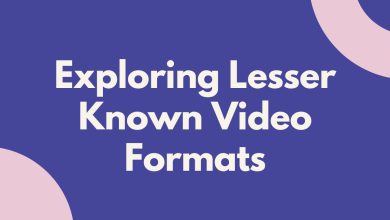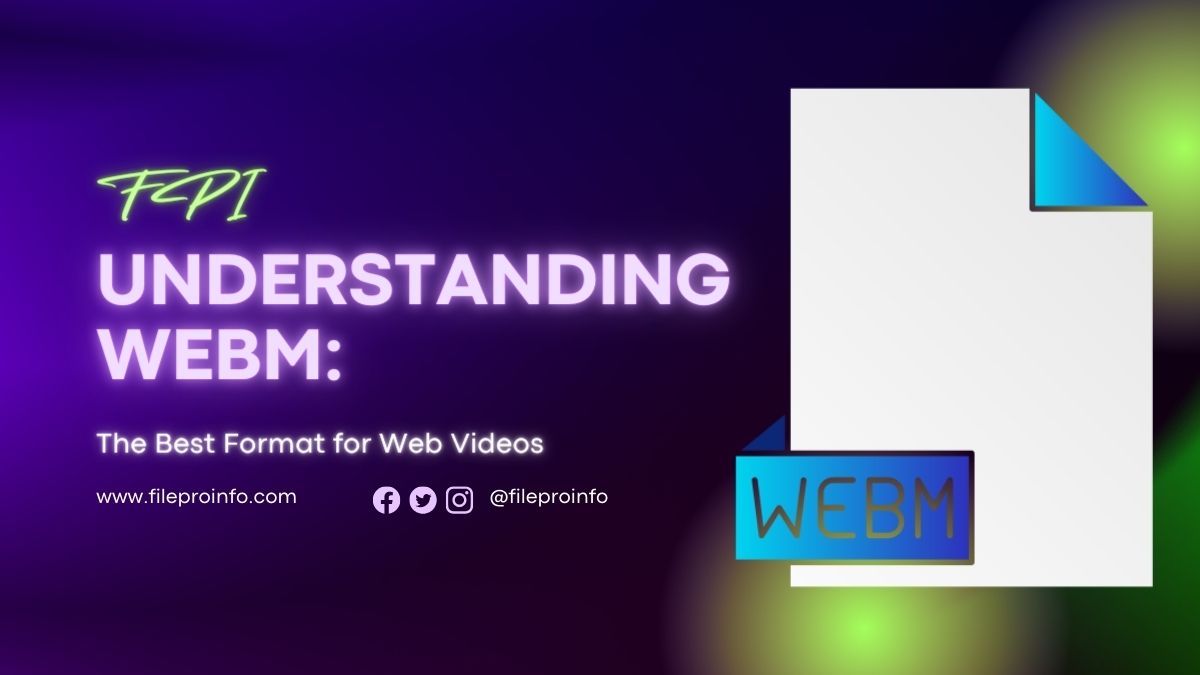
Digital media is always changing. The video format is crucial. It ensures top performance and accessibility. Many video formats are available. Among them, WEBM is a great choice for web videos. This blog post is about the WEBM format. It looks at its features and benefits. It explains why it has become a popular choice for web videos.
What is WEBM?
WEBM is an open, royalty-free media file format specifically designed for the web. Google created it and launched it in 2010 as part of the WebM Project. The format is based on the Matroska container. It uses VP8 or VP9 video codecs and Vorbis or Opus audio codecs. WEBM files are meant to deliver high-quality video compression. They are suitable for online streaming and playback on many devices.
Key Features of WEBM
WEBM’s design and capabilities make it an ideal format for web videos. Here are some of its key features:
- Open Source and Royalty-Free: One of the most significant advantages of WEBM is that it is open-source and royalty-free, making it accessible and cost-effective for developers and content creators.
- High-Quality Compression: WEBM utilizes VP8 and VP9 codecs, which offer excellent video quality at lower bitrates. This results in smaller file sizes without compromising on visual quality.
- Broad Compatibility: WEBM is supported by all major web browsers, including Chrome, Firefox, Edge, and Opera. It is also compatible with many media players and devices, ensuring a wide audience reach.
- Efficient Streaming: The format is optimized for web streaming, providing smooth playback even on lower bandwidth connections. This makes it an excellent choice for delivering video content online.
- Adaptability: WEBM supports various resolutions and frame rates, making it versatile enough for different types of video content, from short clips to full-length movies.
Benefits of Using WEBM for Web Videos
Selecting the appropriate video format is critical for providing a seamless user experience. Below are some of the advantages of using WEBM for web videos:
1. Enhanced Performance and Speed
WEBM’s main benefit is its efficient compression algorithm. This makes smaller files. Smaller files load faster. Fast load times are critical. They keep users engaged and lower bounce rates. In web videos, buffering and load times can greatly impact user experience. In this case, WEBM’s speed at delivering great content is a big advantage.
2. Cost-Effective Streaming
WEBM is royalty-free. So, creators and businesses can use it without worrying about fees. This is especially useful for platforms. They host a lot of video content. It can greatly cut costs. Also, WEBM videos have smaller file sizes. They need less bandwidth and save on data costs.
3. Cross-Platform Compatibility
WEBM is compatible with major web browsers and devices. This ensures that videos in this format are accessible to a large audience. This cross-platform support is critical. It lets you reach users on many devices, from desktops to smartphones. Also, WEBM is an open format. It is continually improved and supported by the developer community. This ensures its long-term viability and relevance.
4. Improved User Experience
A smooth viewing experience is critical for maintaining user engagement with video content. WEBM compresses video well. It streams well too. This cuts buffering and ensures smooth playback. It works even over slow internet. This leads to a better user experience. It can increase viewer retention and satisfaction.
5. Future-Proofing
The demand for high-definition and 4K video is growing. So, good video compression formats are more important than ever. WEBM’s supports the VP9 codec. It provides better compression and quality than older codecs like H.264. This makes WEBM future-proof for delivering high-quality online video.
Comparing WEBM with Other Video Formats
To fully understand the advantages of WEBM, you can compare it to other popular video formats:
WEBM vs. MP4
- Compression and Quality: MP4 uses the H.264 codec, which is widely supported and offers good compression. However, WEBM’s VP9 codec is more efficient at compression. It makes smaller files without sacrificing quality.
- Licensing: MP4 requires licensing fees for using H.264, while WEBM is completely royalty-free.
- Compatibility: MP4 is universally compatible with virtually all devices and platforms. WEBM has broad support but may not be as universally compatible as MP4, especially on older devices.
WEBM vs. AVI
- File Size: AVI files tend to be larger due to less efficient compression algorithms. WEBM offers smaller file sizes, making it better suited for web streaming.
- Compatibility: AVI is an older format and may not be supported by modern web browsers without additional plugins. WEBM is designed for the web and is natively supported by most modern browsers.
- Quality: While AVI can provide high-quality video, its larger file sizes and compatibility issues make WEBM a more practical choice for web videos.
WEBM vs. MOV
- Platform Specificity: MOV is a format developed by Apple and is optimized for use with QuickTime and iOS devices. While it can be used on other platforms, it may not perform as well as WEBM, which is designed for broad web compatibility.
- File Size and Quality: Similar to AVI, MOV files can be large. WEBM provides better compression efficiency, making it a better option for online video content.
- Licensing and Costs: Like MP4, using MOV can incur licensing fees, whereas WEBM is royalty-free.
How to Create WEBM Videos
To make a WEBM video, encode your video with the VP8 or VP9 codecs. Here are some steps and tools to help you create WEBM videos:
1. Choose the Right Tools
Several software tools and converters can help you encode videos in the WEBM format. Some popular options include:
- FFmpeg: An open-source tool that supports a wide range of video formats, including WEBM. It is highly versatile and can be used for various video processing tasks.
- HandBrake: A free and open-source video transcoder that supports WEBM encoding. It provides a user-friendly interface and a range of preset options.
- Online Converters: Several online tools, such as FileProInfo.com and Jedok.com, allow you to convert videos to WEBM without the need to install software.
2. Adjust Encoding Settings
You may need to change the encoding to ensure the best quality and performance. Key settings to consider include:
- Bitrate: Adjust the bitrate to balance quality and file size. Higher bitrates provide better quality but result in larger files.
- Resolution: Choose the appropriate resolution for your video. For web videos, common resolutions include 720p and 1080p.
- Frame Rate: Maintain a consistent frame rate to ensure smooth playback. Common frame rates include 24fps, 30fps, and 60fps.
- Audio Settings: Ensure that the audio is encoded using Vorbis or Opus codecs for compatibility with WEBM.
3. Optimize for Web Streaming
To further optimize your WEBM videos for web streaming, consider the following tips:
- Segmented Delivery: Use adaptive streaming techniques, such as DASH (Dynamic Adaptive Streaming over HTTP), to deliver video segments based on the viewer’s internet speed. This ensures smooth playback regardless of bandwidth fluctuations.
- CDN (Content Delivery Network): Utilize a CDN to distribute your video content across multiple servers worldwide. This reduces latency and improves load times for users in different geographical locations.
- Preloading and Caching: Implement techniques like preloading and caching to ensure that video content is readily available for playback without delays.
Conclusion
In the digital age, picking the right video format is crucial. It’s key to delivering a seamless and engaging user experience. WEBM is very efficient and versatile. It offers high-quality compression, broad compatibility, and cost-effective streaming. Understanding the benefits and best practices for using WEBM is key. They help content creators and businesses optimize their video content for the web. This ensures that it reaches a wide audience with minimal buffering and load times.
You may be a developer, marketer, or content creator. Using WEBM can help you. It lets you deliver high-quality video. This is what today’s digital landscape needs. Embrace the power of WEBM and take your web videos to the next level.