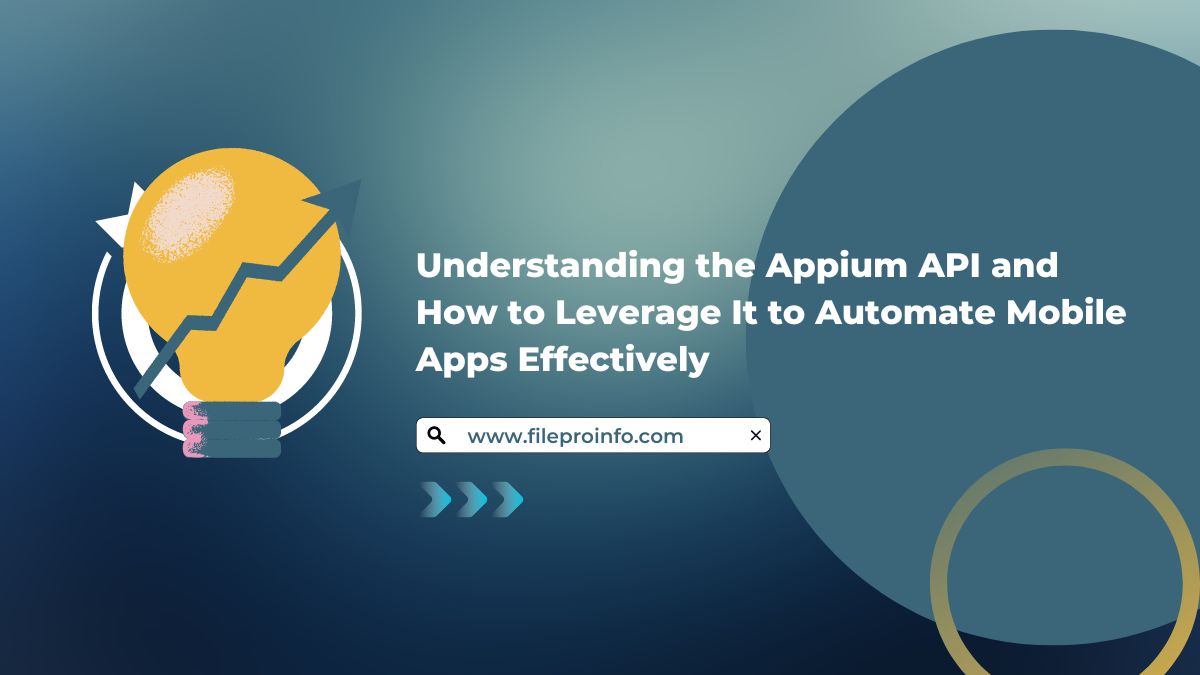
Knowing a tool’s architecture and inner workings may be quite helpful, especially if you use it frequently. It’s simple to patch bugs and troubleshoot problems, and you can frequently find yourself employing the same common tool in creative ways. I’ll be discussing the architecture of Appium, a tool that is frequently used in the area of automating the testing of mobile apps, in this post. The popularity of Appium as a tool is evidence of the high need for Appium specialists in the market.
You will discover more about the Appium API and how to use it to automate mobile apps in the sections that follow.
What is Appium?
Appium is a cross-platform, open-source automated testing tool. Its current focus is on giving Android and iOS mobile applications a smooth automated testing experience.
The server Appium was created with Node.js. Appium used to be a CLI-only program and was mostly installed using the node package management a few years ago. Appium has published a GUI-based desktop program that can be installed on a variety of Linux distributions, Microsoft Windows, and MAC OSx operating systems, ]thanks to recent developments by appium. On the official Appium website, you may download the most recent version of the software.
It’s also worth noting that Appium is cross-platform in every sense of the word:
- Regardless of whether they are Android or iOS-based, mobile applications may be tested using Appium.
- Hybrid, native, and web apps may all be tested with Appium.
- Appium operates on MAC, Linux, and Windows.
How does Appium work?
An HTTP server created using nodes is called Appium. Key components of the communication process are sent with the aid of JSON objects during a session that the JS client uses to connect with the server. The mobile JSON wire protocol is responsible for handling communication.
Use case of Appium
The client computers that employ the client-server architecture of Appium Server connect with the server via a protocol. Appium Server is implemented in Node.js.
The client machine sends a request to the Appium server using the JSON wire protocol to start an automated test session. Numerous programming languages, including Java, Python, Ruby, C#, PHP, and JavaScript, may be used to create test code. The relevant iOS/Android driver is then called by the Appium server, which also initiates a fresh test automation session. The Appium server will start interacting with the Bootstrap service, which is operating on mobile devices after it has established a connection with the relevant native testing framework in order to carry out user-like actions.
Appium is crucial because it renders apps differently depending on the mobile operating system, browser, and web design it encounters. The native, mobile, and hybrid apps all work independently to fulfill diverse tasks. For design, development, and testing needs, they each use a distinct procedure.
Native Apps Testing with Appium
Since native applications may be downloaded by consumers for free from their respective mobile app stores, they are created using the operating system’s software development kit. They are designed for a particular operating system; therefore, iPhone and Android applications must be produced independently. An Android app won’t function on iOS, and an iOS app won’t function on an Android device.
Because they are accustomed to the platform and operating system, they are renowned for delivering a smooth user experience across a variety of devices.
If it is appropriately designed for a single operating system, it will unquestionably continue to function effectively even when utilized on several devices. For instance, if an Android native app is created and authorized, it will function on all Android devices. Testing on many browsers and browser versions isn’t necessary because they don’t work in the browser.
Web Apps Testing with Appium
These are websites that may be visited through mobile web and have been specially optimized for usage as apps. They are desktop browser-based variations of the same website. Users may view them on mobile browsers like Safari on iOS and Google Chrome on an Android smartphone because of their responsive design.
Both mobile and native apps are often created. While web applications are available on the internet browser and search for accessing websites, native apps do not need to be downloaded. Instead, web apps do not require any further prerequisites for installation. They are not as focused on the mobile user experience and are created for a variety of platforms. They don’t have as many functionalities as native apps.
Web applications, as opposed to native apps, are made using HTML, CSS, and Javascript. Developers must thus improve responsive design not just for different operating systems but also for a variety of devices and browsers. When building and testing web apps across numerous setups, the various iPhone and Android versions and the various browsers show to be a significant difficulty.
Hybrid App Testing with Appium
In addition to being used to develop web apps, HTML, CSS, and JavaScript may also be used to build hybrid applications, therefore the name hybrid. They are essentially online applications that have been mixed with local flavor!
Although there are certain scripts that need to be created in order to be responsive across different browsers and devices, the wonderful thing about this is that it does not require as much optimization as most mobile web apps.
They don’t perform as quickly or as effectively as native applications when it comes to the capabilities that are often associated with them, but the fact that they can be loaded and run on a browser justifies the label “hybrid” that has been given to them.
Architecture Of Appium
This is a WebDriver session-managing HTTP server created in the Node.js programming language. The client libraries send JSON-formatted HTTP queries to the Appium server. Depending on the platform it is operating on, the requests are then processed differently. The Client-Server Architecture is implemented and it has the following 3 elements:
1. Appium Client
What we refer to as the Appium Client is the automation programmed code. Any programming language, including Java, PHP, Phyton, etc., is used to script the code. The setup information for the mobile device and the application is stored in this automation script. Additionally, the scripted logic and code used to execute the application’s test cases.
2. Appium Server
Programmers use Node.js to create the Appium server. It performs the command on mobile devices after receiving connection and command requests in JSON format from the Appium client. Before running the automation code, the Server must be installed on the computer and launched.
The server communicates with many different platforms, including iOS and Android. It establishes a session to communicate with mobile app endpoints. It is a Node.js based HTTP server that receives HTTP requests from client libraries and forwards them to the proper platform.
Users must download the source code or install it straight from Npm in order to launch the server. Additionally, it offers the server’s GUI version. It is available for download from the official Appium website.
3. End Device
Typically, this is an emulator or a real-time mobile device. The Appium server, at the direction of the client, runs the automation scripts in the end device.
How To Leverage Appium to Automate Mobile Apps Effectively?
Use Appium to automate mobile apps in the following ways:
- Build your development environment first. Install the required software for your chosen programming language, such as Java, the Android SDK, Appium, and the Appium client library.
- Pick your programming language and test framework. You can use a programming language like Java, Python, Ruby, or JavaScript together with a test framework like TestNG, JUnit, or XCTest.
- Identify the app’s elements, including buttons, fields, and dropdowns, as well as their corresponding locators, using Appium Inspector or another appropriate tool.
- Create your test scripts in the programming language of your choice that interact with the specified items using the proper locators and actions like clicking, swiping, and scrolling.
- Execute your test scripts on the Appium server, then review the outcomes. To find and fix any problems, use test reports and logs.
- Improve your test scripts. Make your test scripts more effective by removing pointless steps or including pauses to confirm that the app has loaded before continuing.
- Ensure that your test scripts continue to perform properly over time by keeping them updated with any changes to the app’s components or functionality.
These steps will help you use Appium to automate mobile apps and enhance the effectiveness and efficiency of your testing procedure.
Conclusion
As a robust automation tool, Appium enables developers and testers to automate mobile apps across a range of platforms. To write strong, effective, and trustworthy test scripts, it is essential to comprehend the Appium API and know how to use it.
Developers and testers may efficiently automate mobile apps using Appium by setting up the development environment, selecting the appropriate test framework and programming language, identifying the app’s components, developing test scripts, executing, and optimizing them, and maintaining them.
Appium is a well-liked option for automating mobile apps because of its adaptability and interoperability with a variety of programming languages and platforms. Developers and testers may spend more time developing high-quality mobile applications and less time and effort on manual testing thanks to Appium.




