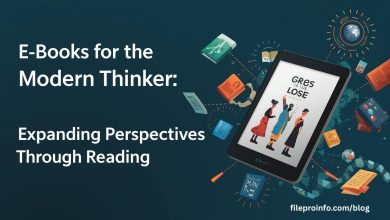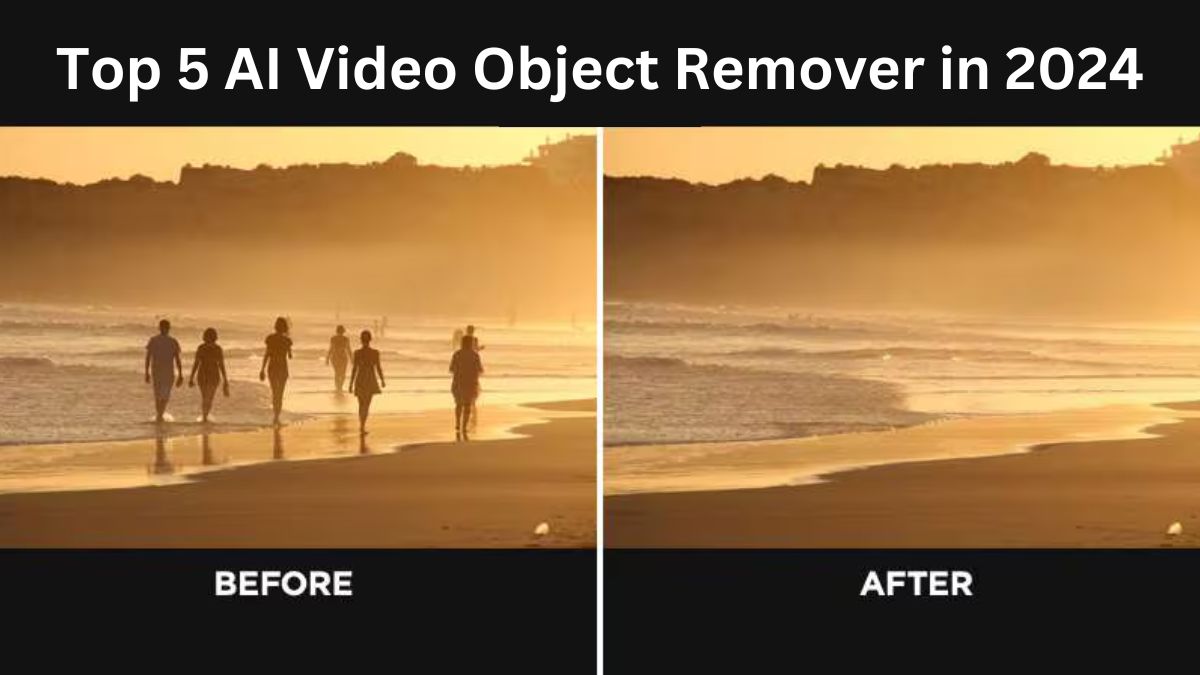
In the world of video editing, getting rid of things you don’t want in your videos can be hard. But this job is now much easier and faster thanks to new AI tools.
These smart tools use special technology to remove objects from your videos without anyone noticing they were ever there.
Whether you’re a professional filmmaker in the USA or just someone who likes making videos for fun, these tools can help you do the job with great results.
In this article, we will talk about the 5 best AI tools to remove objects from videos in 2024. We will also get to know about their features and the pros and cons of using them.
Part 1: Can I Remove Moving Objects from a Video?
Absolutely! Even though it’s a bit harder than removing things that aren’t moving, you can still remove unwanted objects from a video.
By using special video editing tricks and tools that follow the movement, you can easily erase things you don’t want and make your videos look amazing. We will explore tools like Wondershare Fimora AI video object remover to make this task much easier for you.
Part 2: Filmora
Wondershare Filmora AI Video Object Remover can take anything out of a video, like people, logos, watermarks, text, and other things that aren’t moving or are moving. Whether you need to fix up your video for work or fun, our AI tool makes it super easy, even if you don’t know much about video editing.
Features:
- Remove unwanted things in a video with just a few easy brush strokes.
- You can erase anything from your videos, like people, watermarks, text, and logos.
- Remove moving objects from videos using smart AI that can detect them.
Pros:
- No limits on file size.
- You can remove unwanted objects from both photos and videos.
- Delivers very precise results, especially with simple backgrounds.
- Easy to use.
- Includes AI portraits and beauty filters to make your pictures look even better.
- Allows you to customize the resolution when exporting your work.
Cons:
You can’t choose different image formats when exporting.
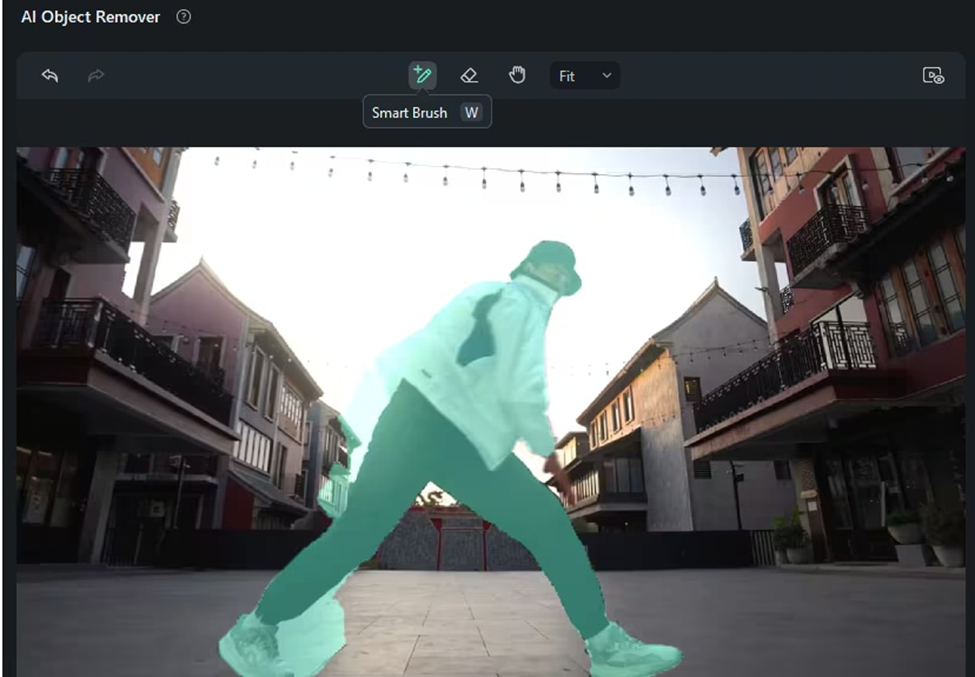
Part 3: HitPaw
HitPaw is a flexible video editing and video object remover tool that helps make your videos clearer, which is great for social media. It has many editing templates and features, like a video enhancer and a screen recorder, to help you create awesome videos.
Features:
- Supports over 16 languages.
- Allows you to create videos from text.
- Ensures secure data processing with encryption for the safe use of AI.
- Supports high-resolution output up to 4K and 8K.
- Offers a free trial with a watermark so you can try it out before buying.
- Great for both personal and professional use.
- Easy to use and has powerful AI features like noise reduction.
- Recommended as one of the best AI video tools to boost your productivity.
Pros:
- Supports high resolution up to 4K and 8K.
- Provides secure data encryption for safe processing.
- Offers a variety of editing templates and features.
Cons:
- The free trial has a watermark.
- You can only edit videos up to 2 minutes and 20 seconds long.
- Requires local storage on your device.
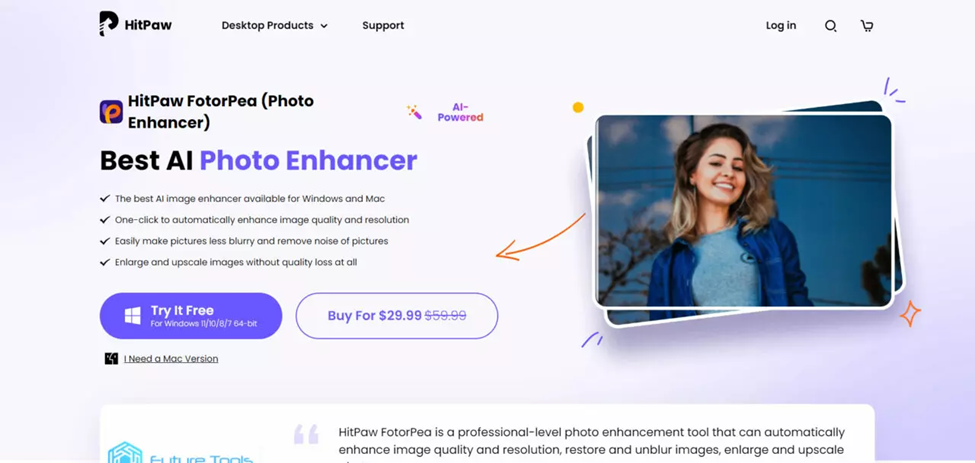
Part 4: Videoleap
Videoleap is a video editing app that’s great for both social media fans and professionals. It has lots of cool AI tools, like an AI Image Generator, AI Video Generator, AI Infinite Zoom, AI Image Extender, and AI Voice Changer. With over 1,000 ready-made templates can easily create amazing videos.
Some of its best features include removing video backgrounds, taking out unwanted objects, making slideshows, and turning text into videos, plus much more.
Features:
Here are some of the prominent features of Videoleap.
- Blur Video
- Remove Video Background
- Remove Objects From Video
- Slideshow Maker
- Text To Video
Pros
- Lots of AI-powered tools for editing.
- Over 1,000 ready-made templates for fast editing.
- Great for making content for different social media platforms.
Cons:
- Some advanced features need a paid subscription.
- No clear information about storage or resolution options.
- Limited help is available if you need customer support.
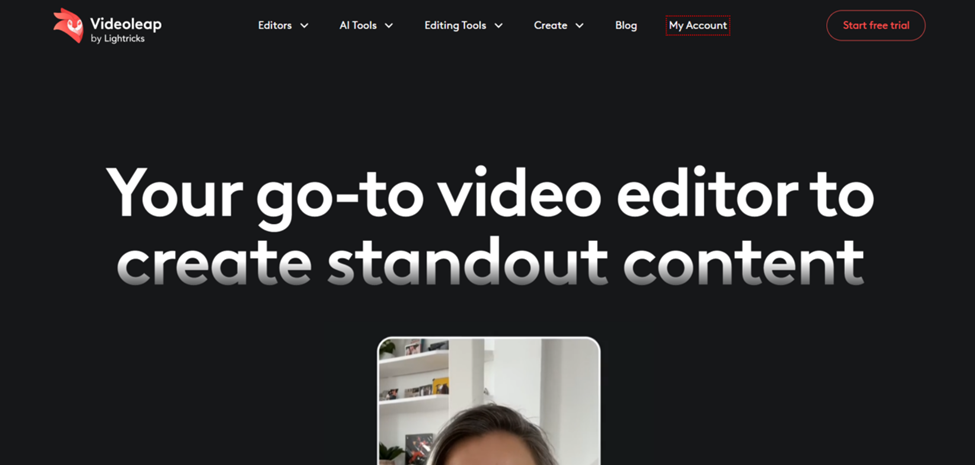
Part 5: FlexClip
FlexClip is an easy-to-use online video maker that helps you create professional-quality videos without any trouble. It has a simple drag-and-drop design and a huge collection of ready-made templates for different needs, like marketing or personal projects.
Features:
- Allows you to trim and split videos.
- Lets you add text, music, voiceovers, and transitions.
- Supports cloud storage, so you can save and manage your projects online.
- Exports videos in HD up to 1080p resolution.
- Uses AI-powered tools for easy video creation and editing.
- Makes video production simple for both beginners and professionals.
- Turns simple text prompts into exciting videos, animations, and images using advanced AI algorithms.
Pros:
- Easy-to-use drag-and-drop interface.
- Huge library of pre-made templates.
- Exports videos in HD up to 1080p.
Cons:
- Limited advanced features in the free plan.
- Videos have a watermark in the free version.
- Needs a stable internet connection for cloud storage.
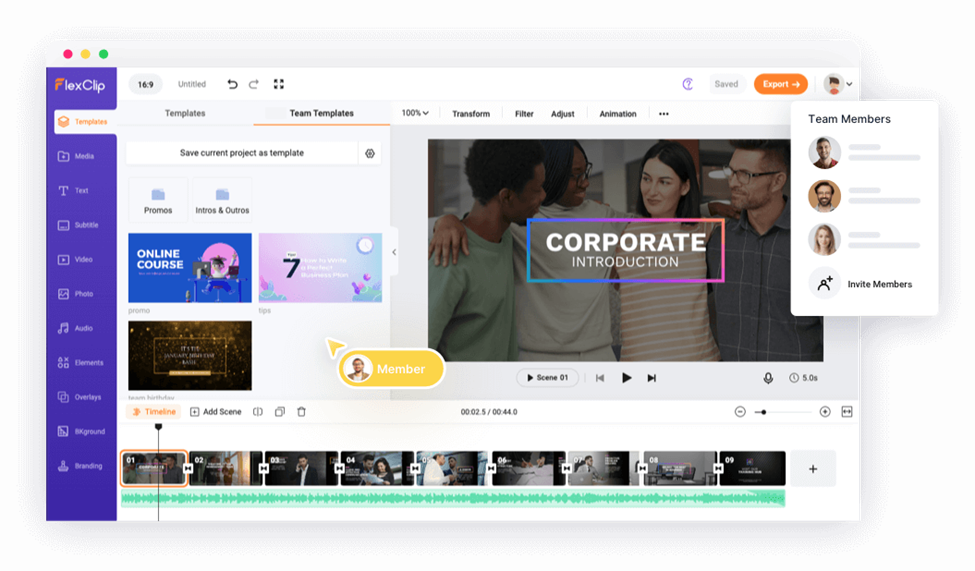
Part 6: Movavi Video Editor
Movavi Video Editor is a powerful video editing software designed for users who want to create high-quality video clips. It offers many editing tools and effects, like chroma-keying and slow-motion, making it suitable for both beginners and experienced editors.
Features:
- Offers a wide range of editing tools.
- Supports resolutions up to 4K for high-definition video projects.
- Provides access to 1,000 templates for easy video creation without needing advanced skills.
- Includes features like chroma-keying for green-screen effects.
- Offers slow-motion capabilities and advanced color adjustment options.
- Does not have a text-to-video generator, but has many other editing features.
- Available in 14 languages, making it accessible to users worldwide.
Pros:
- Supports editing in resolutions up to 4K.
- Includes 1,000 templates for different editing needs.
- Offers advanced features like chroma-keying and slow-motion.
- Available in 14 different languages.
- Provides a 7-day free trial.
Cons:
- Does not have a text-to-video generator.
- The refund policy does not allow for refunds.
- Lacks clear information on storage and limits for USA users.
- No API integration is available.
- Limited details about security measures.
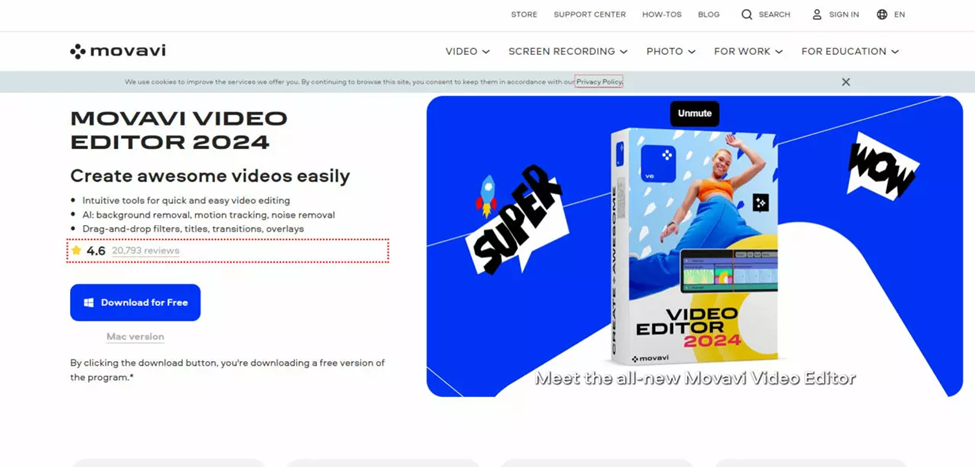
Conclusion
In summary, if you’re looking for a powerful and user-friendly AI video object remover, Filmora stands out as an excellent choice. With its easy interface, advanced features, and the ability to remove both static and moving objects seamlessly, it’s perfect for both beginners and professionals.
Whether you want to enhance your social media videos or create polished content for work, Filmora’s AI Video Object Remover is a great tool to have in your editing toolkit.