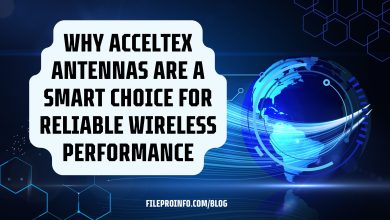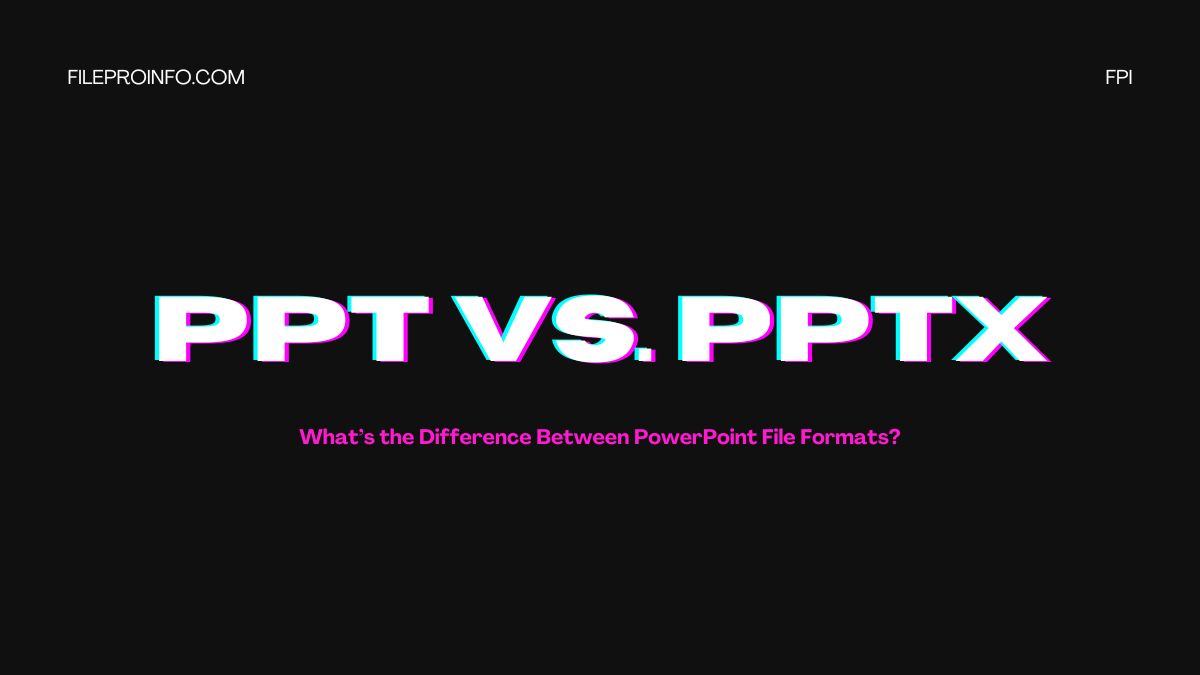
Microsoft PowerPoint is a top tool for creating presentations. It’s used for business meetings, academic lectures, and creative pitches. When working with PowerPoint, you’ll likely encounter two file formats: PPT and PPTX. They may seem similar at first. However, these formats differ in structure, functionality, and performance.
Knowing the differences between PPT and PPTX can help you. It can help you make better choices when creating, sharing, or converting PowerPoint files. This post will explore the differences between these formats. We’ll discuss which might better suit your needs. We’ll also cover how each format affects compatibility, file size, and functionality.
What is PPT?
PPT is the original file format for PowerPoint presentations and was first introduced in 1987 with the release of PowerPoint 1.0. It was the default file extension for PowerPoint presentations from its inception until the release of Office 2007.
PPT files use a binary format. It stores all presentation data, including text, images, and multimedia, in a non-XML format. This format was functional and widely supported for many years. But, it has since been replaced by the PPTX format. It offers more modern features and benefits.
Key Features of PPT:
- Binary Format: Stores data in a binary format, making it less flexible for editing or extracting specific elements without using PowerPoint.
- Compatibility: Used to be the standard format for older versions of PowerPoint (prior to Office 2007) and is still compatible with these versions.
- Larger File Sizes: Due to the binary nature of PPT files, they tend to be larger in size compared to PPTX files.
- Limited Support for Modern Features: PPT files lack support for some of the more advanced features introduced in later versions of PowerPoint, such as enhanced multimedia integration or improved collaboration tools.
What is PPTX?
PPTX is the modern PowerPoint file format. It was introduced with Office 2007 as part of a shift to the Office Open XML (OOXML) standard. This format is now the default file type for PowerPoint presentations.
PPTX files use an XML-based format. It allows for efficient storage, easy data recovery, and better compatibility with other apps and platforms. This shift to an XML-based structure was part of Microsoft’s effort to make its Office suite more open and flexible. It aimed to align with modern technology trends.
Key Features of PPTX:
- XML-Based Format: PPTX files are based on the XML standard, which means that the content is stored in a more structured and accessible way. This makes it easier for other programs to open and edit the content of the presentation.
- Smaller File Sizes: Due to the more efficient way in which data is compressed and stored, PPTX files tend to be smaller than their PPT counterparts.
- Better Data Recovery: PPTX files are structured in multiple XML files that are zipped together. This means that if one part of the file becomes corrupt, the rest of the content may still be recoverable.
- Improved Performance: PPTX offers better performance, especially when handling large multimedia files, animations, and complex presentations.
- Enhanced Compatibility: PPTX files are more compatible with other software programs and are more easily integrated into cloud-based platforms like Google Slides, Keynote, and online collaboration tools.
Key Differences Between PPT and PPTX
To get a clearer understanding of the differences between PPT and PPTX, let’s compare them in several important categories:
1. File Structure
- PPT: The PPT format is a binary file format, meaning that all data is stored in a single binary block. This makes it hard to extract or change parts of the presentation without PowerPoint or specific tools.
- PPTX: PPTX files use an XML-based format, which means that each part of the presentation (text, images, animations, etc.) is stored in separate XML files. These XML files are compressed and bundled into a single ZIP file, making it easier to access and modify individual elements.
2. File Size
- PPT: Due to its binary nature, PPT files are generally larger, especially when they contain multimedia elements such as videos or images. The compression technology used in the PPT format is not as efficient as what’s used in the PPTX format.
- PPTX: One of the major benefits of PPTX is its file size. PPTX files are typically smaller because the XML format allows for better data compression. This can be particularly helpful when sharing presentations via email or uploading them to cloud services.
3. Compatibility
- PPT: PPT files are compatible with older versions of PowerPoint (prior to PowerPoint 2007). If you’re working with someone who uses an older version of PowerPoint, the PPT format ensures that your file will be fully compatible. However, many of the newer features available in modern PowerPoint versions will not work in the PPT format.
- PPTX: PPTX files are designed for PowerPoint 2007 and later. PPTX is better for modern software. It is backward-compatible with older PowerPoint versions (via converters or updates). This is especially true for cloud-based platforms and online collaboration tools.
4. Features and Functionality
- PPT: Because PPT is an older file format, it lacks support for many of the advanced features found in modern versions of PowerPoint. The PPT format lacks real-time collaboration, better multimedia support, and improved animations.
- PPTX: PPTX files support a wide range of advanced features, including enhanced animation effects, embedded multimedia, better collaboration tools, and more. If you need access to the latest features in PowerPoint, PPTX is the way to go.
5. Security and Data Recovery
- PPT: In a PPT file, all data is stored in a single block, meaning that if any part of the file becomes corrupt, it can render the entire presentation unusable. Additionally, the binary nature of PPT files makes them more difficult to recover or repair in case of corruption.
- PPTX: PPTX files are a collection of compressed XML files. If one part becomes corrupt, like a slide or multimedia element, you can often recover the rest of the presentation. PPTX files also support better encryption and security features, making it easier to protect sensitive data.
Which Format Should You Use?
Now that we’ve explored the key differences between PPT and PPTX, you might be wondering which format you should use for your presentations. Here are a few factors to consider:
1. Compatibility
- Use PPT if you are working with older versions of PowerPoint (prior to 2007) or if your audience uses older software.
- Use PPTX if you have a modern version of PowerPoint. Also, use it if you need to share your presentation with cloud-based services or other programs.
2. File Size
- Use PPT if file size isn’t a concern or if you are working on a local system with ample storage.
- Use PPTX if you need to save space, especially when dealing with large presentations or multimedia files.
3. Features
- Use PPT if your presentation needs no advanced features. These include modern animations, multimedia, or collaboration tools.
- Use PPTX for the latest PowerPoint features. They include real-time collaboration, enhanced animations, and better multimedia support.
4. Security
- Use PPTX for better data recovery and security. It has better encryption and recovery options if the file gets corrupted.
Conclusion
PPT was once the standard for PowerPoint presentations. It has largely been replaced by the more modern and versatile PPTX format. PPTX files have many benefits. They are smaller, more compatible, and more secure. They also have better features. However, PPT still has its place. It is useful for older PowerPoint versions and legacy systems.
In 2024, most users should choose PPTX for PowerPoint work. It’s better for creating, sharing, and managing presentations. Its XML-based structure, small size, and better features make it the best format for modern presentations. However, knowing the key differences between PPT and PPTX can help you choose the right one for your needs.