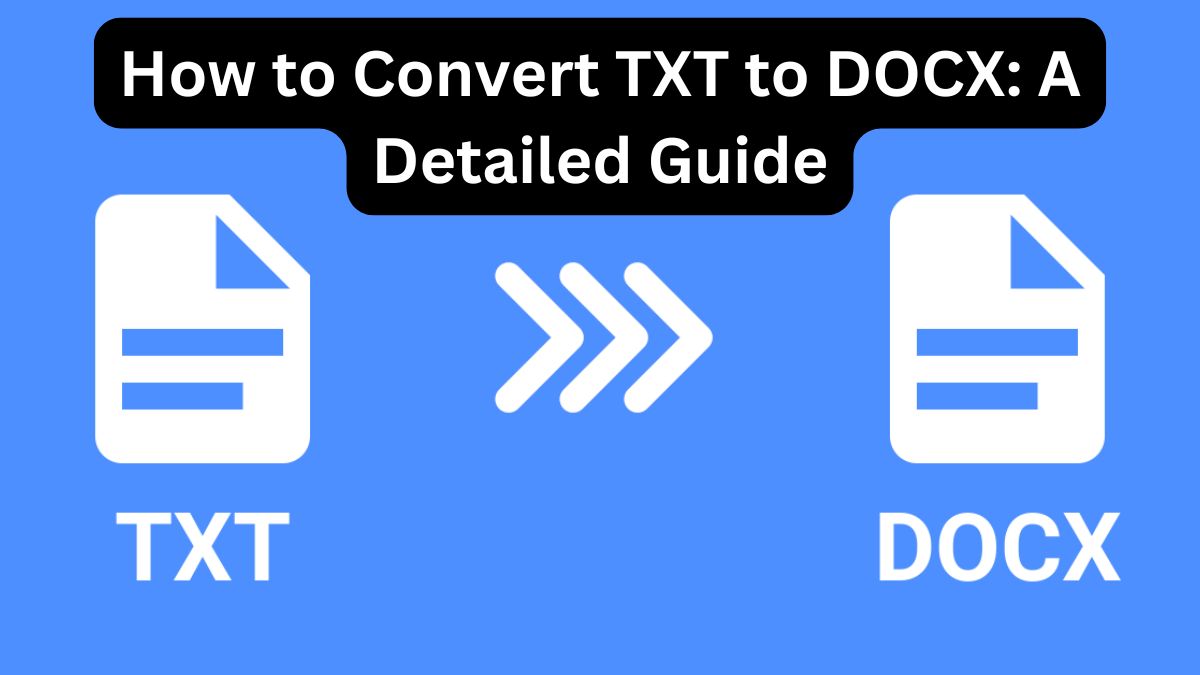
Converting a TXT (Plain Text) file to DOCX (Microsoft Word Document) format is an essential step for many users who want to enhance the readability, formatting, and overall presentation of their documents. TXT files are great for storing simple text content, but they lack the advanced formatting and editing capabilities that DOCX offers. This guide will walk you through the process of converting TXT to DOCX using the FileProInfo TXT to DOCX Converter, explaining why this conversion is beneficial and how to complete it step by step.
Why Convert TXT to DOCX?
Improved Formatting and Readability
TXT files are minimalistic and do not support formatting, making them suitable for storing plain text. However, when you need to make your content visually appealing or easier to navigate, converting to DOCX is the best solution. The DOCX format supports font customization, paragraph styling, and the inclusion of tables, images, and other design elements. These features significantly improve the readability and professionalism of your document.
Professional Presentation
Whether you’re preparing a business report, academic paper, or creative content, DOCX files provide a polished and professional appearance. With features like headers, footers, and bullet points, you can structure your document effectively, ensuring it captures attention and communicates your message clearly.
Enhanced Editing Capabilities
Editing in a DOCX file is far more versatile than in a TXT file. Features such as track changes, comments, and advanced formatting options allow for collaborative editing and detailed revisions. This is particularly useful for team projects or when multiple people are working on a document.
Compatibility with Modern Tools
DOCX is the standard format for most word processors, including Microsoft Word, Google Docs, and LibreOffice. Converting your TXT file to DOCX ensures it can be opened, edited, and shared seamlessly across devices and platforms.
How to Convert TXT to DOCX Using FileProInfo
The FileProInfo TXT to DOCX Converter is a simple and efficient tool for transforming plain text files into professional DOCX documents. Here’s how you can do it step by step:
Step 1: Visit FileProInfo TXT to DOCX Converter
Start by navigating to the FileProInfo TXT to DOCX Converter webpage. This online tool is accessible from any device with an internet connection and does not require any software installation.
Step 2: Upload Your TXT File
On the converter page, you’ll see a section where you can upload your file. Drag and drop your TXT file into the designated area or click the “Drop files here” button to browse your computer and select the file. Ensure that your file size is within the 150 MB limit for a smooth upload process.
Step 3: Initiate the Conversion
Once the file is uploaded, click the “Convert” button to start the conversion. The tool processes your file quickly, ensuring that the content is preserved while adding the formatting capabilities of the DOCX format.
Step 4: Download Your DOCX File
After the conversion is complete, a download link will be provided. Click the link to save your new DOCX file to your device. You can now open the file in Microsoft Word or any compatible word processor for further editing or sharing.
Benefits of Using FileProInfo TXT to DOCX Converter
The FileProInfo converter offers several advantages for users looking to transform their TXT files into DOCX documents:
Free and Accessible
FileProInfo provides this service for free, making it an excellent choice for users on a budget. The tool does not require any subscription or payment, allowing you to convert files without financial constraints.
Fast and Efficient
The conversion process is quick, taking only a few seconds to complete. This is particularly useful for users who need to convert multiple files or work under tight deadlines.
Secure and Private
FileProInfo prioritizes user privacy by securely processing your files. Uploaded files are automatically deleted after the conversion process, ensuring your data remains private and protected.
No Software Installation Required
Since the conversion happens online, you don’t need to install any additional software. This saves time and ensures the process is straightforward and hassle-free.
Cross-Platform Compatibility
The tool works seamlessly across all major operating systems, including Windows, macOS, Linux, and mobile platforms like Android and iOS.
How to Enhance Your DOCX File After Conversion
Once you have converted your TXT file to DOCX, you can use modern word processors like Microsoft Word to further improve your document. Here are some tips for making the most of your DOCX file:
Customize Formatting
Use features like font styles, sizes, and colors to make your document visually appealing. Add headings, subheadings, and bullet points to organize the content and make it easier to navigate.
Add Multimedia Elements
Insert images, charts, or tables to complement your text and provide additional context. These elements make your document more engaging and informative.
Include Professional Features
Add headers and footers for branding or pagination. Use templates to give your document a consistent and professional look.
Collaborate with Others
If you’re working on a team project, use the track changes and comment features in Microsoft Word to facilitate collaboration. These tools allow team members to provide feedback and make edits seamlessly.
Conclusion
Converting a TXT file to DOCX is a straightforward process that can significantly enhance the quality and usability of your document. With the FileProInfo TXT to DOCX Converter, you can easily transform plain text into a polished, professional document in just a few clicks. Whether you’re preparing business reports, academic papers, or creative projects, this conversion tool ensures your documents are ready to impress.
Visit FileProInfo today and experience the convenience of converting TXT to DOCX for free. Take your documents to the next level and enjoy the benefits of modern formatting, advanced editing, and professional presentation!




