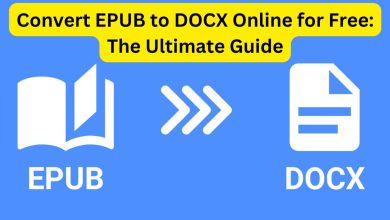In today’s digital world, we must convert file formats. This improves accessibility, optimizes storage, and enhances compatibility. A less known but useful conversion is from PDF to HEIF. PDF is the Portable Document Format. HEIF is the High Efficiency Image Format. This guide will cover everything about converting PDF files to HEIF format. It will cover the benefits, the process, and how to use the FileProInfo PDF to HEIF Converter for a smooth conversion.
Why Convert PDF to HEIF?
Before starting the conversion, it’s important to know why to convert PDF files to HEIF format. Here are some key benefits:
- Improved Accessibility: While PDF files are widely used and supported by many devices, HEIF files offer even greater accessibility, particularly in modern devices that support this format natively, such as iOS and macOS devices.
- Enhanced Readability: HEIF files are optimized for displaying images, making them more visually appealing than PDFs when the primary content is image-based.
- Better Storage Efficiency: HEIF files are known for their superior compression technology, which maintains high-quality images at a significantly reduced file size compared to PDFs. This efficiency makes HEIF ideal for storage and sharing.
- Easy Editing: Unlike PDF files, which often require specialized software for editing, HEIF files can be easily edited using various standard image-editing tools. This makes HEIF more flexible for users who need to make quick adjustments.
- Quick and Easy Conversion: It’s simple to convert a PDF to HEIF, especially with tools like the FileProInfo PDF to HEIF Converter. It lets you do this online for free.
How to Convert PDF to HEIF Online Using FileProInfo
You know the benefits of converting PDFs to HEIF. Now, let’s use the FileProInfo PDF to HEIF Converter to do it. This online tool is easy to use. It needs no registration and works on any device with a modern browser.
Step-by-Step Guide to Convert PDF to HEIF:
- Visit the FileProInfo PDF to HEIF Converter:
- Open your preferred web browser and go to the FileProInfo PDF to HEIF Converter page.
- Upload Your PDF File:
- Click the “Drop files here” area or select your PDF file by clicking the upload button. The tool supports files up to 150 MB in size, making it versatile for most PDF documents.
- Start the Conversion:
- Once your PDF file is uploaded, the conversion process will start automatically. Depending on the file size, this might take a few seconds to a few minutes.
- Download Your HEIF File:
- After the conversion is complete, a download link will appear. Click the link to download your new HEIF file to your device.
- Access and Use Your HEIF File:
- Your HEIF file is now ready to be used. You will find the file optimized and easy to access. It is good for storage, sharing, or editing.
Advantages of Using FileProInfo PDF to HEIF Converter
The FileProInfo PDF to HEIF Converter stands out for several reasons:
- Free and Online: The tool is entirely free and accessible from any device with an internet connection. You don’t need to download or install any software.
- No Registration Required: You can convert your files without the need to create an account or provide personal information.
- Secure and Private: All file processing is done on FileProInfo’s dedicated cloud servers. Files are automatically deleted after 1 to 24 hours, ensuring your data remains private and secure.
- High Compatibility: The converter works seamlessly on modern browsers like Chrome, Opera, and Firefox, ensuring that you can access the tool from virtually any device.
- Efficient and Fast: The conversion process is quick, allowing you to convert multiple files without hassle.
Practical Applications of HEIF Files
Converting your PDF files to HEIF format opens up several possibilities:
- Digital Photography: HEIF is widely used in photography due to its ability to store high-quality images at smaller sizes, making it ideal for photographers who need to manage large image libraries.
- Web Development: Web developers can use HEIF images to optimize website load times without sacrificing image quality.
- Mobile Applications: Since HEIF is natively supported by iOS, it’s an excellent format for mobile app developers who need to manage visual content effectively.
- Graphic Design: Designers who work with high-resolution images can benefit from HEIF’s efficiency, ensuring that their projects are both high-quality and manageable.
Conclusion
Converting a PDF to HEIF may be rare. But, it has big benefits. It improves accessibility, storage, and editing. Use the FileProInfo PDF to HEIF Converter. It converts files quickly and for free. You’ll get the best of both formats. If you’re a photographer, web developer, or just trying to save space, convert PDFs to HEIF. It’s a smart, practical choice. Give it a try today and experience the benefits for yourself!