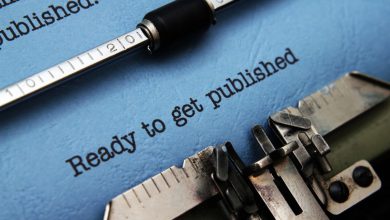In the digital age, eBooks have become a must-have for readers worldwide. MOBI and EPUB are among the most popular formats, with each offering unique benefits. However, converting between these formats is often necessary. This guide will walk you through changing MOBI files to EPUB. You will use the website fileproinfo.com. It will show the benefits and provide a step-by-step tutorial.
Understanding MOBI and EPUB Formats
MOBI Format
The MOBI format, developed by Mobipocket, has become synonymous with Amazon Kindle ebooks. It has many features. These include bookmarking, annotations, and JavaScript. They are useful for interactive eBooks. However, MOBI files only work on Kindle devices and apps. This can be a big problem for users of other eReaders.
EPUB Format
EPUB stands for Electronic Publication. It is a widely used format that works with almost all eReaders. This includes those from Apple, Sony, and Barnes & Noble. EPUB files are reflowable. This means the text adjusts to fit any screen size. They do this on any device, providing a seamless reading experience. They also support rich media and interactive content, which enhances the reading experience.
Why Convert MOBI to EPUB?
- Universal Compatibility: EPUB files can be read on virtually any eReader, unlike MOBI files which are often restricted to Kindle devices.
- Enhanced Readability: EPUB’s reflowable text format adjusts to different screen sizes, making it more reader-friendly.
- Editability: Making changes or updates to EPUB files is generally easier compared to MOBI files.
- Accessibility: With EPUB, you can easily incorporate multimedia elements and interactive features, which can be useful for educational or children’s books.
Converting MOBI to EPUB Using FileProInfo.com
An easy and fast way to convert MOBI files to EPUB is to use the free online tool at fileproinfo.com. This platform provides a user-friendly interface and ensures a smooth conversion process. Here’s how you can accomplish it:
Step-by-Step Guide
Step 1: Access the Converter
Start by visiting the fileproinfo.com MOBI to EPUB converter. The homepage provides a straightforward layout, making it easy to navigate.
Step 2: Upload Your MOBI File
On the converter page, there’s a section labeled “Drop files here.” “The maximum file size is 150 MB.” To open a file dialog, click on this area, or simply drag and drop your MOBI file into it. Make sure your file does not exceed 150 MB in size.
Step 3: Initiate the Conversion
Once your MOBI file has been uploaded, you will see the “Convert” button. Click this button to begin the conversion process. The site will begin converting your MOBI file to EPUB, which may take a few moments depending on the file size.
Step 4: Download Your EPUB File
Once the conversion is finished, a download link for your new EPUB file will appear. Click here to download your EPUB file to your device. This file can now be transferred to any eReader or device of your choosing.
Benefits of Using FileProInfo.com
Free and Easy to Use
Fileproinfo.com provides a free service with no hidden fees or subscription requirements. The interface is easy to use. Even those with limited tech knowledge can easily navigate it.
Fast Conversion
The conversion process is quick, taking only a few seconds to complete depending on the file size. This makes it ideal for users seeking quick results.
Secure and Private
Fileproinfo.com respects your privacy. It deletes all uploaded files from its servers once the conversion is done. This ensures that your data is secure.
High-Quality Output
The converted EPUB files keep the same quality as the original MOBI files. They ensure that the text, images, and formatting are accurately preserved.
Tips for a Smooth Conversion
- Check File Size: Ensure your MOBI file is under the 150 MB limit. Larger files may need to be compressed or split before conversion.
- Stable Internet Connection: A stable and fast internet connection will help in quicker uploads and downloads.
- Backup Original Files: Always keep a backup of your original MOBI files in case anything goes wrong during the conversion process.
Troubleshooting Common Issues
Conversion Errors
If you encounter an error, check that your file is not corrupted. Also, check that it is within the size limit. Consider re-uploading the file or using a different browser.
Download Issues
If the download link doesn’t appear or the file fails to download, check your internet and browser. Make sure your browser allows downloads from external websites.
Quality Issues
In rare cases, the formatting of the EPUB file may be imperfect. If this occurs, you can re-convert the file or compare it with a different conversion tool.
Conclusion
Converting MOBI files to EPUB improves your reading experience. It does this by boosting compatibility, readability, and flexibility. Fileproinfo.com provides a great online tool for this purpose. It ensures a fast, easy, and secure conversion. This guide outlines the steps. By following them, you can convert your MOBI files to EPUB. Then, you can read your eBooks on any device.
The digital reading landscape is ever-changing. To thrive, you must be adaptable and ensure your eBooks are in the most accessible format. Managing your digital library is made easier with tools such as fileproinfo.com. Happy reading!