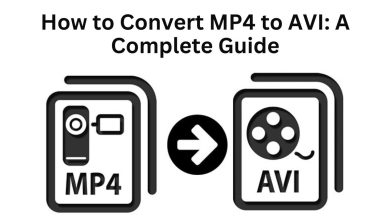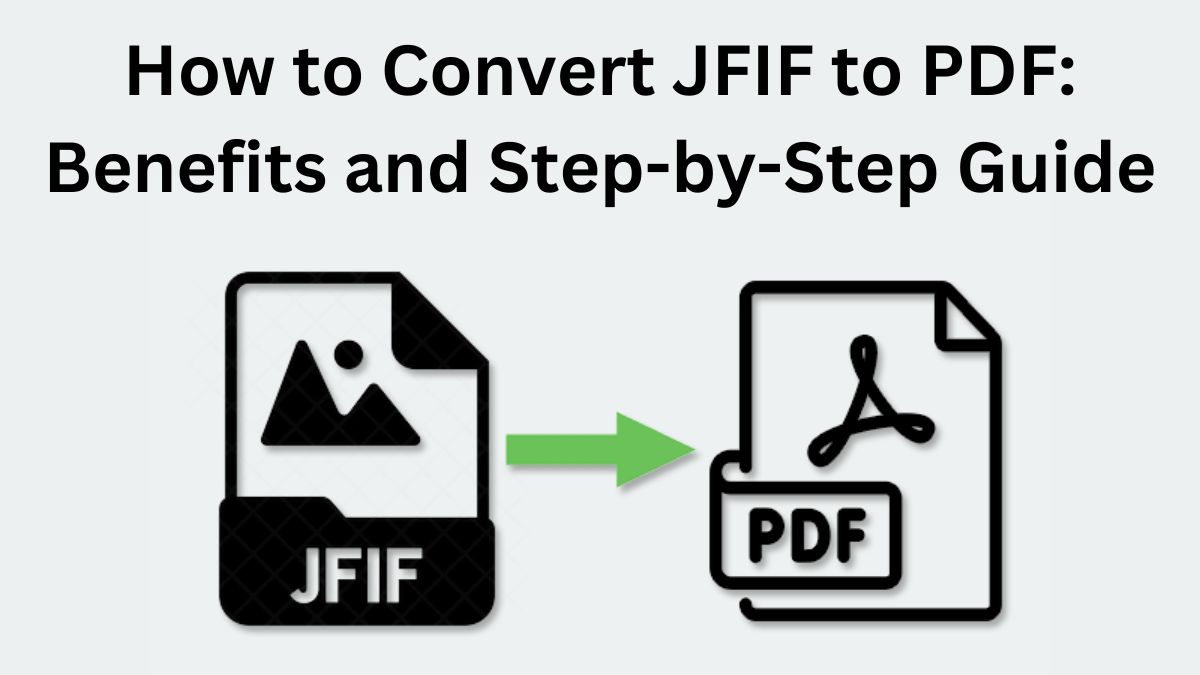
What is a JFIF File?
JFIF stands for JPEG File Interchange Format, a widely used image format that provides high-quality compression. While JFIF is ideal for images, it has some limitations:
- Requires specific software or apps for viewing.
- May not retain metadata or formatting across different devices.
- Lacks the versatility of multi-page document storage.
Why Convert JFIF to PDF?
PDF (Portable Document Format) is a universally accepted file format known for its consistency and compatibility. Converting JFIF to PDF offers several advantages:
1. Enhanced Compatibility
PDF files can be opened on virtually any device or operating system without requiring specialized software.
2. Improved Readability
PDFs provide better layout and text handling, making them ideal for sharing images alongside annotations or captions.
3. Multi-Page Support
While JFIF supports single images, PDF allows you to combine multiple images into a single document for easier sharing and organization.
4. Security Options
PDFs can be password-protected or encrypted, ensuring your files are safe when shared.
5. Reduced File Size
PDF compression options often reduce the overall file size without compromising quality, making it easier to store and share.
Step-by-Step Guide to Converting JFIF to PDF
Converting a JFIF file to PDF is a straightforward process. Here’s a step-by-step guide:
Step 1: Choose a Reliable Conversion Tool
Select an online or offline converter that supports JFIF to PDF conversion like Fileproinfo JFIF to PDF converter. Ensure the tool offers:
- High-quality output.
- Security for uploaded files.
- User-friendly interface.
Step 2: Upload Your JFIF File
Once you access the converter:
- Click on the “Choose File” or “Upload” button.
- Locate and select the JFIF file from your device.
- Confirm the upload.
Step 3: Adjust Conversion Settings
Some tools allow you to customize settings, such as:
- Adding multiple images for a multi-page PDF.
- Adjusting margins or page orientation.
- Choosing compression levels to optimize file size.
Step 4: Convert the File
Click the “Convert” button to begin the process. The tool will process your file and prepare the PDF.
Step 5: Download the PDF
Once the conversion is complete:
- Click “Download” to save the PDF to your device.
- Check the file to ensure the quality and formatting meet your expectations.
Best Practices for JFIF to PDF Conversion
1. Use High-Resolution Images
Ensure your JFIF files are of high quality to avoid pixelation or distortion in the converted PDF.
2. Combine Multiple Files
If you’re creating a document, combine multiple JFIF images into a single PDF for better organization.
3. Optimize File Size
Compress the PDF to reduce file size, especially if you plan to share it via email or cloud services.
4. Verify Formatting
Before finalizing, review the converted PDF to ensure all elements are correctly aligned and displayed.
Benefits of Online Conversion Tools
Online tools for JFIF to PDF conversion offer convenience and speed. Here are some benefits:
- No Installation Needed: Access converters directly from your browser.
- Cross-Platform Compatibility: Works on Windows, macOS, Android, and iOS.
- Free Options: Many tools provide free conversion services with basic features.
Common Mistakes to Avoid
1. Uploading Low-Quality Files
Starting with low-resolution images will result in poor-quality PDFs.
2. Ignoring Security Settings
For sensitive files, always use tools that offer encryption or password protection.
3. Overlooking File Size
Large PDFs can be difficult to share or store. Use compression features to optimize size.
Conclusion
Converting JFIF files to PDF format unlocks versatility, enhances readability, and ensures compatibility across devices. Whether for professional use or personal projects, this transformation simplifies file sharing and organization. By following the steps outlined above, you can efficiently convert your JFIF files into PDFs while maintaining their quality.
Start converting your JFIF files to PDF today and experience the benefits of this universally accepted format!