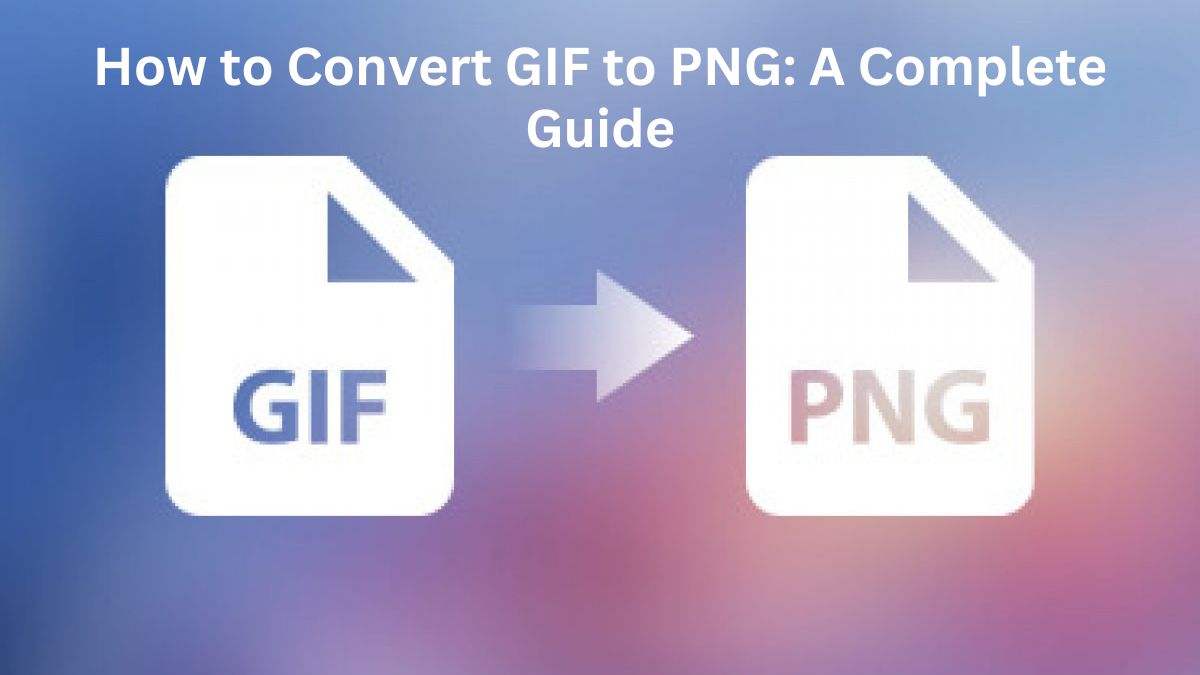
When working with digital images, you may need to convert files to a different format. A common conversion is GIF to PNG. It can improve image quality, versatility, and file compatibility. GIF (Graphics Interchange Format) is simple and can animate. PNG (Portable Network Graphics) is a newer format. It has better image quality, supports transparency, and manages colors better.
This blog post will explain why converting GIFs to PNGs is a good idea. We will show you how to do it using FileProInfo’s GIF to PNG Converter. Lastly, we’ll outline the benefits of making the switch. This comprehensive guide will walk you through everything you need to know about converting GIF files to PNG format.
Why Convert GIF to PNG?
While GIF and PNG are both popular image formats, there are several reasons why you might want to convert your GIF file to PNG. Let’s take a look at the key benefits of converting GIF to PNG.
1. Better Image Quality
PNG is a lossless image format, meaning it preserves the quality of the image without any compression. It is better than GIF for detailed images and graphics. It maintains higher quality even when the file is resized. GIFs have a limited palette of 256 colors. This can lower image quality, especially for complex visuals.
2. Transparency Support
PNG files support transparency and alpha channels. So, they are ideal for web design, logos, and images that must blend into different backgrounds. While GIFs do offer transparency, they do so with a simple “on/off” transparency, which means there is no soft gradient or smooth blending. PNGs allow for variable transparency. This makes them more flexible for design work.
3. Better Color Depth
Unlike GIFs, which are limited to 256 colors, PNGs can handle millions. So, they are better for images that need more color depth and richness. This is key for images, like photos or complex graphics, where color and depth matter.
4. No Animation, Smaller File Size
GIFs are often used for short animations, which can make the file size significantly larger compared to a static image. Converting a GIF to a PNG removes its animation. This often reduces file size, especially if you don’t need the animation.
5. Widespread Compatibility
GIF is widely supported. But, PNG is more compatible across modern devices, browsers, and image editors. PNG has become a preferred format for images on the web because of its transparency support and better image quality. Converting from GIF to PNG ensures that your images will look great on all platforms without the limitations of the GIF format.
6. No Patent Issues
Unlike GIF, which had patent issues, PNG is patent-free. It was developed as an open format. This makes PNG a more widely accepted and freely usable format for both personal and commercial projects.
What is GIF?
Before jumping into the conversion process, it’s essential to understand the basics of the GIF format. GIF (Graphics Interchange Format) was developed in the late 1980s. It was a way to compress images while keeping some visual quality. Today, GIFs are mainly used for short, looping animations or simple, low-color images.
Key Features of GIF:
- 256 Color Palette: GIFs are limited to 256 colors, which can result in lower quality for images requiring rich colors.
- Supports Animation: GIFs can hold multiple frames, making them ideal for short animations.
- Transparency: GIFs support transparency, but only with one color being transparent or opaque—no partial transparency or gradients are supported.
What is PNG?
PNG (Portable Network Graphics) is a raster-graphics file format that was created as an improved alternative to the GIF format. It was introduced in 1996 and has since become one of the most popular image formats for the web and other digital applications.
Key Features of PNG:
- Lossless Compression: PNG uses lossless compression, which preserves the original image quality without any degradation.
- Millions of Colors: PNG can handle a vast range of colors, including true-color (16.7 million colors) images.
- Full Transparency Support: PNG files support alpha channels, meaning you can have soft, partially transparent areas in your image.
- No Animation: Unlike GIF, PNG is a static image format and does not support animations.
How to Convert GIF to PNG Using FileProInfo
Converting your GIF files to PNG format is easy and can be done online for free using the FileProInfo GIF to PNG Converter. Follow these simple steps to convert your GIF files into high-quality PNG images.
Step 1: Access the FileProInfo GIF to PNG Converter
Visit the FileProInfo GIF to PNG Converter. This user-friendly online tool allows you to upload your GIF file and convert it to PNG format without downloading any software.
Step 2: Upload Your GIF File
Click on the “Choose File” button or drag and drop your GIF file into the upload area. You can upload any GIF file that is under 150 MB in size, which is sufficient for most image files.
Step 3: Start the Conversion Process
Once your GIF file is uploaded, click the “Convert” button. The converter will process your file and convert it into the PNG format. The conversion usually takes just a few seconds, depending on the size of your file.
Step 4: Download the Converted PNG File
After the conversion is complete, you will be provided with a link to download your newly converted PNG file. Click the link to download the file to your device. You can now use your PNG image in your digital projects.
Benefits of Using FileProInfo’s GIF to PNG Converter
FileProInfo’s GIF to PNG Converter is a free, easy-to-use tool that allows you to convert your files quickly and efficiently. Here are some of the key benefits of using this converter:
1. Free and Simple
FileProInfo’s GIF to PNG Converter is completely free, with no hidden charges or sign-ups required. It provides a straightforward interface, making it easy for anyone to convert their files without hassle.
2. Fast Conversion
With FileProInfo’s online converter, you don’t have to wait long for the conversion. The process is quick, so you can get your PNG file in just a few seconds.
3. No Software Installation
The converter is web-based, so you don’t need to install any software on your device. This makes it convenient and ensures that you won’t have to worry about taking up storage space.
4. Safe and Secure
FileProInfo takes data privacy seriously. Your uploaded files are processed securely, and they are deleted from the server shortly after conversion. This ensures that your files are kept safe and private.
5. Cross-Platform Compatibility
FileProInfo’s GIF to PNG Converter works on all devices and platforms. It supports Windows, Mac, Android, and iOS. It also supports all modern web browsers, so you can easily access the tool from any device.
Practical Applications of GIF to PNG Conversion
Converting GIF to PNG has practical applications across many fields. Here are some scenarios where this conversion could be beneficial:
1. Web Design
For a website, use PNG for logos, icons, and transparent images. It looks better on devices. So, it makes your site more appealing.
2. Graphic Design
Graphic designers often work with images that need high color depth and transparency. GIF to PNG gives better quality for banners and graphics in marketing. Use them in materials and presentations.
3. Digital Marketing
In digital marketing, the visual appeal of content is crucial. Converting GIFs to PNG will maximize your promo images, logos, and product photos. This will boost audience engagement.
4. Presentations
For business or educational presentations, use PNG images. They will look crisp and professional. The lossless compression of PNG ensures no quality is lost when images are projected or printed.
Frequently Asked Questions (FAQs)
1. Is FileProInfo’s GIF to PNG Converter Safe?
Yes, FileProInfo’s GIF to PNG Converter is safe to use. We process your files securely. They are deleted shortly after the conversion, ensuring your data remains private.
2. Is the Conversion Process Free?
Yes, the converter is completely free. You won’t need to pay any fees or sign up to convert your GIF files to PNG.
3. Can I Convert Files on My Mobile Device?
Absolutely! FileProInfo’s converter works on all devices, including smartphones and tablets. You can easily convert your GIF files to PNG from any device.
4. Is There a Limit on File Size?
Yes, the maximum file size for conversion is 150 MB. If your GIF file is under this limit, you can easily convert it to PNG without any issues.
Conclusion
Converting GIFs to PNGs is a simple way to improve your images. It makes them higher quality and more versatile and compatible. For web design, marketing materials, or high-quality images, use PNG. It’s the best format.
Using FileProInfo’s GIF to PNG Converter is the best way to perform this conversion. It’s quick, free, and easy to use, making it a go-to tool for anyone looking to upgrade their GIF files to PNG format.
Start your conversion process today and experience the benefits of PNG for yourself!