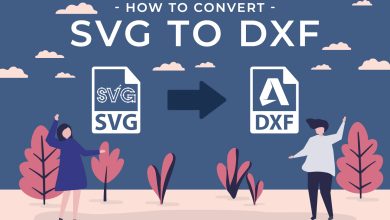When it comes to smartphone apps, photo editors are a very crowded market. Some straightforward editors let you apply filters and effects, as well as more advanced editors that enable you to work with RAW photographs. Others enable you to perform absurd tasks like cropping pictures without distorting them or eliminating objects from them. We’ll make an effort to offer a fair variety of each style. Here are the top Android picture editing applications.
1. Adobe
Over the past few years, Adobe has produced a large number of editing tools. Some of the top picture editing applications are shown. Adobe Lightroom, Adobe Photoshop Express, and Adobe Photoshop Mix are a few of the choices. Each one includes a range of features to make doing things easier. You will be able to edit RAW data recorded by your smartphone or DSLR camera and do simple tasks like eliminating red eye. New features are constantly added to Adobe Lightroom in particular. The only possible catch is that some of them need an Adobe Creative Cloud membership to use all of the functionality. Since they come with a CC membership anyhow, those who already use Adobe CC should without a doubt just purchase these.
2. AirBrush
When altering pictures of individuals, AirBrush is a fantastic tool. Many of its features are geared at individuals, including functions to whiten teeth and brighten the eyes and remove pimples, and smooth skin. Additionally, there is a bokeh setting that will make the backdrop of any picture hazy. Additionally, the app includes a standalone camera feature that enables you to alter the picture before you snap it. So, after framing your selfie with the camera, you may adjust it before snapping the final picture. Membership is required for some of the more sophisticated functions, but you may test them out for seven days without paying anything.
3. Bazaart
On iOS, Bazaart is a reasonably well-liked photo editor, and the Android version isn’t far behind. The program has a tonne of capabilities, including a background erasing tool and many tweaks including saturation, exposure, contrast, tint, and others. Additionally, you receive the standard fare seen in smartphone picture editors, such as filters, text, backdrops, stickers, and other items. The main appeal of this application is the backdrop tool, which enables you to change the background of an already-existing image. The app provides a free trial, but after that, it costs $5.99 a month, making it one of the priciest choices on the list.
4. InShot Photo Editor Pro
The editor InShot Photo Editor Pro is ok. This is a brand-new style editor that includes several features including filters, stickers, and other similar effects. You may choose the effects you wish to download from the app’s collection of them in a store-style interface. Naturally, a few of them are only accessible with the pro membership, so be ready for that. In any case, it does modify a few pictures. It covers the fundamentals like cropping and other things, and you can do things like edit photographs and remove objects from the picture. As long as you regularly use the app, we believe the $7.99 annual membership is rather affordable. The developer also has a tonne of additional picture and video editing applications available on the Play Store.
5. LightX
One of the new picture editing applications is called LightX. On iOS, it was wildly successful. Additionally, there are a lot of good features. It contains a tool for changing the backdrop, color splash effects, and a variety of slider tools including curves, levels, and color balancing. Even better, you can combine images. Additionally, stickers, form manipulation, picture collages, and blur functions are available. Consequently, bugs exist. Eventually, though, it ought to rank among the top five or so picture editors available.
6. Motionleap
A useful photography program with some fairly unique features is Motionleap (formerly Enlight Pixaloop). With a few quick swipes and taps, static photographs are transformed into GIF-style visuals. Although there are many additional applications for the effect, it works best with things like water or clouds. Other capabilities include adding components that weren’t present previously and overlays that can enhance a photograph’s atmosphere. This will not trim your image or remove red-eye. But it’s sort of cool that you can add some other effects. The only true drawback of Motionleap is that its premium edition is necessary to access several of its most appealing features, which costs $3.99 per month.
7. FixThePhoto
FixThePhoto is a user-friendly editing software for Android that includes a variety of sophisticated tools for expertly altering photographs. Installing the trial version enables users to use this application’s key features without having to pay anything.
The program comes with every tool you could need for editing your images and erasing distracting elements. The retouchers at FixThePhoto will handle your order. Just submit your photographs and mention your specifications.
The experts may retouch your images to alter the form of your face, make you appear leaner, and, if required, change the backdrop. Additionally, you may ask them to adjust the colors, fix outdated pictures, get rid of bystanders, or eliminate extraneous items from the frame.
8. PhotoDirector
Though relatively new (to the market), the Android photo-editing software PhotoDirector performs a great job. Similar to Fotor, but with a stronger emphasis on manual modifications than on filters, you may easily alter your photos using features like HSL sliders, RGB color channels, and white balance. There are sliders for tone, brightness, darkness, exposure, and contrast enabling more extensive manipulation. It is more effective than others and should be helpful for those looking for filtering alternatives.
9. Photo Effects Pro
Unquestionably, Photo Effects Pro is an editor for people who like playing with various stickers, effects, and filters. You may add text, stickers, and frames, and choose from more than 40 different filters and effects. The changing possibilities are rather straightforward. In a recent revamp of the program by the developers, certain valued filters and features had to be eliminated. I’m hoping the programmers will add those back in shortly.
10. Picture Lab
Picture Lab isn’t one of the most widely used photo editing programs. However, the app does fairly well. One of the most extensive collections of filters, frames, and effects readily available to consumers, it offers over 640 options for you to experiment with. With this one, you may combine effects, sew together effects, and make montages to produce some original photographs to share with others. A free version with watermarks and advertising is available. Before investing in the paid version, you may test out the free one.
11. Image Editor
Elsner Technologies created the Image Editor to make it easier for you to edit photographs, create collages, and add other effects to them. Making elegant collages while playing with various layouts, photo grids, backdrops, etc. is easy with the help of the built-in picture-in-picture effects.
By modifying the colors, adding text and overlays, as well as using other tools offered, you may further improve your photos. There are many different image filters that Image Editor provides, some of which help you adjust the brightness, contrast, and saturation of your pictures. Other useful capabilities include resizing, color splashing, whitening, blemish removal, cropping, and so forth. You can quickly edit and publish your photographs on Instagram, Twitter, Facebook, and Pinterest with Image Editor.
12. Fotor Photo Editor
Due to its wide variety of features, Fotor Photo Editor is frequently referred to as the Photoshop simple version. By adjusting several settings, such as brightness and tint, you may significantly improve your photos. Additionally, it contains various features that are usually seen in picture video producers for beginners.
One of the greatest free photo-editing applications for Android that can convert a color image to black and white, apply the nostalgic feel of the film, or employ a vintage style. Additionally, you may edit just a portion of the image if necessary.
But since this is insufficient for experts, the creators also included an RGB color option and a color scale curve. A news feed with user photographs, where you may discover inspiration and make excellent edits using the curve, is one of the many features you can use for free. Additionally, you may utilize the function to edit RAW files, which gives your photos outstanding clarity. While I wouldn’t say Fotor is perfect, it is without a doubt the top Android photo editor on our list.
13. PicsArt
Digital artists may produce unique pictures by fusing graphic and photographic elements with the help of the potent hybrid art tool PicsArt Photo Studio. You may apply effects in real time with the PicsArt camera. This picture editor may also be used to enhance photographs and alter features like cosmetics, skin tone, and hair color.
Because it has brushes, masks, and layers, this Android picture editing software stands out. As a result, sketching on a drawing tablet or a smartphone is now conceivable. Although picture editing cannot be used to create drawings, the results, in this case, are more intriguing.
On the FX panel in PicsArt, they are put together. The PicsArt collection has over 1000 unique photos that may be used as backgrounds for collages, along with over 100 pre-made designs and grids. However, if you wish to alter vintage photos, you should first utilize picture restoration software before switching to PicsArt.
14. Instasize
A professional picture editing software for Android, Instasize provides a variety of filters, effects, layers, text-adding tools, and other options for enhancing your images. You may edit your photographs’ sharpness, brightness, exposure, contrast, and more with professional tools like Contrast, Grain, and Saturation. To make your photos organically gorgeous, you may also employ special filters. Use free watermark software to safeguard your creations.
You may submit regular or panoramic photographs directly to Instagram without cropping them anymore thanks to Instasize. With this software, you can automatically apply a frame or patterns to your photos, replacing the Instagram photo editor. You may pick the appropriate one yourself from options like Glitter, Marble, Holidays, and others.
You may make unique collages by using a variety of layouts and adding text, frames, and effects. It’s the greatest photo editing app for Android if you want to transform your RAW photographs into finished social media postings, even though it can’t match with top-tier photo animation tools. You can quickly locate your downloaded videos thanks to a user-friendly UI.
15. Pixlr
One of the greatest photo-editing applications is Pixlr, which is great for the casual photographer who wants to make a few minor adjustments, maybe add a few cool effects, and then publish on any social networks available on their phone. You can immediately start having fun playing with your photographs thanks to the simple learn straightforward UI.
Without overloading you with options, Pixlr offers a decent selection of simple picture-altering tools. Brushes are included for doing targeted adjustments (such as darkening or undoing). The libraries of the border, overlay, and special effect filters are enjoyable and typically lovely. The variety of cartoonish stickers is enjoyable. Use templates or predefined layouts to quickly build collages that let you reorder, magnify, and move the photographs inside the placeholders.
16. Google Photos
We simply think that Google Photos is a need for any mobile device when it comes to picture apps. You will understand why if you have ever experienced the loss of all your media files due to a phone malfunction or loss. The most essential feature of Google Photographs is that it automatically backs up your whole picture library to the cloud, even though it only has a few basic editing options. Google Photos organizes your photos and videos, makes sharing simple, and allows easy sharing. All of your devices where the app is installed receive a smooth sync from that point on. This includes all Android devices as well as Windows PCs, Apple laptops, tablets, and desktop computers.
The photo-editing tools offered by Google are quick and easy to use since they demand nothing from the user. For instance, the only user-adjustable sliders you receive are for the overall image’s color, light, and contrast (pop). Additionally, there are a few filters with sliders to adjust the intensity of the effect. Additionally, Google Photos has a playful side. For instance, it can batch-process your photographs to create animated GIFs.
One of the greatest picture-sharing and storage services is Google Photos, which is also one of our top picks. Just keep in mind that it no longer guarantees limitless storage, since any photographs you upload will go toward your 15GB Google Drive allotment. More capacity is available for purchase; the cost per 100GB starts at $1.99 per month.
17. Pixtica
It’s hard to get all of these features in one place, let alone in such stunning, user-friendly packaging, but Pixtica does provide several features that you won’t find in the other top photo editing programs.
With live effects, panoramic, HDR, stickers, and hyperlapse modes, this Android-only software gives you total control over every element of photography, including ISO, shutter speed, and focus. The free edition will be sufficient for the majority of users, but a subscription version unlocks additional choices and adds more filters and higher resolutions.
18. Prisma
With its focus on artistically-inspired filters, Prisma provides something a little different from the majority of the top picture editing programs. While many other programs utilize filters, like Adobe Photoshop Camera, which is slightly higher on this list, Prisma focuses entirely on the artistic side of things by giving you the ability to transform your photos into little Picassos or Van Goghs. It applies the effects with startlingly realistic results thanks to sophisticated AI.
19. Fotolab
Fotolab is a flexible program that is also quite simple to use. With Fotolab, you may edit your photos to any degree, whether you only want to add basic effects or go farther. It has several settings and effects that you can play with and is particularly effective at changing exposure levels.
20. Sketch me splash
The straightforward and entertaining Android software Sketch converts your photographs into several types of doodles. If you want to get your fast artistic on, we suggest this one since it’s simple to use, intuitive, and enjoyable.
Advantages of the image editor for android app
Improve contrast:
You may quickly identify and distinguish between the light and shadow parts of an image using an image editing tool, which is an intriguing feature. In other words, this function enables you to highlight the image with ease.
Independent control of shadows and lighting:
Not many editors provide this feature, however, given that it gives users more control over contrast, it can be useful.
Automatic shadow and light adjusting:
It is a highly distinctive characteristic of picture editing that is not seen in all editors. The ability to automatically alter the lighting and shadows of the photographs while editing might be quite useful for folks who want results right away.
Changing the color:
Any picture editor must also have the ability to modify colors. The majority of image editing programs have a saturation control to specify the intensity of the image, while some more sophisticated programs give other choices for color correction, such as hue, brightness, and various altering tones individually.
The intensity of color:
It is a notion related to white balance that may be used to modify color dominants in the light. We do, however, frequently uncover less sophisticated tools, such as “warmth.”
Filters:
Filters may be helpful companions for speedy retouching, but they must be used with caution.
Effects:
Through texture, stickers, text, and other effects. which is a crucial component of editing you can make your photo come into focus. These effects are common when sharing photos on social media.
Excellent for newcomers:
The ideal approach for a beginning photographer to become familiar with a camera and all of its features, including tone, brightness, contrast, and other elements, is to use photo editing software. Amateur photographers may achieve their aims and concurrently learn with the use of picture editing software.
Superior Presentation:
Additionally, photo display is improved by photo editing software. They aid with the transformation of pretty basic images and ensure that a photographer’s early works are favorably regarded. These tools make it simple for social media influencers or photographers to do their jobs.
Learning Method:
The picture editing applications are excellent for learning, as was previously said. In-depth, one may conclude that these apps—some of which provide lessons as well—clear the fundamentals of photography. Because of the filters offered, these apps are particularly beneficial for those who wish to keep up a social network presence.
Easy-to-use interface:
The user experience and project completion of picture editing applications are quite straightforward. Because their interface resembles social networking platforms, these applications make it simpler for users to become familiar with the ins and outs of the editing software.
Quick Processing:
While a lot of an app’s performance is dependent on how quickly your computer or phone is running, picture editing applications typically have the built-in speed needed to process photographs quickly and display additional filter options quickly.
More effective than built-in editing apps:
Compared to those already stored in the phone’s memory, photo editing applications obtained from the internet are significantly superior. The quality of these applications is also higher than that of the built-in picture editing apps on phones. They are tougher and provide a lot more alternatives.
Image Size Modification:
These photo-editing tools provide you with this option. They, therefore, provide greater benefits than the phone’s standard editing applications. Additionally, they aid in resizing the pixels in the image you choose to modify.
Elimination of Unwanted Items:
After the editing is finished, unwanted portions of the photographs you intend to change can be deleted. Additionally, this capability is absent from the phone’s standard built-in picture editing applications. They make sure the images are flawless for public display.
Noise reduction:
The images you’ve taken, particularly those taken with a mobile phone, may have a lot of noise and require expert editing. The manual noise reduction option in picture editing applications makes them superior to standard photo editing programs.
Disadvantages of the image editor for android app
Space Problems:
The utilization of space on a laptop or mobile device is one of the greatest issues that users of photo-editing programs encounter. These apps typically consume a lot of storage space that may be utilized to store more apps. One of the reasons individuals hesitate to download these apps is this.
App Store Purchases:
The majority of this app’s functionality must be purchased individually from the registered seller to be easily accessed. Due to this, novices and college students find it challenging to get the most out of these programs. The apps ensure their financial viability by omitting crucial supplementary functionality.
Changes in How We See Beauty:
The editing tools that these applications offer are what make them beautiful, but they also promote false standards of beauty by encouraging users to tweak their photographs to the point that they no longer appear authentic.
It takes time:
Because they provide additional capabilities and give you the ability to produce photographs that could be better than the original image, photo editing applications can also be a distraction for those who are working because they can make it harder to finish tasks fast.
Limitations on Talent:
Although these applications are useful for teaching editing and the art of simplifying photo-taking, they also present the argument that the skill of the photographer is limited by the availability of thoroughly altered, perfected photographs with little to no work on the part of the user. Development is hampered by this.
Not a Good Substitution for Natural Talent:
Natural skill, which distinguishes the best from the excellent, cannot be duplicated or substituted by any app in the world. More effective than any automated development tool is learning how to edit images. This is a replacement that cannot be purchased.
Defeats the Image’s Natural Beauty:
These photo-editing applications also have a problem with photographs of natural landscapes since they tend to automatically alter the image to the point where it loses its aesthetic appeal. The auto-edit feature can be disabled if desired.