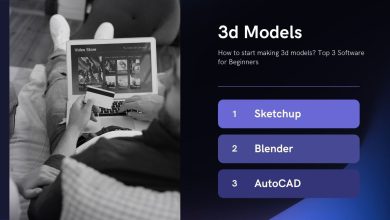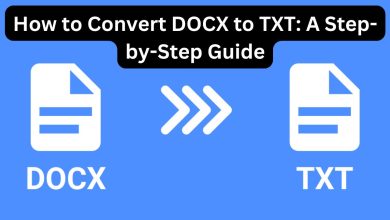When you think of PDF editors, the first thing that comes to mind is probably FileProInfo PDF editor. It’s the most popular and well-known PDF editor on the market. However, there are several other PDF editors available, both free and paid.
What all these programs have in common is that they can be used to make changes or corrections to a Portable Document Format document. This might include things like fixing typos, adding or removing text, or adjusting the layout of a document.
PDF editors can also be used for more advanced tasks such as creating forms or adding multimedia content. If you need to make significant changes to a PDF document, then a PDF editor is the tool for you.
How to use a PDF editor:
PDF editing can be a great way to make small changes or corrections to a document without having to print it out and make the changes by hand. There are a number of online PDF editors that allow you to make these changes quickly and easily. One such editor is FileProInfo.
FileProInfo is an online PDF editor that allows you to make changes to text, images, and other elements in a PDF document. It’s easy to use – just upload your PDF file, make the changes you need, and save the file. FileProInfo also offers a number of features that can help make PDF editing easier, including:
-Automatic text recognition – this feature automatically detects text in a PDF document and makes it easy to edit.
What can be changed in a PDF document:
PDF documents are often used to share information or files between people, but what happens when you need to make a change? Maybe there’s a mistake in the document or you need to add information. In this article, we’ll show you how to use a PDF editor to make changes or corrections online.
FileProInfo is a great online PDF editor that lets you make changes and corrections very easily. All you need is the URL of the PDF document that you want to edit. Simply paste it into the editor and start making changes. You can add text, change fonts, colors and sizes, and even insert images.
You don’t need any special software or skills to use FileProInfo – just your web browser. The editor is easy to use and lets you make changes quickly and easily.
What cannot be changed in a PDF document:
PDFs are a great way to share documents because they are both secure and easy to open. However, once a PDF is created, there are certain things that cannot be changed. For example, you cannot change the font or text size, or add new text. If you need to make changes or corrections, you can use a PDF editor to make them online. FileProInfo is a great tool for this, and it’s easy to use. Just upload your PDF, make your changes, and download the updated version.