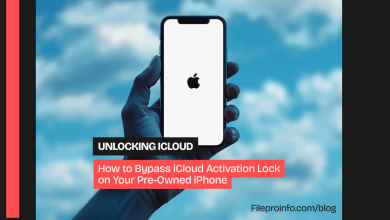File archiving and compression are crucial for managing large amounts of data efficiently. Two popular formats used for archiving are TAR and RAR. If you’ve worked with TAR files and are looking for a way to convert them to RAR format, this comprehensive guide is for you. Using the FileProInfo TAR to RAR Converter, you can easily transform your files online and for free. Let’s dive into the details.
Understanding TAR and RAR File Formats
What is a TAR File?
TAR stands for Tape Archive. It is a file format primarily used in UNIX and Linux systems to bundle multiple files into a single archive. While TAR itself does not compress files, it serves as a container that can be compressed further using tools like Gzip or Bzip2.
Key Features of TAR Files:
- Designed for bundling multiple files into one archive.
- Widely used in UNIX/Linux environments.
- Supports file grouping but requires additional compression tools to reduce file size.
Limitations of TAR Files:
- Not natively compressed, leading to larger file sizes compared to compressed formats.
- Limited compatibility with non-UNIX operating systems.
- Lacks advanced features like password protection and error recovery.
What is a RAR File?
RAR, short for Roshal Archive, is a proprietary file format created by Eugene Roshal. It combines excellent compression capabilities with advanced features like error recovery, file splitting, and password protection, making it a popular choice for file archiving and sharing.
Key Features of RAR Files:
- Superior compression ratios.
- Supports error recovery to fix corrupted files.
- Allows for splitting large archives into smaller parts.
- Offers password protection for secure file sharing.
Advantages of RAR Over TAR:
- Compatibility: Works seamlessly on various operating systems.
- Compression: Significantly reduces file size compared to TAR.
- Security: Includes built-in password protection.
- Reliability: Built-in error recovery ensures data integrity.
Why Convert TAR to RAR?
1. Enhanced Compatibility
RAR files are widely supported across multiple platforms, making them easier to open and use than TAR files, which are often limited to UNIX/Linux systems.
2. Superior Compression
RAR files typically offer better compression rates, reducing the overall file size and making storage and sharing more efficient.
3. Improved Security
The RAR format includes options for password protection, ensuring that your sensitive data remains secure.
4. Error Recovery
RAR’s error recovery feature can retrieve corrupted files, a capability that TAR lacks.
5. Split Large Archives
With RAR, you can divide large files into smaller, more manageable parts, making them easier to upload, download, or transfer.
How to Convert TAR to RAR Online Using FileProInfo
The FileProInfo TAR to RAR Converter offers a free and straightforward way to convert your TAR files to RAR format. Here’s a step-by-step guide:
Step-by-Step Instructions
- Visit FileProInfo’s TAR to RAR Converter Open the FileProInfo TAR to RAR Converter in your web browser.
- Upload Your TAR File Drag and drop your TAR file into the upload box or click “Choose File” to select it from your device. Ensure the file size does not exceed 150 MB.
- Start the Conversion Click the “Convert” button. The tool will process your TAR file and convert it into RAR format.
- Download Your RAR File Once the conversion is complete, download the RAR file to your device. It’s now ready for storage, sharing, or further use.
Benefits of Using FileProInfo’s TAR to RAR Converter
1. Free to Use
The FileProInfo TAR to RAR Converter is completely free, with no hidden fees or subscription requirements.
2. User-Friendly Interface
The tool features an intuitive design, making it accessible to both beginners and experienced users.
3. Fast and Secure
FileProInfo ensures secure file processing and delivers conversion results quickly.
4. High-Quality Output
The converted RAR files retain their original quality, ensuring no data loss during the process.
5. No Software Installation
As an online tool, there’s no need to download or install additional software. Simply use your browser to complete the conversion.
Tips for a Smooth TAR to RAR Conversion
- Check File Size: Ensure your TAR file is within the 150 MB size limit for smooth uploading and conversion.
- Organize Your Files: Before converting, verify that all required files are included in the TAR archive.
- Secure Sensitive Data: Once converted, consider adding password protection to your RAR files for enhanced security.
- Verify the Output: After downloading, check the RAR file to ensure all contents are intact and correctly formatted.
Use Cases for TAR to RAR Conversion
1. Cross-Platform File Sharing
Organizations working in UNIX/Linux environments often need to share files with users on Windows or macOS. Converting TAR files to RAR ensures compatibility across platforms.
2. Data Backup and Archiving
RAR’s superior compression and error recovery features make it ideal for creating reliable backups of your TAR archives.
3. Efficient File Management
Splitting large TAR files into smaller RAR segments makes them easier to store, transfer, and manage.
Frequently Asked Questions
1. Is FileProInfo’s TAR to RAR Converter free to use?
Yes, the FileProInfo converter is entirely free with no hidden costs.
2. What is the maximum file size supported by the converter?
The tool supports TAR files up to 150 MB in size.
3. Can I convert multiple files at once?
Currently, the converter processes one file at a time. For bulk conversions, consider converting files individually.
4. Is my data secure during the conversion?
Yes, FileProInfo prioritizes user security and ensures that your files are handled safely and deleted after conversion.
Conclusion
Converting TAR files to RAR format provides numerous benefits, including better compression, enhanced compatibility, and improved security. With the FileProInfo TAR to RAR Converter, the process is fast, free, and easy. Whether you’re sharing files across platforms or organizing data for storage, this online tool simplifies the conversion process and ensures high-quality results.