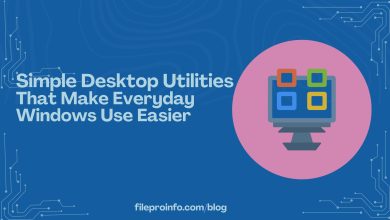What is WordPress?
WordPress has become the de facto standard for blogging platforms worldwide. It’s open-source and free, and it lets people create and edit webpages with little to no understanding of code.
Because it’s important for a website to be optimized for the user experience, the CMS offers a wide range of customizable themes that allow users to tailor their site’s appearance and functionality to their specific needs.
This is where the WordPress theme comes into play. It is a set of files that determine the look and feel of a website. It defines the ready-made structure of pages and is customizable to fit any brand or style. It works with HTML5 and CSS3 and usually comes with pre-set web page elements like a header, a footer, sidebars, widget areas, and other parts.
Simply put, WP themes are the building blocks of a site. They are made with performance, usability, and simplicity in mind. They provide layout, branding, and navigation. Such a set helps in creating a design that’s more optimized for performance.
Where to get WordPress Templates
You want to purchase a product from a reliable and proven supplier, of course. After all, you want to make sure that you’re getting what you pay for. TemplateMonster might be what you’re looking for. It has been providing quality WordPress templates since 2006 with a very good reputation among site owners and developers. The company offers assets for free or for purchase on favorable terms and conditions. They offer a variety of options, from simple to more complicated layouts, so that users can quickly and easily create a site that fits their style.
Templates are used to build e-commerce sites, personal portfolios, and business sites, but blogging is by far the most popular use of this platform.
How Do You Know When You’ve Found a Winning WordPress Theme?
A winning theme should not only look good but also enhance functionality and user experience (UX). When picking a template, it’s important to think about things like how responsive it is, how flexible it is, and how well it works with plugins.
- Responsiveness. A responsive layout is essential for any mobile device. Both desktop and mobile users will find it simpler to see because of the grid-based layout, which enables pages to load more quickly and adapt to the size of the window.
- Worry-free customization. A well-designed layout is meant for easy customization, meaning there are no complicated settings to worry about. When you want to make a change, it should be as simple as dragging and dropping content from one place to another.
- Plugin compatibility. The best templates will be able to work with most plugins. Some software makers release “custom” themes that support their company’s own plugins. For example, some vendors focus on Elementor-based web designs. Likewise, they sell add-ons that are mostly compatible with this page builder.
Start Picking Out Your Perfect Design
Developing a website is not as easy as it seems. To make it stand out from the crowd, you need to put in time and effort.
To help you find the perfect web design for your needs, here are some tips and tricks that will get you started on your search.
- Consider the purpose and who your target audience is. This will help you determine the layout, color scheme, and overall UI elements that will best appeal to your intended audience.
- Think about what your website will need and evaluate your options for pricing. There are many cost-effective solutions available, but if you’re looking for something more premium, the price tag can range from $50 to $200 per month.
- Don’t forget about the importance of UX. Ensure that your website is user-friendly by using obvious calls to action and other design features that direct visitors in the direction you want them to go.
How to Optimize Your Webpage’s Performance Using the Power of WordPress Templates
Optimizing web pages for speed and performance is essential for keeping readers coming back. It’s important to use optimized templates that are fast-loading and don’t require too many resources.
To speed up your web pages and make them fast-loading, try these tips:
- Install a caching add-on to speed up the loading of frequently requested files, compress media, and combine HTTP requests.
- Use a content delivery network (CDN) to spread your web information over numerous servers and decrease the time it takes for the user to get the data.
- Optimize images and other media files to make them smaller without losing quality, and use lazy loading to load images only when they are needed instead of all at once.
- Choose a theme that doesn’t take up much space if you want to improve your speed and efficiency. Heavier ones might slow download times and change how users feel about your website.
- Regularly update all plugins and software to ensure optimal functionality and security.