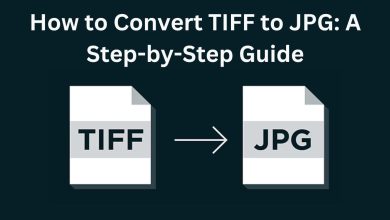In today’s digital world, website performance is critical. Users expect web pages to load quickly and efficiently. Search engines favor fast sites in their rankings. The types of image formats used have a significant impact on website speed. PNG (Portable Network Graphics) is a popular image format. Converting them to WEBP can greatly speed up websites. This blog post looks at the benefits of using WEBP over PNG. It also walks you through the process with the FileProInfo PNG to WEBP converter.
Understanding PNG and WEBP Formats
PNG: A Brief Overview
PNG is a popular raster graphics file format that provides lossless data compression. It was made to replace the GIF. The GIF was patented, but the new format is not. PNG files are well-known for their high quality and transparency. They are ideal for images with clear backgrounds, such as logos and icons.
WEBP: The Modern Alternative
WEBP is a modern image format created by Google. It offers superior lossless and lossy compression for images on the web. WEBP allows web developers to create smaller, richer images, which speeds up websites. WEBP supports transparencies, like PNG. It also supports animation, like GIF. This makes it a versatile and efficient solution for web images.
Benefits of Converting PNG to WEBP
1. Improved Compression and Faster Load Times
One of the primary benefits of WEBP is its superior compression capabilities. WEBP images are significantly smaller than PNG files while maintaining high quality. This smaller file size makes pages load faster. It provides a better user experience and could raise search rankings.
2. Enhanced Image Quality
Despite its small file size, WEBP maintains high image quality. The format uses advanced compression algorithms. They keep image detail while making files smaller. This means you can have pretty images that load fast. You can keep a balance of speed and looks.
3. Reduced Bandwidth Usage
Smaller image file sizes require less data transfer, reducing bandwidth usage. This is a big help for busy websites. It can save money and help users with slower internet.
4. Support for Modern Web Features
WEBP can handle both lossy and lossless compression, transparency, and even animation. This ability makes it a great choice for many web image needs. It handles everything from basic icons to complex animations.
5. Compatibility and Adoption
PNG is widely supported. But, major browsers and platforms are increasingly using WEBP. Modern browsers like Google Chrome, Firefox, Edge, and Opera support WEBP. Tools exist to ensure older browsers can handle it.
Converting PNG to WEBP Using FileProInfo
To efficiently convert PNG files to WEBP, use the FileProInfo PNG to WEBP converter. This tool is free, easy to use, and can be accessed from any internet-connected device.
Step-by-Step Guide
- Access the ConverterVisit the FileProInfo PNG to WEBP converter at FileProInfo PNG to WEBP Converter.
- Upload Your PNG FilesClick on the “Select PNG” button or drag and drop your PNG files into the designated area. The converter allows you to upload files up to 150 MB in size.
- Convert the FilesOnce your files are uploaded, click on the “Convert” button. The conversion process will start, and your PNG files will be converted to WEBP format.
- Download the Converted FilesAfter the conversion is complete, download the WEBP files to your device. You can now use these optimized images on your website.
Practical Examples of Using WEBP
E-commerce Websites
For e-commerce websites, image quality and load speed are crucial. Converting product images from PNG to WEBP can greatly cut load times. This will improve the shopping experience and might increase sales.
Blogs and Content-Rich Sites
Blogs and content-rich sites often feature numerous images. Using WEBP can cut web page sizes. This leads to faster load times and better user engagement.
Portfolio Websites
Photographers and designers often showcase high-quality images on their portfolios. WEBP allows them to keep image quality. It also ensures their website loads quickly. This creates a seamless user experience.
Conclusion
Converting PNG files to WEBP is easy. It’s also a powerful way to speed up websites. Faster load times, less bandwidth usage, and better image quality are WEBP’s benefits. They make it ideal for modern web development. You can use the FileProInfo PNG to WEBP converter. It lets you easily convert your images. This ensures your website is fast and efficient.